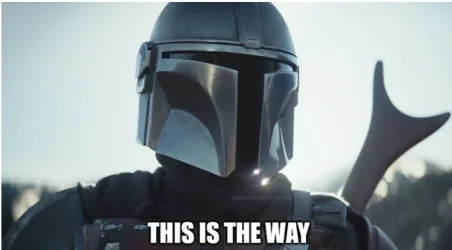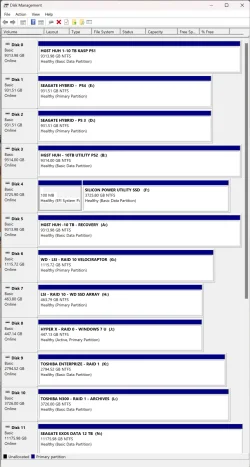I plugged in an HD and Explorer just cannot find it. It shows up in device manager though, see image.
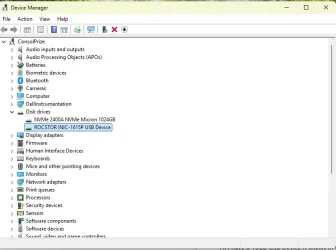
getting properties on it within Device Manager, it does say "This device is working properly"
The "Volumes" tab therein shows nothing.
The Driver tab, clicking "Update Driver" and having it "Search Automatically for Drivers" results in it saying the most updated driver for this device is installed.
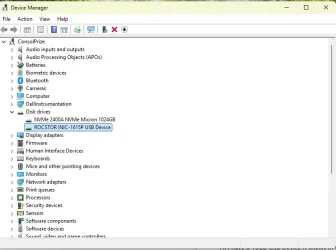
getting properties on it within Device Manager, it does say "This device is working properly"
The "Volumes" tab therein shows nothing.
The Driver tab, clicking "Update Driver" and having it "Search Automatically for Drivers" results in it saying the most updated driver for this device is installed.
- Windows Build/Version
- Version 24H2 (OS Build 26100.3476)
My Computer
System One
-
- OS
- Windows 11
- Computer type
- Laptop
- Manufacturer/Model
- Dell / Inspiron 7440 14 2-in-1
- CPU
- System > About won't say...
- Keyboard
- built in
- Mouse
- built in trackpad