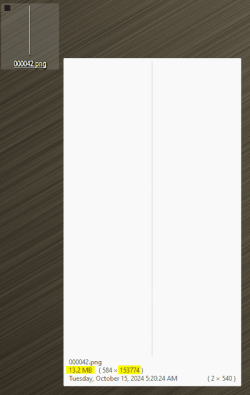FastStone Capture is a powerful, lightweight, yet fully featured screen capture tool and screen video recorder.
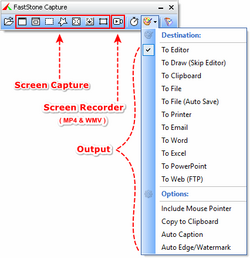
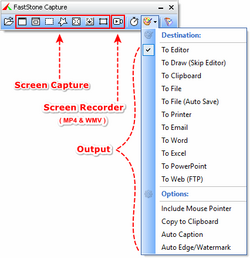
FastStone Capture Version 10.4 (December 21, 2023)
Version History
- Enhanced Screen Recorder:
- Simplified the Start Recording window. Switch between simplified mode and detailed mode with just a single click
- Enable/disable devices like Microphone, Speaker, and Webcam directly within the Start Recording window
- Enhanced Eraser in Draw tool:
- Show a circular cursor to indicate the area to be erased.
- Right click mouse to pick a screen color
- Scroll mouse wheel to adjust eraser size
- Enhanced the Save dialog in the Scan tool with improved functionality and user interface.
- Added "Save All (same name)" option (Ctrl+Alt+S) to the File menu in FastStone Editor, allowing you to save multiple images with the same name and a sequential number
- Many other small enhancements and bug fixes