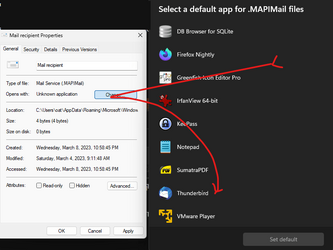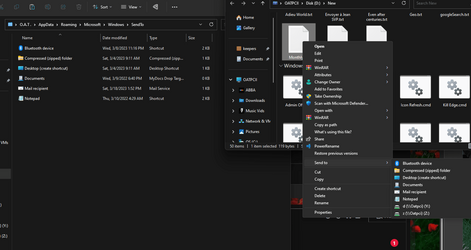DELL laptop - Thunderbird (TB) is set as the default email client but recent updates to both Windows and TB have caused the ‘Send to>Mail Recipient’ to no longer work in the file context menu but it works okay on my HP desktop machine. Tried the following on the DELL: -
The right-click on a file to bring up the context menu works but then there is no response to clicking on ‘Send to>Mail Recipient’.
Could it be a Windows 11 Home (DELL laptop) bug that is not present in Windows 11 Pro (HP desktop) and may get fixed?
Is anyone else seeing this issue?
- A new battery in the mouse.
- Using the touchpad instead of the mouse in case it was a mouse/signal issue.
- Checked that TB is the default email client.
- Uninstalled and reinstalled TB.
- Both machines have the same Windows 11 build 22621.1413 and Thunderbird v102.9.0.
- The DELL OS is the ‘Home’ version and the HP OS is the ‘Pro’ version.
The right-click on a file to bring up the context menu works but then there is no response to clicking on ‘Send to>Mail Recipient’.
Could it be a Windows 11 Home (DELL laptop) bug that is not present in Windows 11 Pro (HP desktop) and may get fixed?
Is anyone else seeing this issue?
My Computers
System One System Two
-
- OS
- Windows 11 Pro
- Computer type
- PC/Desktop
- Manufacturer/Model
- HP EliteDesk 705 G5
- CPU
- AMD Ryzen 5 Pro 3400GE
- Memory
- 8GB DDR4 SDRAM
- Graphics Card(s)
- Integrated AMD Radeon Vega 11
- Hard Drives
- 256 GB PCIe NVMe M.2 SSD
-
- Operating System
- Windows 11 Home
- Computer type
- Laptop
- Manufacturer/Model
- DELL Inspiron 15-3576
- CPU
- Intel Core i5-8250U
- Memory
- 8 GB DDR4 - 2400 SODIMM
- Graphics card(s)
- Intel UHD Graphics 620
- Hard Drives
- 256GB SK Hynix SC311 SATA SSD