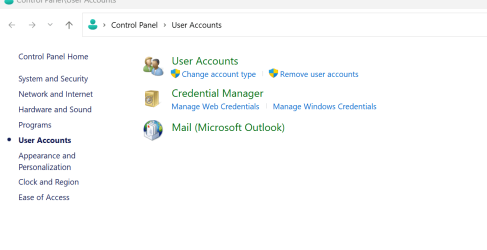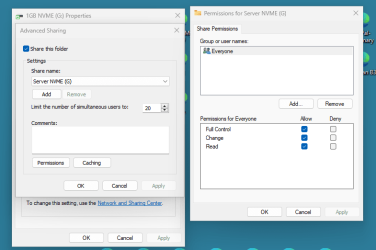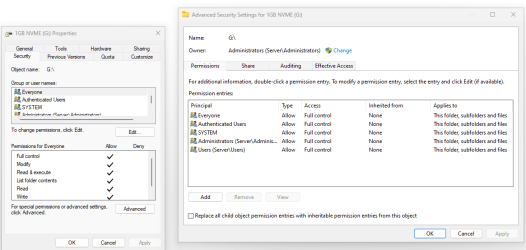Which ones?
Denis
Primary one is creating local account. But also turn windows features on or off and lots of little things.
Local account:
Even MS instructions have it wrong. It's no longer in Family (which now REQUIRES MS Account) but Accounts >> Other users >> Add a user >> Add account. Then you click on no email information, etc.
It's disappointing when folks like you create good tutorials, only to have MS change the name or methodology to work on the feature.
So now I found a way to access my server and better control OneDrive, I no longer need the local account I created. It's no biggy to leave it but ........ Anyway, the instructions from this AI overview don't work for me (still refers to family) and the instructions from MS don't cover removing a Local Account.
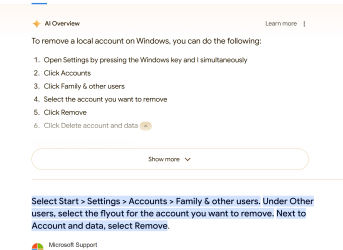
So, what am I doing wrong that that I can't share a drive but only subfolders? I'm allowed to create the share but always get the now permissions prompt.
My Computers
System One System Two
-
- OS
- Windows 11 24H2 OS Build 26100.2605
- Computer type
- PC/Desktop
- Manufacturer/Model
- Self Build
- CPU
- Intel Core Ultra 7-265K
- Motherboard
- Gigabyte Aorus Elite WiFi7 ICE Z890
- Memory
- 32GB Corsair Vengeance DDR5 PC6400
- Graphics Card(s)
- NVidia RTX 2600
- Sound Card
- On board
- Monitor(s) Displays
- LG
- Hard Drives
- 1+2GB NVME, 2GB SSD x 2
- PSU
- MSI 650W
- Case
- Fractal Design 7 Solid
- Cooling
- Air
- Keyboard
- Logitech MX key S
- Mouse
- Logitech MX keyS
- Internet Speed
- 1GB
- Browser
- Edge and Chrome
- Antivirus
- MalwareBytes
- Other Info
- Also have two Dell LT's using W11 Pro and 24H2
-
- Operating System
- Windows 11 24H2 OS Build 26100.2605
- Computer type
- PC/Desktop
- Manufacturer/Model
- self build
- CPU
- AMD Ryzen 5600G
- Motherboard
- Gigabyte Aorus B550
- Memory
- 32 GB Corsair Vengeance
- Graphics card(s)
- Integrated
- Sound Card
- onboard
- Monitor(s) Displays
- TV/ Monitor
- Hard Drives
- Crucial 500GB NVME
2x 12TB Seagate spinners.
2 x 8TB WD spinner
- PSU
- 650W
- Case
- Micro ATX box
- Cooling
- Air
- Internet Speed
- 1GB
- Browser
- Edge and Chrome
- Antivirus
- Malwarebytes
- Other Info
- Its my Server / occasional user.
The 12TB drives use Stablebit Drivepool :)