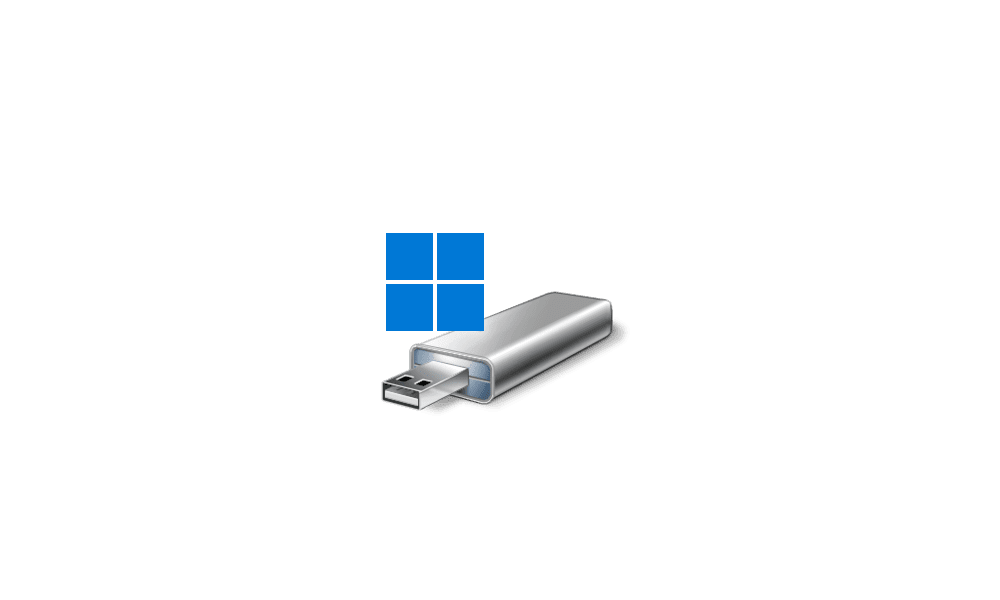brucemc777
Active member
- Local time
- 10:29 AM
- Posts
- 64
- OS
- Windows 11 for Workstations with 6 or more cores
I've done some pretty stupid things thinking that i knew what i was doing over the years and it cost me dearly, so i am playing it cautious and asking for your kind guidance - I took my old 250GB SSD from the prior computer and installed it as a third drive in my new computer. The new computer came with W11 on C:, a new drive D:, and the prior SSD from the older computer is now E:.
E: has an installation of W10 on it. I want to delete that, but W11 is telling me that i need to be TrustedInstaller to do so.
Unlike prior versions, i don't see a "Disk Cleanup" option in the E: properties.
I want to keep all of the other data on E: drive until i am satisfied i do not need anything more from it.
How do i safely delete the Windows 10 installation that still resides on E:?
Many thanks for your knowledge and your help!
E: has an installation of W10 on it. I want to delete that, but W11 is telling me that i need to be TrustedInstaller to do so.
Unlike prior versions, i don't see a "Disk Cleanup" option in the E: properties.
I want to keep all of the other data on E: drive until i am satisfied i do not need anything more from it.
How do i safely delete the Windows 10 installation that still resides on E:?
Many thanks for your knowledge and your help!
- Windows Build/Version
- 11 Version 22H2 OS Build 22621.900
My Computer
System One
-
- OS
- Windows 11 for Workstations with 6 or more cores
- Computer type
- PC/Desktop
- Manufacturer/Model
- Dell
- CPU
- Intel(R) Xeon(R) W-1370P @ 3.60GHz 3.60 GHz
- Memory
- 16.0 GB (15.7 GB usable)