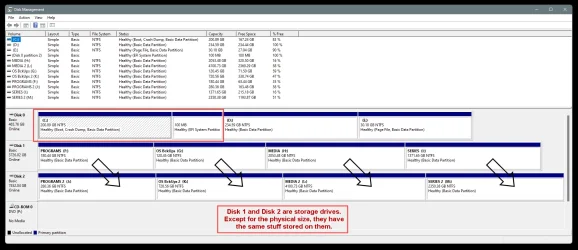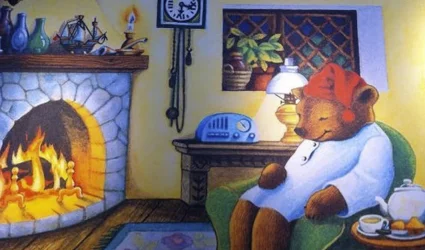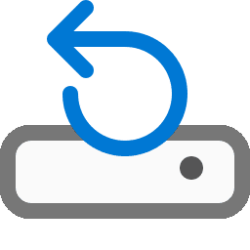I did a clean install on my Alienware R13 desktop computer today. As background information, the issue I had with the installation was the fact that the C Drive wasn't shown when prompted to decide where to install Windows 11. I learned that the C Drive was set to RAID (in the bios) and was the reason I couldn't see it when asked where to install.
I found that I could change drive from RAID to AHCI and so the install completed without issues.
My problem is during the installation, I suspect I should have deleted ALL the partitions, but I didn't. I only deleted the 2 partitions created from RAID. I could only pick one to install so now I have 1TB of unallocated space, besides C Drive.
1. Is there utility in Windows that I can use to merge it with C Drive to extend the available space where Windows is installed?
2. Do I need to purchase a utility that will fix my issue?
3. Or lastly, do I need to reinstall Windows again, but delete all the partitions to create one large unallocated space?
I've posted an image from Disk Management and circled the space that I'm trying to address.
Greg
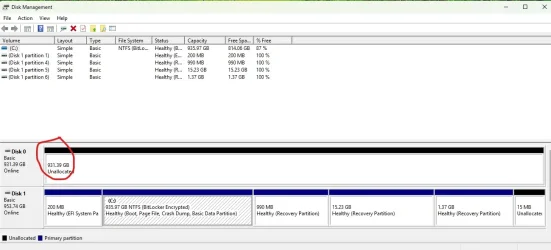
I found that I could change drive from RAID to AHCI and so the install completed without issues.
My problem is during the installation, I suspect I should have deleted ALL the partitions, but I didn't. I only deleted the 2 partitions created from RAID. I could only pick one to install so now I have 1TB of unallocated space, besides C Drive.
1. Is there utility in Windows that I can use to merge it with C Drive to extend the available space where Windows is installed?
2. Do I need to purchase a utility that will fix my issue?
3. Or lastly, do I need to reinstall Windows again, but delete all the partitions to create one large unallocated space?
I've posted an image from Disk Management and circled the space that I'm trying to address.
Greg
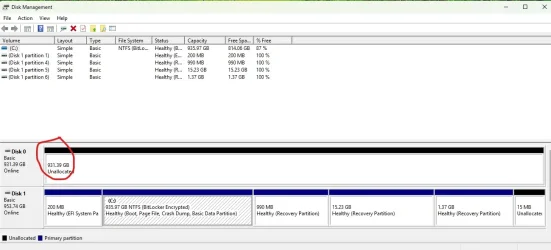
My Computer
System One
-
- OS
- Windows 11
- Computer type
- PC/Desktop
- Manufacturer/Model
- Alienware R13
- CPU
- 12th Gen Intel(R) Core(TM) i9 12900KF
- Motherboard
- Alienware
- Memory
- NVIDIA(R) GeForce RTX(TM) 3080 10GB GDDR6X
- Graphics Card(s)
- 64GB Dual Channel DDR5 at 4400MHz
- Sound Card
- Dell Sound Bar
- Monitor(s) Displays
- Dell UP2716
- Screen Resolution
- 2560 x 1440
- Hard Drives
- 1TB NVMe M.2 PCIe SSD (Boot) + 1TB 7200RPM SATA 6Gb/s
- PSU
- Alienware(TM) 750 Watt
- Case
- Alienware Clear Side Panel
- Cooling
- Alienware Cryo-tech(TM) Edition CPU Liquid Cooling
- Keyboard
- Dell
- Mouse
- Wired
- Internet Speed
- Spectrum Gig/40
- Browser
- MS Edge
- Antivirus
- Norton Security