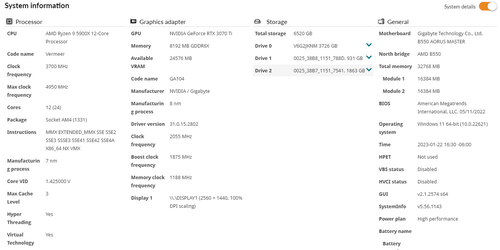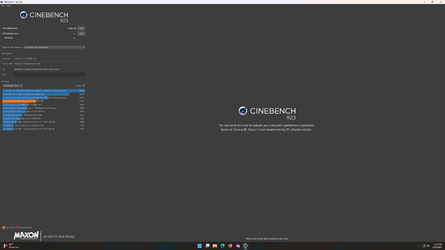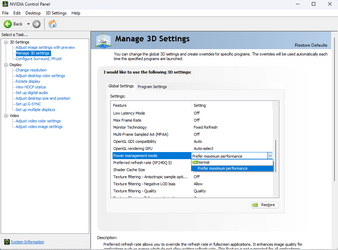Navigation
Install the app
How to install the app on iOS
Follow along with the video below to see how to install our site as a web app on your home screen.
Note: This feature may not be available in some browsers.
More options
Style variation
You are using an out of date browser. It may not display this or other websites correctly.
You should upgrade or use an alternative browser.
You should upgrade or use an alternative browser.
Freezes then restarts nvlddmkm.sys
- Thread starter jds63
- Start date
- Local time
- 1:35 AM
- Posts
- 150
- OS
- Windows 11 Pro 23H2 (22631.3155)
My crashing is back so have been doing more testing.
I used the Microsoft Process Monitor tool this morning to capture all the process, registry, network and file activity that are happening while a crash happens.

Process Monitor - Sysinternals
Monitor file system, Registry, process, thread and DLL activity in real-time.learn.microsoft.com
I can see Windows starting up the Window Error Reporting process: PID: 30708, Command line: C:\WINDOWS\System32\svchost.exe -k WerSvcGroup
I went looking for these error logs in C:\ProgramData\Microsoft\Windows\WER\ReportArchive
All the crashes are Kernel 141 errors which refers to a hardware failure. That lead me to this thread which is a lot of the stuff I've already tried to no avail. Tried the PCMark10 test and it came through at the 97 percentile rating with no errors.
Redirecting
answers.microsoft.com
Still thinking it's a video card issue or a Windows issue dealing with a game and other stuff running in the background, but don't have the luxury of having a second expensive card to swap out and try.
0x141 is related to the same old TDR problem.

Bug Check 0x141 VIDEO_ENGINE_TIMEOUT_DETECTED - Windows drivers
The VIDEO_ENGINE_TIMEOUT_DETECTED live dump has a value of 0x00000141. This indicates that one of the display engines failed to respond in timely fashion.
learn.microsoft.com
My Computer
System One
-
- OS
- Windows 11 Pro 23H2 (22631.3155)
- Computer type
- PC/Desktop
- CPU
- AMD Ryzen 5 5600X
- Motherboard
- Asus TUF Gaming B550-Plus
- Memory
- Kingston 16GB (2 x 8GB) DDR4 3200MHz
- Graphics Card(s)
- Gigabyte Radeon RX 580 AORUS 8GB GDDR5
- Monitor(s) Displays
- Samsung
- Screen Resolution
- 1920X11080
- Hard Drives
- Samsung 970 EVO Plus NVMe M.2 500GB (OS)
Samsung 980 NVMe 1TB (Games)
Samsung 860 EVO 250GB
Samsung 850 EVO 250GB (Music)
- PSU
- Super Flower / Leadex 750W 80Plus Titanium
- Cooling
- SilentiumPC Fortis 3 HE1425 v2
- Keyboard
- Logitech K520
- Mouse
- Logitech G700S
- Internet Speed
- 50mbps/10mbps
- Browser
- Firefox, Chrome, Edge, Opera
- Antivirus
- Windows Defender
Thanks for that link. I guess that proves for sure it's a TDR issue.
I had to upgrade my nVidia drivers from 496.13 to 516.59 because some of my software wouldn't run on the older driver. I played on that version without any crashes which is good. I know the TDR delay is taking effect when I use my VR headset because I can see the pauses on the screen.
I supposed I could start rolling ahead driver versions to see when it starts crashing again. That would pinpoint the version where the TDR setting stops taking effect. Anyone done this already?
I also ran a 3DMark benchmark test and the result is up to 3500 from 3000 with the old drivers (v496.13) which is only halfway to the 4000 mark I had with 528.02.
I had to upgrade my nVidia drivers from 496.13 to 516.59 because some of my software wouldn't run on the older driver. I played on that version without any crashes which is good. I know the TDR delay is taking effect when I use my VR headset because I can see the pauses on the screen.
I supposed I could start rolling ahead driver versions to see when it starts crashing again. That would pinpoint the version where the TDR setting stops taking effect. Anyone done this already?
I also ran a 3DMark benchmark test and the result is up to 3500 from 3000 with the old drivers (v496.13) which is only halfway to the 4000 mark I had with 528.02.
My Computer
System One
-
- OS
- Windows 11
What shows in Event Viewer>Admin Events when it freezes and restarts
Log Name: System
Source: nvlddmkm
Date: 1/14/2023 9:18:24 PM
Event ID: 14
Task Category: None
Level: Error
Keywords: Classic
User: N/A
Computer: DESKTOP-FLF0F1Q
Description:
The description for Event ID 14 from source nvlddmkm cannot be found. Either the component that raises this event is not installed on your local computer or the installation is corrupted. You can install or repair the component on the local computer.
If the event originated on another computer, the display information had to be saved with the event.
The following information was included with the event:
\Device\000000a5
0000(0000) 00000000 00000000
The message resource is present but the message was not found in the message table
Event Xml:
<Event xmlns="http://schemas.microsoft.com/win/2004/08/events/event">
<System>
<Provider Name="nvlddmkm" />
<EventID Qualifiers="49322">14</EventID>
<Version>0</Version>
<Level>2</Level>
<Task>0</Task>
<Opcode>0</Opcode>
<Keywords>0x80000000000000</Keywords>
<TimeCreated SystemTime="2023-01-15T02:18:24.6394018Z" />
<EventRecordID>8508</EventRecordID>
<Correlation />
<Execution ProcessID="4" ThreadID="1308" />
<Channel>System</Channel>
<Computer>DESKTOP-FLF0F1Q</Computer>
<Security />
</System>
<EventData>
<Data>\Device\000000a5</Data>
<Data>0000(0000) 00000000 00000000</Data>
<Binary>0000000002003000000000000E00AAC0000000000000000000000000000000000000000000000000</Binary>
</EventData>
</Event>
And This Tooo..............................
Log Name: System
Source: nvlddmkm
Date: 1/14/2023 9:18:24 PM
Event ID: 0
Task Category: None
Level: Error
Keywords: Classic
User: N/A
Computer: DESKTOP-FLF0F1Q
Description:
The description for Event ID 0 from source nvlddmkm cannot be found. Either the component that raises this event is not installed on your local computer or the installation is corrupted. You can install or repair the component on the local computer.
If the event originated on another computer, the display information had to be saved with the event.
The following information was included with the event:
\Device\000000a5
UCodeReset TDR occurred on GPUID:100
The message resource is present but the message was not found in the message table
Event Xml:
<Event xmlns="http://schemas.microsoft.com/win/2004/08/events/event">
<System>
<Provider Name="nvlddmkm" />
<EventID Qualifiers="0">0</EventID>
<Version>0</Version>
<Level>2</Level>
<Task>0</Task>
<Opcode>0</Opcode>
<Keywords>0x80000000000000</Keywords>
<TimeCreated SystemTime="2023-01-15T02:18:24.6394018Z" />
<EventRecordID>8509</EventRecordID>
<Correlation />
<Execution ProcessID="4" ThreadID="1308" />
<Channel>System</Channel>
<Computer>DESKTOP-FLF0F1Q</Computer>
<Security />
</System>
<EventData>
<Data>\Device\000000a5</Data>
<Data>UCodeReset TDR occurred on GPUID:100</Data>
<Binary>00000000020030000000000000000000000000000000000000000000000000000000000000000000</Binary>
</EventData>
</Event>
Log Name: System
Source: nvlddmkm
Date: 1/14/2023 9:18:24 PM
Event ID: 14
Task Category: None
Level: Error
Keywords: Classic
User: N/A
Computer: DESKTOP-FLF0F1Q
Description:
The description for Event ID 14 from source nvlddmkm cannot be found. Either the component that raises this event is not installed on your local computer or the installation is corrupted. You can install or repair the component on the local computer.
If the event originated on another computer, the display information had to be saved with the event.
The following information was included with the event:
\Device\000000a5
0000(0000) 00000000 00000000
The message resource is present but the message was not found in the message table
Event Xml:
<Event xmlns="http://schemas.microsoft.com/win/2004/08/events/event">
<System>
<Provider Name="nvlddmkm" />
<EventID Qualifiers="49322">14</EventID>
<Version>0</Version>
<Level>2</Level>
<Task>0</Task>
<Opcode>0</Opcode>
<Keywords>0x80000000000000</Keywords>
<TimeCreated SystemTime="2023-01-15T02:18:24.6394018Z" />
<EventRecordID>8508</EventRecordID>
<Correlation />
<Execution ProcessID="4" ThreadID="1308" />
<Channel>System</Channel>
<Computer>DESKTOP-FLF0F1Q</Computer>
<Security />
</System>
<EventData>
<Data>\Device\000000a5</Data>
<Data>0000(0000) 00000000 00000000</Data>
<Binary>0000000002003000000000000E00AAC0000000000000000000000000000000000000000000000000</Binary>
</EventData>
</Event>
And This Tooo..............................
Log Name: System
Source: nvlddmkm
Date: 1/14/2023 9:18:24 PM
Event ID: 0
Task Category: None
Level: Error
Keywords: Classic
User: N/A
Computer: DESKTOP-FLF0F1Q
Description:
The description for Event ID 0 from source nvlddmkm cannot be found. Either the component that raises this event is not installed on your local computer or the installation is corrupted. You can install or repair the component on the local computer.
If the event originated on another computer, the display information had to be saved with the event.
The following information was included with the event:
\Device\000000a5
UCodeReset TDR occurred on GPUID:100
The message resource is present but the message was not found in the message table
Event Xml:
<Event xmlns="http://schemas.microsoft.com/win/2004/08/events/event">
<System>
<Provider Name="nvlddmkm" />
<EventID Qualifiers="0">0</EventID>
<Version>0</Version>
<Level>2</Level>
<Task>0</Task>
<Opcode>0</Opcode>
<Keywords>0x80000000000000</Keywords>
<TimeCreated SystemTime="2023-01-15T02:18:24.6394018Z" />
<EventRecordID>8509</EventRecordID>
<Correlation />
<Execution ProcessID="4" ThreadID="1308" />
<Channel>System</Channel>
<Computer>DESKTOP-FLF0F1Q</Computer>
<Security />
</System>
<EventData>
<Data>\Device\000000a5</Data>
<Data>UCodeReset TDR occurred on GPUID:100</Data>
<Binary>00000000020030000000000000000000000000000000000000000000000000000000000000000000</Binary>
</EventData>
</Event>
My Computer
System One
-
- OS
- Windows 11 Pro
- Computer type
- PC/Desktop
- Manufacturer/Model
- jds63 /self built
- CPU
- Intel Core i7 10700KF 3.8 MHz
- Motherboard
- ASUS ROG Strix Z490-E Gaming
- Memory
- G.Skill Trident RGB Series 64GB DDR4-3600MHz
- Graphics Card(s)
- ASUS ROG Strix GeForce RTX 3060 Ti OC Edition
- Sound Card
- Creative Sound BlasterX AE-5 Plus
- Monitor(s) Displays
- ASUS VG28UQL1A 28" 144 Mhz 4K Monitor
- Screen Resolution
- 3840 X 2160p HDR
- Hard Drives
- Samsung 970 EVO Plus NVMe 500GB M.2 Drive, (2) Samsung 870 EVO 1TB SATA III Internal SSD, (2) Samsung 860 EVO 1TB SATA III Internal SSD & Seagate Barracuda 2TB
- PSU
- ASUS ROG Thor 850 80+ Platinum 850W Fully Modular RGB Power Supply
- Case
- Lian Li Lancool II Mesh Performance
- Cooling
- Noctua NH-U12A CPU Cooler, (5) Noctua NF-A12x15 chromax.black.swap 120mm, (3) Lepa BOL.Quiet PWM LED 120mm
- Keyboard
- Logitech MX Keys
- Mouse
- Logitech MX Ergo Trackball
- Internet Speed
- 325Mbps/ 20Mbps
- Browser
- Mozilla Firefox 64-bit, Microsoft Edge
- Antivirus
- Kaspersky Plus 2023
- Other Info
- Pioneer Blu-Ray/DVD Burner 209DBK, Logitech Z906 5.1 Speakers and Epson XP7100 All-in-One Printer
Able to get a dump file from your crashes ????Thanks for that link. I guess that proves for sure it's a TDR issue.
I had to upgrade my nVidia drivers from 496.13 to 516.59 because some of my software wouldn't run on the older driver. I played on that version without any crashes which is good. I know the TDR delay is taking effect when I use my VR headset because I can see the pauses on the screen.
I supposed I could start rolling ahead driver versions to see when it starts crashing again. That would pinpoint the version where the TDR setting stops taking effect. Anyone done this already?
I also ran a 3DMark benchmark test and the result is up to 3500 from 3000 with the old drivers (v496.13) which is only halfway to the 4000 mark I had with 528.02.
Newer driver out today............
Latest NVIDIA GeForce Graphics Drivers for Windows 11
My Computer
System One
-
- OS
- Windows 11 Pro
- Computer type
- PC/Desktop
- Manufacturer/Model
- jds63 /self built
- CPU
- Intel Core i7 10700KF 3.8 MHz
- Motherboard
- ASUS ROG Strix Z490-E Gaming
- Memory
- G.Skill Trident RGB Series 64GB DDR4-3600MHz
- Graphics Card(s)
- ASUS ROG Strix GeForce RTX 3060 Ti OC Edition
- Sound Card
- Creative Sound BlasterX AE-5 Plus
- Monitor(s) Displays
- ASUS VG28UQL1A 28" 144 Mhz 4K Monitor
- Screen Resolution
- 3840 X 2160p HDR
- Hard Drives
- Samsung 970 EVO Plus NVMe 500GB M.2 Drive, (2) Samsung 870 EVO 1TB SATA III Internal SSD, (2) Samsung 860 EVO 1TB SATA III Internal SSD & Seagate Barracuda 2TB
- PSU
- ASUS ROG Thor 850 80+ Platinum 850W Fully Modular RGB Power Supply
- Case
- Lian Li Lancool II Mesh Performance
- Cooling
- Noctua NH-U12A CPU Cooler, (5) Noctua NF-A12x15 chromax.black.swap 120mm, (3) Lepa BOL.Quiet PWM LED 120mm
- Keyboard
- Logitech MX Keys
- Mouse
- Logitech MX Ergo Trackball
- Internet Speed
- 325Mbps/ 20Mbps
- Browser
- Mozilla Firefox 64-bit, Microsoft Edge
- Antivirus
- Kaspersky Plus 2023
- Other Info
- Pioneer Blu-Ray/DVD Burner 209DBK, Logitech Z906 5.1 Speakers and Epson XP7100 All-in-One Printer
So I havent had a crash in a few days after going back to 496.13 and setting TDR to 20 whereas it was crashing every 30 minutes to an hour before. Strange how quiet nvidia is being on this, every single new driver update has loads of people mentioning this. Perhaps they just take all nvlddmkm errors as generic. Would also be interested in what the most recent driver is that TDR changes stop being applied if that really is whats happening, how a driver would stop registry changes from happening is a bit confusing though.
Anyone tried 528.34?
Anyone tried 528.34?
My Computer
System One
-
- OS
- 10
- CPU
- Ryzen 5 3600
- Motherboard
- Asrock Fatality b450 iTX
- Memory
- 16gb DDR4
- Graphics Card(s)
- Asus 3060 Ti
- Monitor(s) Displays
- 4
The crash dumps are protected files in Windows.
I haven't tried 528.34. I'll be sticking with 516.59 for a while as my crashing has disappeared for now. Still need more testing though.
Another thought is that the new drivers are crashing differently which doesn't invoke the TdrDelay setting. I certainly get better graphics performance with the new drivers but maybe that's pushing the card too hard and causing a different type of failure. Underclocking didn't do anything to help with my crashes.
I haven't tried 528.34. I'll be sticking with 516.59 for a while as my crashing has disappeared for now. Still need more testing though.
Another thought is that the new drivers are crashing differently which doesn't invoke the TdrDelay setting. I certainly get better graphics performance with the new drivers but maybe that's pushing the card too hard and causing a different type of failure. Underclocking didn't do anything to help with my crashes.
My Computer
System One
-
- OS
- Windows 11
There are programs to analyze minidump files get a better understanding of your crashes.The crash dumps are protected files in Windows.
Believe i listed them here.
My Computer
System One
-
- OS
- Windows 11 Pro
- Computer type
- PC/Desktop
- Manufacturer/Model
- jds63 /self built
- CPU
- Intel Core i7 10700KF 3.8 MHz
- Motherboard
- ASUS ROG Strix Z490-E Gaming
- Memory
- G.Skill Trident RGB Series 64GB DDR4-3600MHz
- Graphics Card(s)
- ASUS ROG Strix GeForce RTX 3060 Ti OC Edition
- Sound Card
- Creative Sound BlasterX AE-5 Plus
- Monitor(s) Displays
- ASUS VG28UQL1A 28" 144 Mhz 4K Monitor
- Screen Resolution
- 3840 X 2160p HDR
- Hard Drives
- Samsung 970 EVO Plus NVMe 500GB M.2 Drive, (2) Samsung 870 EVO 1TB SATA III Internal SSD, (2) Samsung 860 EVO 1TB SATA III Internal SSD & Seagate Barracuda 2TB
- PSU
- ASUS ROG Thor 850 80+ Platinum 850W Fully Modular RGB Power Supply
- Case
- Lian Li Lancool II Mesh Performance
- Cooling
- Noctua NH-U12A CPU Cooler, (5) Noctua NF-A12x15 chromax.black.swap 120mm, (3) Lepa BOL.Quiet PWM LED 120mm
- Keyboard
- Logitech MX Keys
- Mouse
- Logitech MX Ergo Trackball
- Internet Speed
- 325Mbps/ 20Mbps
- Browser
- Mozilla Firefox 64-bit, Microsoft Edge
- Antivirus
- Kaspersky Plus 2023
- Other Info
- Pioneer Blu-Ray/DVD Burner 209DBK, Logitech Z906 5.1 Speakers and Epson XP7100 All-in-One Printer
Windbg is the most user friendly, you can get pretty deep traces.
My Computer
System One
-
- OS
- 10
- CPU
- Ryzen 5 3600
- Motherboard
- Asrock Fatality b450 iTX
- Memory
- 16gb DDR4
- Graphics Card(s)
- Asus 3060 Ti
- Monitor(s) Displays
- 4
My Computer
System One
-
- OS
- Windows 11 Pro
- Computer type
- PC/Desktop
- Manufacturer/Model
- jds63 /self built
- CPU
- Intel Core i7 10700KF 3.8 MHz
- Motherboard
- ASUS ROG Strix Z490-E Gaming
- Memory
- G.Skill Trident RGB Series 64GB DDR4-3600MHz
- Graphics Card(s)
- ASUS ROG Strix GeForce RTX 3060 Ti OC Edition
- Sound Card
- Creative Sound BlasterX AE-5 Plus
- Monitor(s) Displays
- ASUS VG28UQL1A 28" 144 Mhz 4K Monitor
- Screen Resolution
- 3840 X 2160p HDR
- Hard Drives
- Samsung 970 EVO Plus NVMe 500GB M.2 Drive, (2) Samsung 870 EVO 1TB SATA III Internal SSD, (2) Samsung 860 EVO 1TB SATA III Internal SSD & Seagate Barracuda 2TB
- PSU
- ASUS ROG Thor 850 80+ Platinum 850W Fully Modular RGB Power Supply
- Case
- Lian Li Lancool II Mesh Performance
- Cooling
- Noctua NH-U12A CPU Cooler, (5) Noctua NF-A12x15 chromax.black.swap 120mm, (3) Lepa BOL.Quiet PWM LED 120mm
- Keyboard
- Logitech MX Keys
- Mouse
- Logitech MX Ergo Trackball
- Internet Speed
- 325Mbps/ 20Mbps
- Browser
- Mozilla Firefox 64-bit, Microsoft Edge
- Antivirus
- Kaspersky Plus 2023
- Other Info
- Pioneer Blu-Ray/DVD Burner 209DBK, Logitech Z906 5.1 Speakers and Epson XP7100 All-in-One Printer
ulfnils
Member
- Local time
- 12:35 AM
- Posts
- 1
- OS
- Windows 11
And this happens only when the PC is idle or very light loads? Like browsing or watching something? I read that you have your power management set to "high performance" somewhere in this thread but is it the setting in Windows or in Nvidias control panel?
Because I have had TDR errors since 2021 when I built my new system, the PC would crash but only during idle, never in games. My crash dumps all said "Bug Check 0x116: VIDEO_TDR_FAILURE" and this means "that an attempt to reset the display driver and recover from a timeout has failed" and it pointed to the Nvidia driver. I also found event logs that said something about the Nvidia driver, the log was different from the logs you have posted though but I "fixed" this by going into the Nvidia Control Panel and setting the "Power Management Mode" under "Manage 3D Settings" to "Prefer Maximum Performance". As long as I had that setting the display driver would never fail and the computer would remain completely stable at all times, no crashes at all.
I recently reinstalled Windows and forgot to change this setting in the Nvidia Control Panel and at some point Windows froze, it didn't just restart itself like it had done before, instead I had to press the reset button. Dump file creation failed but a LiveKernelReport at the time when it froze said "Bug Check 0x117: VIDEO_TDR_TIMEOUT_DETECTED", oddly though I found nothing in the event viewer relating to the display or Nvidia at or around the time this happened. But I quickly changed my Nvidia Control Panel setting back to "Prefer Maximum Performance" and so far it hasn't frozen again. I am confident that the TDR restarts I had previously and this freeze are the same things and perhaps something is just different in the current Nvidia driver or Windows version that has perhaps slightly "fixed" or "altered" my original problem into this new but basically same problem.
Very rarely though the screen will go black for a split second before it comes back and in the event viewer I find events very similar to yours:
And a second later an event that says
So just make sure it was the settings in Nvidias Control Panel. It also seems to revert to its default setting if you update your drivers.
Because I have had TDR errors since 2021 when I built my new system, the PC would crash but only during idle, never in games. My crash dumps all said "Bug Check 0x116: VIDEO_TDR_FAILURE" and this means "that an attempt to reset the display driver and recover from a timeout has failed" and it pointed to the Nvidia driver. I also found event logs that said something about the Nvidia driver, the log was different from the logs you have posted though but I "fixed" this by going into the Nvidia Control Panel and setting the "Power Management Mode" under "Manage 3D Settings" to "Prefer Maximum Performance". As long as I had that setting the display driver would never fail and the computer would remain completely stable at all times, no crashes at all.
I recently reinstalled Windows and forgot to change this setting in the Nvidia Control Panel and at some point Windows froze, it didn't just restart itself like it had done before, instead I had to press the reset button. Dump file creation failed but a LiveKernelReport at the time when it froze said "Bug Check 0x117: VIDEO_TDR_TIMEOUT_DETECTED", oddly though I found nothing in the event viewer relating to the display or Nvidia at or around the time this happened. But I quickly changed my Nvidia Control Panel setting back to "Prefer Maximum Performance" and so far it hasn't frozen again. I am confident that the TDR restarts I had previously and this freeze are the same things and perhaps something is just different in the current Nvidia driver or Windows version that has perhaps slightly "fixed" or "altered" my original problem into this new but basically same problem.
Very rarely though the screen will go black for a split second before it comes back and in the event viewer I find events very similar to yours:
"The description for Event ID 0 from source nvlddmkm cannot be found.
[...]
The following information was included with the event:
\Device\Video3
Error occurred on GPUID: 100"
And a second later an event that says
"Display driver nvlddmkm stopped responding and has successfully recovered"
So just make sure it was the settings in Nvidias Control Panel. It also seems to revert to its default setting if you update your drivers.
Attachments
Last edited:
My Computer
System One
-
- OS
- Windows 11
- Computer type
- PC/Desktop
- Manufacturer/Model
- ulfnils
- CPU
- Intel Core i7 11700K 3.6 GHz
- Motherboard
- ASUS ROG STRIX Z590-F GAMING WIFI
- Memory
- Corsair 32GB (4x8GB) DDR4 3600MHz
- Graphics Card(s)
- MSI GeForce RTX 3070 8GB VENTUS 2X OC
- Monitor(s) Displays
- Acer 24" Predator XF240QS 165 Hz
- Screen Resolution
- 1920x1080
- Hard Drives
- WD Black SN850 1TB Gen 4 NVMe
Samsung 870 EVO 500GB
Samsung 860 EVO 500GB
- PSU
- EVGA Supernova G2 1000w
- Case
- Corsair Carbide 200R
- Cooling
- CPU: Arctic Freezer 34 eSports DUO, Noctua NT-H2 thermal compound | Case fans: 2xCorsair ML120 Basic, 2xDeepCool DF120
- Keyboard
- Logitech G915 Lightspeed (Wireless)
- Mouse
- Logitech G PRO Wireless
- Internet Speed
- 200/200 Mbps
- Other Info
- HyperX Cloud Flight Wireless Headset
So after over a week of no crashing, I stupidly let windows update, now I get crashes almost immediately in games, sometimes TPM crashes sometimes the usual nvlddmkm crashes, DDUing old driver didnt fix it, Im now rolling back the windows update to see if that helps. This is such a ridiculous problem.
My Computer
System One
-
- OS
- 10
- CPU
- Ryzen 5 3600
- Motherboard
- Asrock Fatality b450 iTX
- Memory
- 16gb DDR4
- Graphics Card(s)
- Asus 3060 Ti
- Monitor(s) Displays
- 4
Under power settings in control panel, someone else has posted your solution here too with changes in nvidia control panel manage 3D settings.I read that you have your power management set to "high performance" somewhere in this thread but is it the setting in Windows or in Nvidias control panel?
Never saw it before in the past as a resolution, but may try if it happens again since has not occurred since Jan. 14. and I am on new driver since then 528.24.
Thanks for sharing !
My Computer
System One
-
- OS
- Windows 11 Pro
- Computer type
- PC/Desktop
- Manufacturer/Model
- jds63 /self built
- CPU
- Intel Core i7 10700KF 3.8 MHz
- Motherboard
- ASUS ROG Strix Z490-E Gaming
- Memory
- G.Skill Trident RGB Series 64GB DDR4-3600MHz
- Graphics Card(s)
- ASUS ROG Strix GeForce RTX 3060 Ti OC Edition
- Sound Card
- Creative Sound BlasterX AE-5 Plus
- Monitor(s) Displays
- ASUS VG28UQL1A 28" 144 Mhz 4K Monitor
- Screen Resolution
- 3840 X 2160p HDR
- Hard Drives
- Samsung 970 EVO Plus NVMe 500GB M.2 Drive, (2) Samsung 870 EVO 1TB SATA III Internal SSD, (2) Samsung 860 EVO 1TB SATA III Internal SSD & Seagate Barracuda 2TB
- PSU
- ASUS ROG Thor 850 80+ Platinum 850W Fully Modular RGB Power Supply
- Case
- Lian Li Lancool II Mesh Performance
- Cooling
- Noctua NH-U12A CPU Cooler, (5) Noctua NF-A12x15 chromax.black.swap 120mm, (3) Lepa BOL.Quiet PWM LED 120mm
- Keyboard
- Logitech MX Keys
- Mouse
- Logitech MX Ergo Trackball
- Internet Speed
- 325Mbps/ 20Mbps
- Browser
- Mozilla Firefox 64-bit, Microsoft Edge
- Antivirus
- Kaspersky Plus 2023
- Other Info
- Pioneer Blu-Ray/DVD Burner 209DBK, Logitech Z906 5.1 Speakers and Epson XP7100 All-in-One Printer
Be interested to know how people have their cards mounted, I started getting really frequent crashing, even on the old drivers. Decided to thoroughly clean my RAM slots and my PCIE slots and turn my PC case on its side as my default mounting has the gpu mounted horizontally, this mean my GPU was vertically mounted. Since doing this I've had no crashes on the old drivers for a few days, obviously with the nature of this its not guaranteed to be fixed, but I do wonder if the weight of newer cards is just putting strain on the pcie slots.
Then again I may have just had dirt or something stuck in the ram slot that wasn't visible. Am going to update to the most recent driver and do things that definitely caused nvlddmkm crashes before and test.
Then again I may have just had dirt or something stuck in the ram slot that wasn't visible. Am going to update to the most recent driver and do things that definitely caused nvlddmkm crashes before and test.
My Computer
System One
-
- OS
- 10
- CPU
- Ryzen 5 3600
- Motherboard
- Asrock Fatality b450 iTX
- Memory
- 16gb DDR4
- Graphics Card(s)
- Asus 3060 Ti
- Monitor(s) Displays
- 4
Thank goodness other people are having this problem. Around the same time that Windows 11 22H2 was available I also changed my graphics card from an MSI 1080ti to a FE 3080 (9 months old bought second hand but in pristine condition). I started getting occassional crashes and automatic restarts when using Chrome (a couple of times it just froze and had to do a hard restart), but not in any other browser. Put it down to problems with 22H2 but with other updates the problem continued. Stress tested the 3080 with Furmark with no problems and normal temps. Games no problem. Stopped hardware acceleration but that was not the problem and reset it again. Started reading up and some people were recommending older NVidia drivers, so used DDU and I also forced new files that related to the new card but all with no improvement. Most of the reports in event revewer said "Windows was not shut down properly" but on the few times that stated hardware error the Bucket ID was LKD_0x141_Tdr:6_IMAGE_nvlddmkm.sys_Ampere. I then undervolted my card to 0.825v and clocked it to 1800hz. I have had 5 days with no problems. I have the current Chrome updates and NVidia Studio drivers.
My Computer
System One
-
- OS
- Windows 11 Pro
- Computer type
- PC/Desktop
- Manufacturer/Model
- Self built
- CPU
- Intel i9-10980XE
- Motherboard
- MSI X299 XPOWER GAMING AC BIOS 1.F0. Updated Network Card Intel Wi-fi 6E AX210
- Memory
- Gskill DDR4 4x8Gb 3200Mhz CL 14.14.14.34
- Graphics Card(s)
- Nvidia FE 3800
- Sound Card
- See other info.
- Monitor(s) Displays
- Dell 30" 3017
- Screen Resolution
- 2560x1600
- Hard Drives
- C: WD_BLACK SN750 500GB M.2 2280 NVMe Gen 3
6 x SATA Kingston/WD
Back up Drives: Toshiba Mechanical/Intel SSD
- PSU
- Seasonic Prime TX-1000
- Case
- Silverstone Fortress FT02. Updates: Top USB ports to 3.1, AP183 PWM bottom fans, NF-A12x25 PWM chromax top fan. Mods: cut out bus slots for improved Graphics card air flow.
- Cooling
- CPU: Noctua D15S Chromax
- Keyboard
- Tecknet 10Keyless
- Mouse
- Logitech MX Master 3
- Internet Speed
- 275Mbps
- Browser
- Chrome, Firefox
- Antivirus
- MS Defender
- Other Info
- Sound: Matrix Audio Element H/USB cable/ SPDIF 2, Mogami 110 Ohm AES-EBU XLR, Adam Audio S3V Monitors.
Front Panel Bays: EZDIY-FAB 5.25in 10Gbps USB 3.1 Gen2 Hub and Type-C Port USB Hub with QC 3.0 Quick Charging. Dual Bay 3.5" + 2.5" Inch SATA III Hard Drive HDD & SSD Tray Caddy Internal Mobile Rack Enclosure Docking Station with USB 3.0 Port Hot Swap.
Logitech BRIO 4k Ultra HD USB-C Webcam
Day seven and it has stopped and restarted automatically. Using Chrome and watching Yuo Tube video. Back to the drawing board.Thank goodness other people are having this problem. Around the same time that Windows 11 22H2 was available I also changed my graphics card from an MSI 1080ti to a FE 3080 (9 months old bought second hand but in pristine condition). I started getting occassional crashes and automatic restarts when using Chrome (a couple of times it just froze and had to do a hard restart), but not in any other browser. Put it down to problems with 22H2 but with other updates the problem continued. Stress tested the 3080 with Furmark with no problems and normal temps. Games no problem. Stopped hardware acceleration but that was not the problem and reset it again. Started reading up and some people were recommending older NVidia drivers, so used DDU and I also forced new files that related to the new card but all with no improvement. Most of the reports in event revewer said "Windows was not shut down properly" but on the few times that stated hardware error the Bucket ID was LKD_0x141_Tdr:6_IMAGE_nvlddmkm.sys_Ampere. I then undervolted my card to 0.825v and clocked it to 1800hz. I have had 5 days with no problems. I have the current Chrome updates and NVidia Studio drivers.
My Computer
System One
-
- OS
- Windows 11 Pro
- Computer type
- PC/Desktop
- Manufacturer/Model
- Self built
- CPU
- Intel i9-10980XE
- Motherboard
- MSI X299 XPOWER GAMING AC BIOS 1.F0. Updated Network Card Intel Wi-fi 6E AX210
- Memory
- Gskill DDR4 4x8Gb 3200Mhz CL 14.14.14.34
- Graphics Card(s)
- Nvidia FE 3800
- Sound Card
- See other info.
- Monitor(s) Displays
- Dell 30" 3017
- Screen Resolution
- 2560x1600
- Hard Drives
- C: WD_BLACK SN750 500GB M.2 2280 NVMe Gen 3
6 x SATA Kingston/WD
Back up Drives: Toshiba Mechanical/Intel SSD
- PSU
- Seasonic Prime TX-1000
- Case
- Silverstone Fortress FT02. Updates: Top USB ports to 3.1, AP183 PWM bottom fans, NF-A12x25 PWM chromax top fan. Mods: cut out bus slots for improved Graphics card air flow.
- Cooling
- CPU: Noctua D15S Chromax
- Keyboard
- Tecknet 10Keyless
- Mouse
- Logitech MX Master 3
- Internet Speed
- 275Mbps
- Browser
- Chrome, Firefox
- Antivirus
- MS Defender
- Other Info
- Sound: Matrix Audio Element H/USB cable/ SPDIF 2, Mogami 110 Ohm AES-EBU XLR, Adam Audio S3V Monitors.
Front Panel Bays: EZDIY-FAB 5.25in 10Gbps USB 3.1 Gen2 Hub and Type-C Port USB Hub with QC 3.0 Quick Charging. Dual Bay 3.5" + 2.5" Inch SATA III Hard Drive HDD & SSD Tray Caddy Internal Mobile Rack Enclosure Docking Station with USB 3.0 Port Hot Swap.
Logitech BRIO 4k Ultra HD USB-C Webcam
Im currently swapping my 3060 to another system and putting the other systems 1660 in to see if the error follows the card before I RMA.
My Computer
System One
-
- OS
- 10
- CPU
- Ryzen 5 3600
- Motherboard
- Asrock Fatality b450 iTX
- Memory
- 16gb DDR4
- Graphics Card(s)
- Asus 3060 Ti
- Monitor(s) Displays
- 4
FornaxLacerta
Member
- Local time
- 5:35 PM
- Posts
- 2
- OS
- Windows 11
Just wanted to chime in and report that I had been getting OP's errors and crashes every hour or so the last few weeks. Went so far as to reseting my PC this weekend. Finally googled around and found this thread. Put the TdrDelay registery entry in place yesterday and haven't had any issues since.
My Computer
System One
-
- OS
- Windows 11
- Computer type
- PC/Desktop
- CPU
- 12th Gen Intel(R) Core(TM) i9-12900K 3.20 GHz
- Motherboard
- ROG Hero 2022
- Memory
- G.SKILL Trident Z5 RGB Series 32GB (2 x 16GB) 288-Pin PC RAM DDR5 6400
- Graphics Card(s)
- GIGABYTE GeForce RTX 4090 GV-N4090GAMING OC-24GD
- Monitor(s) Displays
- 3 x ROG Swift OLED PG42UQ
- Screen Resolution
- 11520x2160
After stress testing my 3060 for 7 hours in another machine with a 1660S in the machine that was crashing my motherboard VRM eventually failed, replacing the motherboard and using my 3060 I have had no crashes on the most recent drivers, I guess this error is so generic all sorts of hardware failures can cause it.
My Computer
System One
-
- OS
- 10
- CPU
- Ryzen 5 3600
- Motherboard
- Asrock Fatality b450 iTX
- Memory
- 16gb DDR4
- Graphics Card(s)
- Asus 3060 Ti
- Monitor(s) Displays
- 4
I'm experiencing this same issue, the issue was present with my old hardware, I upgraded my CPU/motherboard/ram/ssd this past weekend and the issue persisted. Hard freezes while seemingly doing whatever, gaming, looking at the web, there seems to be no rhyme or reason for it.
Usually when it happens I would reboot the PC by holding the power button, but the last time it happened I let it sit. It eventually rebooted on its own, in the event viewer there was an event 1001, bugcheck. The bugcheck points to: DPC_WATCHDOG_VIOLATION (133) - The DPC watchdog detected a prolonged run time at an IRQL of DISPATCH_LEVEL or above.
When analyzing the bugcheck dump, it points to nvlddmkm.sys, leading me to believe that it is GPU (hardware, not driver) related. This has been happening over many driver revisions, and almost a completely new PC. I went to best buy today and bought a new GPU to test with, I've been unable to reproduce the error thus far, but sometimes it would happen multiple times a day, sometimes it wouldn't happen for a week so.. going to put it through the paces and see if anything comes up. I bought the old GPU at best buy as well, so in order to RMA it I have an appoint with them tomorrow to start that process.
Not looking for assistance with my issue here, just giving you info on what is happening in my use case and what I've done to troubleshoot it thus far to help in your discovery.
Usually when it happens I would reboot the PC by holding the power button, but the last time it happened I let it sit. It eventually rebooted on its own, in the event viewer there was an event 1001, bugcheck. The bugcheck points to: DPC_WATCHDOG_VIOLATION (133) - The DPC watchdog detected a prolonged run time at an IRQL of DISPATCH_LEVEL or above.
When analyzing the bugcheck dump, it points to nvlddmkm.sys, leading me to believe that it is GPU (hardware, not driver) related. This has been happening over many driver revisions, and almost a completely new PC. I went to best buy today and bought a new GPU to test with, I've been unable to reproduce the error thus far, but sometimes it would happen multiple times a day, sometimes it wouldn't happen for a week so.. going to put it through the paces and see if anything comes up. I bought the old GPU at best buy as well, so in order to RMA it I have an appoint with them tomorrow to start that process.
Not looking for assistance with my issue here, just giving you info on what is happening in my use case and what I've done to troubleshoot it thus far to help in your discovery.
My Computer
System One
-
- OS
- Win11
- Computer type
- PC/Desktop
- CPU
- i9-13900k
- Motherboard
- ASUS B760-i Gaming
- Memory
- 32GB g.Skill DDR5-6000
- Graphics Card(s)
- Gigabyte Aorus 3080ti Master
- Hard Drives
- Crucial P5 2TB n.vme
- PSU
- Silverstone SX700PT
- Case
- Cooler Master NR200P
Similar threads
- Replies
- 61
- Views
- 2K
- Replies
- 37
- Views
- 13K
Latest Support Threads
-
-
How to get into a manual setup screen to setup 2024 Outlook classic?
- Started by Tz45
- Replies: 8
-
-
-
Latest Tutorials
-
Apps Use Copilot Vision in Microsoft Edge and Copilot app on Windows 11
- Started by Brink
- Replies: 0
-
Privacy and Security Check Search Indexing Status in Windows 11
- Started by Brink
- Replies: 0
-
Privacy and Security Enable or Disable Search Cloud Content from Apps in Windows 11
- Started by Brink
- Replies: 0
-
Accessibility Add Word to Dictionary in Voice Access in Windows 11
- Started by Brink
- Replies: 0
-
Time and Language Add or Remove Time in Notification Center in Windows 11
- Started by Brink
- Replies: 0