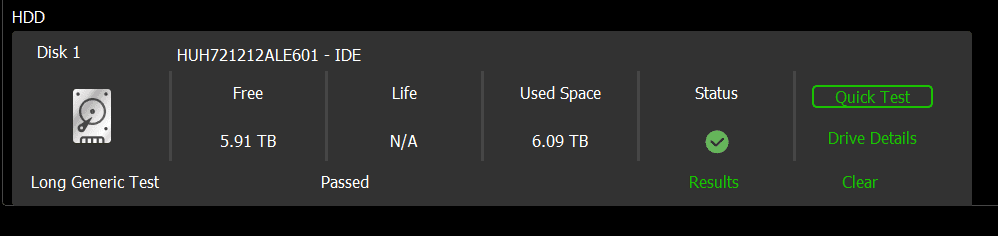1) Tuneup plus reported Windows (scannow) and chkdsk problems.
The V2 logs had reported prior chkdsk problems:
Windows has found problems that must be fixed offline.
There were 2 attempts to run sfc /scannow and both failed displaying:
Windows Resource Protection could not start the repair service.
2) Open administrative command prompt and copy and paste: chkdsk /b /v
Run these chkdsk switches on all drives using the syntax: chkdsk /b /v C: or chkdsk /b /v D: or chkdsk /b /v E: etc.
Make sure that the chkdsk switches run on the Windows drive overnight while sleeping.
C:\WINDOWS\system32>chkdsk /b /v
The type of the file system is NTFS.
Cannot lock current drive.
Chkdsk cannot run because the volume is in use by another
process. Would you like to schedule this volume to be
checked the next time the system restarts? (Y/N)
Type: y
Reboot as needed.
3) Run: chkdskFromEvent.log > post a share link
Information This thread is for use by the BSOD team to store batch files that can be used to collect additional data, fix settings or anything else that is useful in debugging BSOD problems in Windows 10. The way I see it working is the first

www.tenforums.com
Information This thread is for use by the BSOD team to store batch files that can be used to collect additional data, fix settings or anything else that is useful in debugging BSOD problems in Windows 10. The way I see it working is the first

www.tenforums.com
4) Run Sea Tools for Windows Long generic test (all drives) > post share links
Code:
Windows Resource Protection could not start the repair service.
Code:
Started on 2024-06-28 at 16:51:15.47
[ChkDsk /Scan]
The type of the file system is NTFS.
Class not registered
A snapshot error occured while scanning this drive. Run an offline scan and fix.
Code:
Windows has found problems that must be fixed offline.
Code:
Event[1273]
Log Name: Application
Source: Chkdsk
Date: 2024-06-23T19:09:15.2990000Z
Event ID: 26226
Task: N/A
Level: Information
Opcode: Info a
Keyword: Classic,
User: N/A
User Name: N/A
Computer: Davids4090
Description:
Chkdsk was executed in scan mode on a volume snapshot.
Checking file system on \Device\HarddiskVolume15
Volume label is 512GB NVM.
Stage 1: Examining basic file system structure ...
30208 file records processed.
File verification completed.
Phase duration (File record verification): 103.48 milliseconds.
14 large file records processed.
Phase duration (Orphan file record recovery): 0.02 milliseconds.
0 bad file records processed.
Phase duration (Bad file record checking): 0.00 milliseconds.
Stage 2: Examining file name linkage ...
4 reparse records processed.
30898 index entries processed.
Index verification completed.
Phase duration (Index verification): 59.22 milliseconds.
Phase duration (Orphan reconnection): 1.00 milliseconds.
Phase duration (Orphan recovery to lost and found): 0.02 milliseconds.
4 reparse records processed.
Phase duration (Reparse point and Object ID verification): 0.10 milliseconds.
Stage 3: Examining security descriptors ...
Security descriptor verification completed.
Phase duration (Security descriptor verification): 1.30 milliseconds.
346 data files processed.
Phase duration (Data attribute verification): 0.00 milliseconds.
CHKDSK is verifying Usn Journal...
35896672 USN bytes processed.
Usn Journal verification completed.
Phase duration (USN journal verification): 35.01 milliseconds.
Windows has found problems that must be fixed offline.
Please run "chkdsk /f" to fix the issues.
189252604 KB total disk space.
122563344 KB in 4693 files.
1300 KB in 347 indexes.
137144 KB in use by the system.
65536 KB occupied by the log file.
66550816 KB available on disk.
4096 bytes in each allocation unit.
47313151 total allocation units on disk.
16637704 allocation units available on disk.
Total duration: 200.28 milliseconds (200 ms).
Code:
Windows has scanned the file system and found no problems.
No further action is required.
1952607231 KB total disk space.
1139613244 KB in 779786 files.
435644 KB in 116996 indexes.
0 KB in bad sectors.
1076903 KB in use by the system.
65536 KB occupied by the log file.
811481440 KB available on disk.
4096 bytes in each allocation unit.
488151807 total allocation units on disk.
202870360 allocation units available on disk.
Total duration: 13.41 seconds (13416 ms).
Code:
------------------------
Disk & DVD/CD-ROM Drives
------------------------
Drive: A:
Free Space: 327.9 GB
Total Space: 953.9 GB
File System: NTFS
Model: Samsung SSD 860 QVO 1TB
Drive: B:
Free Space: 1309.6 GB
Total Space: 1907.7 GB
File System: NTFS
Model: Samsung SSD 870 QVO 2TB
Drive: C:
Free Space: 1603.3 GB
Total Space: 1906.8 GB
File System: NTFS
Model: WD_BLACK SN850X 2000GB
Drive: D:
Free Space: 391.4 GB
Total Space: 1891.8 GB
File System: NTFS
Model: Samsung SSD 970 EVO Plus 2TB
Drive: F:
Free Space: 67.5 GB
Total Space: 184.8 GB
File System: NTFS
Model: Samsung SSD 970 EVO 500GB
Drive: R:
Free Space: 5789.6 GB
Total Space: 11444.2 GB
File System: NTFS
Model: HUH721212ALE601