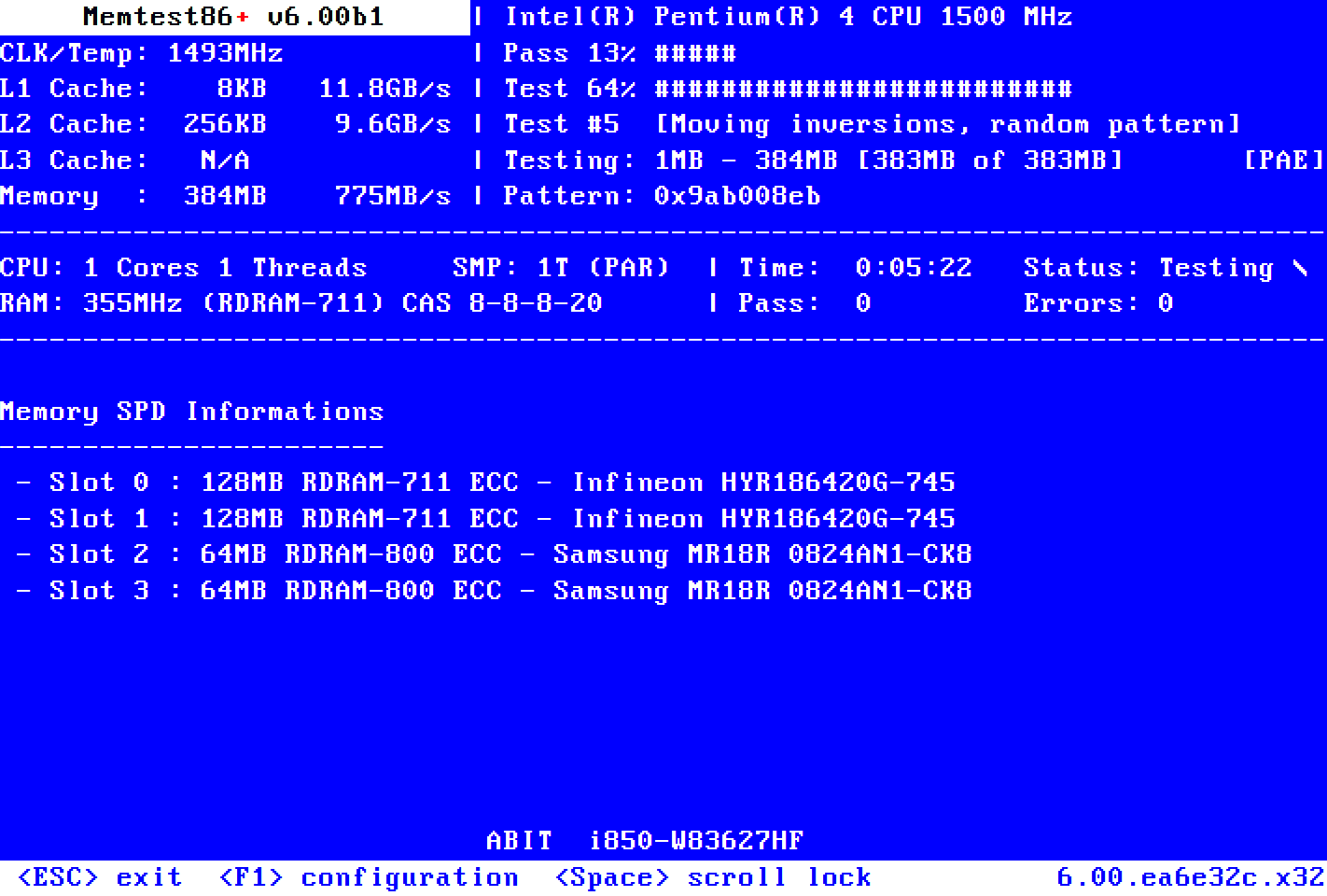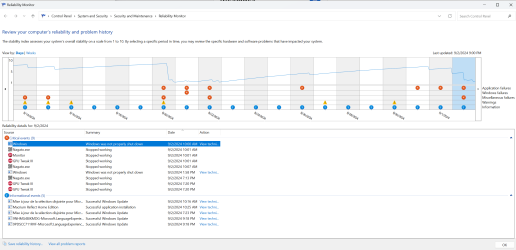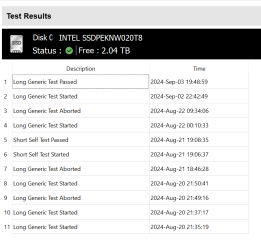Some steps that were performed may need to be repeated.
Please make sure that images or share links are posted for all results/tests.
1) Run Tuneup plus > post a share link
Information This thread is for use by the BSOD team to store batch files that can be used to collect additional data, fix settings or anything else that is useful in debugging BSOD problems in Windows 10. The way I see it working is the first

www.tenforums.com
Information This thread is for use by the BSOD team to store batch files that can be used to collect additional data, fix settings or anything else that is useful in debugging BSOD problems in Windows 10. The way I see it working is the first

www.tenforums.com
2) Run gather_additional_dump_files > post a share link
Information This thread is for use by the BSOD team to store batch files that can be used to collect additional data, fix settings or anything else that is useful in debugging BSOD problems in Windows 10. The way I see it working is the first

www.tenforums.com
Information This thread is for use by the BSOD team to store batch files that can be used to collect additional data, fix settings or anything else that is useful in debugging BSOD problems in Windows 10. The way I see it working is the first

www.tenforums.com
3) Run Sea Tools for Windows Long generic test (all drives) > take pictures > post images or share links
4) Run HD Tune (all drives) > take pictures > post images or share links
Health
Benchmark
Full error scan
5) Run chkdsk /b /v on all drives using the syntax: chkdsk /b /v C: or chkdsk /b /v D: or chkdsk /b /v E: etc.
Make sure that the Windows drive runs overnight while sleeping.
C:\WINDOWS\system32>chkdsk /b /v
The type of the file system is NTFS.
Cannot lock current drive.
Chkdsk cannot run because the volume is in use by another
process. Would you like to schedule this volume to be
checked the next time the system restarts? (Y/N)
Type: y
Reboot as necessary.
6) After completing all chkdsk /b /v run: > chkdsk from event > post a share link
Information This thread is for use by the BSOD team to store batch files that can be used to collect additional data, fix settings or anything else that is useful in debugging BSOD problems in Windows 10. The way I see it working is the first

www.tenforums.com
Information This thread is for use by the BSOD team to store batch files that can be used to collect additional data, fix settings or anything else that is useful in debugging BSOD problems in Windows 10. The way I see it working is the first

www.tenforums.com
7) Run HD Sentinel (all drives) > take pictures > post images or share links
Monitoring hard disk health and temperature. Test and repair HDD problems, predict disk failure.

www.hdsentinel.com
Overview
Temperature
SMART
8) Run Memtest86 for 8 or more passes > take pictures > post images or share links
Memtest86+ is an advanced, free, open-source, stand-alone memory tester for 32- and 64-bit computers (UEFI & BIOS supported)

www.memtest.org
Test your RAM with MemTest 86+

www.tenforums.com
9) These tests can run overnight while sleeping:
a) Sea Tools for Windows Long generic test
b) HD Tune Full error scan
c) chkdsk /b /v
Code:
Drive: C:
Free Space: 1041.8 GB
Total Space: 1933.4 GB
File System: NTFS
Model: INTEL SSDPEKNW020T8
Drive: D:
Free Space: 1911.4 GB
Total Space: 3815.4 GB
File System: NTFS
Model: WD My Passport 259D USB Device
Drive: G:
Free Space: 989.7 GB
Total Space: 1933.4 GB
File System: FAT32
Model: n/a
154
EF
135
3B
193
Code:
Event[7197]
Log Name: System
Source: Microsoft-Windows-WHEA-Logger
Date: 2024-08-20T21:19:31.1840000Z
Event ID: 18
Task: N/A
Level: Error
Opcode: Info
Keyword: N/A
User: S-1-5-19
User Name: AUTORITE NT\SERVICE LOCAL
Computer: quarm
Description:
A fatal hardware error has occurred.
Reported by component: Processor Core
Error Source: Machine Check Exception
Error Type: Cache Hierarchy Error
Processor APIC ID: 4