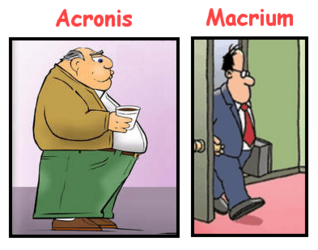- Local time
- 12:02 PM
- Posts
- 50
- OS
- Windows 11 Pro 22H2 Build 22621.3374
I use an ISO that was pre-conditioned with Rufus, to eliminate most of the pain of the install.
TM
That is what I ended up doing ... with my ethernet cable pulled just in case.
I have a kvm switch so I can jump between my Win 10 and Win 11 machine. Both on the same home network so copying some things like ShutDown icons between the two is easy.
Still some basic house keeping stuff to do (user folders) and then the fun really starts ... getting Win 11 to where I am with Win 10 (backups, rainmeter, aquacomputer info, etc, etc.
My Computer
System One
-
- OS
- Windows 11 Pro 22H2 Build 22621.3374
- Computer type
- PC/Desktop
- CPU
- Intel Core i9-12900 2.4 GHz 16-Core Processor
- Motherboard
- MSI MPG Z690 CARBON WIFI ATX LGA1700 Motherboard
- Memory
- CORSAIR VENGEANCE DDR5 RAM 128GB (4x32GB) 5200MHz CL40
- Graphics Card(s)
- NVIDIA Founders Edition GeForce RTX 3090 Ti 24 GB Video Card
- Monitor(s) Displays
- 1 x Samsung 34" Odyssey G5
- PSU
- SeaSonic PRIME PX-1300 1300 W 80+ Platinum Certified Fully Modular ATX Power Supply
- Case
- Anidees AI CRYSTAL XL PRO LITE ATX Full Tower Case
- Cooling
- Underwater, Heatkiller, EK, Alphacool
- Internet Speed
- Gig
- Browser
- Chrome
- Antivirus
- Yes