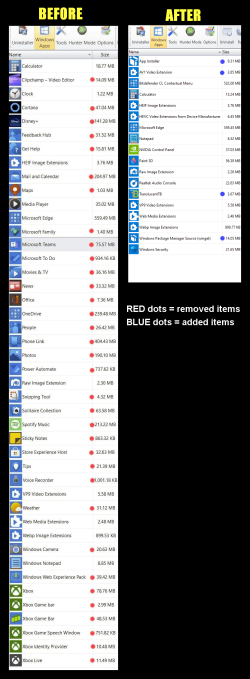- Local time
- 10:02 AM
- Posts
- 124
- OS
- w11 home
It keeps showing up. I want no xbox/gaming services/apps on this pc
My Computers
System One System Two
-
- OS
- w11 home
- Computer type
- Laptop
- Manufacturer/Model
- ThinkPad T14s Gen 4
- CPU
- i7 Raptor Lake
- Memory
- 16gb DDR5 8 slots/2 each???
- Graphics Card(s)
- Intel XE
- Monitor(s) Displays
- Acer / Viewsonic 24"
- Screen Resolution
- 1920*1200
- Hard Drives
- M2 Aprilcom 1tb
- Keyboard
- wireless Logi
- Mouse
- Logi k270
- Internet Speed
- 1gb
- Browser
- Brave or Thorium ocasionally
- Antivirus
- Malwarebytes
- Other Info
- W11 Home
-
- Operating System
- W11 Pro
- Computer type
- PC/Desktop
- Manufacturer/Model
- custom
- CPU
- AMD ryzen 7 5500x
- Motherboard
- ASus B550F Gaming
- Memory
- 16gb
- Hard Drives
- m2 1tb