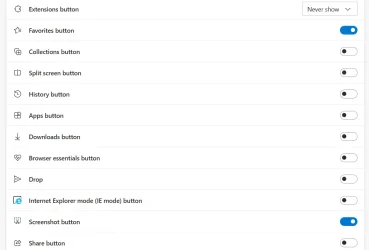As already mentioned in this topic (#15), extension updates are handled independently and don't cause browser updates (to be announced by the browser essentials button, which is the subject of this topic).You will have more updates with any Browser with a large number of Extensions.
My Computer
System One
-
- OS
- Windows 11
- Computer type
- Laptop