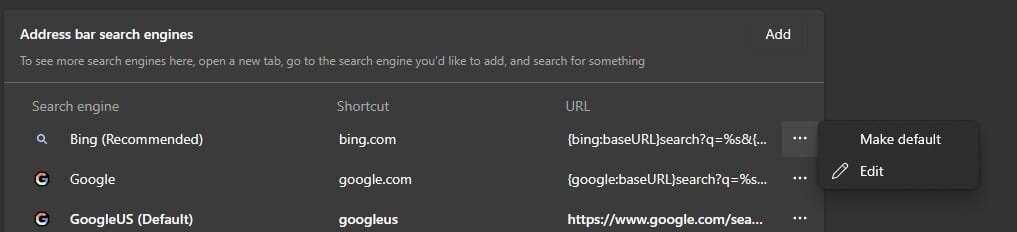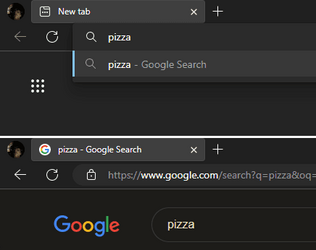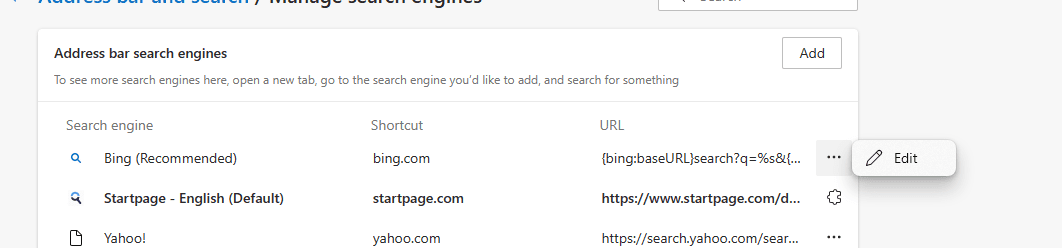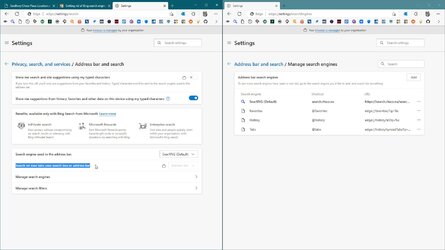Since I've been on the internet before it even WAS the internet, I've run the gamut with browsers, search engines, and all that stuff. Like so many folks, I used IE exclusively, years ago. Then there were problems with it, getting in to certain web sites, chat rooms, etc. So I and most of my Group started using the 'Netscape Navigator', which was a great improvement. Netscape had to load every time I'd use it, so it was a little slower than IE, but it was well worth the wait.
Skip forward a few years, and I heard about a new browser, still in Beta testing, called Firefox. Still looking for a replacement for I.E. I gave Firefox a look-see. I liked what I saw, and stayed with Firefox through its final Beta testing, and I was there with a few million other internet folks, when Firefox ver. 1.0 was formally released. Today, I'm running Firefox ver. 114.0
It's become a cliche to just "Google It!" But so few people who use Google every day, even have a clue what Google is really doing to or with them. Go online with Google, and before you know it, Google knows more about you than your own family members. They will glean every bit of information about you that they can and then they will sell it, for their own profit.
When I first discovered this about Google, I actually started my own search for a completely SAFE Search Engine, that would not share my personal information with anyone. I was not sure that there even was such a thing.
Startpage.com was what I found, tried, liked, and still use today.
As a working computer tech, I've also shared Startpage.com with my many friends and customers. They all seem to like the privacy factor that Startpage represents.
If you would not dream of standing in Time Square and shouting out your social security number, then don't use Google.
Both are a huge risk to your privacy and security.
I occasionally do use Edge, but, I've reset it so that the Home Page/Search Engine is not Bing, but Startpage.com.
This has NOT been a paid advertisement:
Skip forward a few years, and I heard about a new browser, still in Beta testing, called Firefox. Still looking for a replacement for I.E. I gave Firefox a look-see. I liked what I saw, and stayed with Firefox through its final Beta testing, and I was there with a few million other internet folks, when Firefox ver. 1.0 was formally released. Today, I'm running Firefox ver. 114.0
It's become a cliche to just "Google It!" But so few people who use Google every day, even have a clue what Google is really doing to or with them. Go online with Google, and before you know it, Google knows more about you than your own family members. They will glean every bit of information about you that they can and then they will sell it, for their own profit.
When I first discovered this about Google, I actually started my own search for a completely SAFE Search Engine, that would not share my personal information with anyone. I was not sure that there even was such a thing.
Startpage.com was what I found, tried, liked, and still use today.
As a working computer tech, I've also shared Startpage.com with my many friends and customers. They all seem to like the privacy factor that Startpage represents.
If you would not dream of standing in Time Square and shouting out your social security number, then don't use Google.
Both are a huge risk to your privacy and security.
I occasionally do use Edge, but, I've reset it so that the Home Page/Search Engine is not Bing, but Startpage.com.
This has NOT been a paid advertisement: