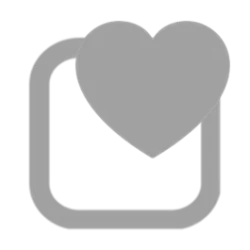Bit hard to reply to specific aspects because of the unconventional way OP has used the reply option, but, let's try ....
"Looks more and more like Network card. Is coming next week"
Bit premature to be ordering a network card without other tests? Or do you mean a USB dongle rather than a "network card"? In any case, most laptops have a (non replaceable) network chip as part of the motherboard rather than a separate network "card"?
What actually is coming "next week" (description, make, model, brand)?