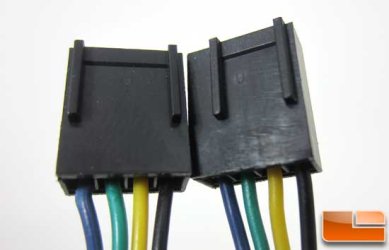- Local time
- 6:09 AM
- Posts
- 154
- Location
- Simferopol, Crimea
- OS
- Windows 11 Stable, Release Preview, Beta (both), Dev, Canary
You have 6 identical four-pin fan connectors for connecting fans. What makes you think that your Fun Plug doesn't fit them? I have laid out a table above. All connectors are the same, but slightly different in functionality. In the photo below, they are under the number four.This connector fits the header circled in green, to the best of my knowledge it does not fit any circled in Red.
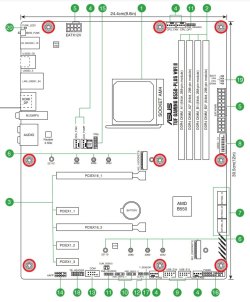
My Computer
System One
-
- OS
- Windows 11 Stable, Release Preview, Beta (both), Dev, Canary
- Computer type
- PC/Desktop
- Manufacturer/Model
- Micro-Star International Co., Ltd. MS-7D54
- CPU
- AMD Ryzen 9 PRO 5950X
- Motherboard
- MSI MAG X570S Tomahawk Max WiFi (MS-7D54) (2 PCI-E x1, 2 PCI-E x16, 2 M.2, 4 DDR4 DIMM, Audio, Video, 2.5GbE LAN, WiFi)
- Memory
- 128 Gb
- Graphics Card(s)
- Intel(R) Arc(TM) A380 Graphics (2 ГБ)
- Sound Card
- Устройство с поддержкой High Definition Audio
- Monitor(s) Displays
- HP X34 [34" LCD] (6CM1300J5J) {2021}
- Screen Resolution
- 3440x1440
- Hard Drives
- KINGSTON SFYRD2000G (2000 ГБ, PCI-E 4.0 x4)
- PSU
- Be Quiet! Dark Rock Pro 4
- Case
- Cooler Master HAF XB EVO
- Internet Speed
- 1000 Mb/s
- Browser
- Chrome
- Antivirus
- Windows Defender