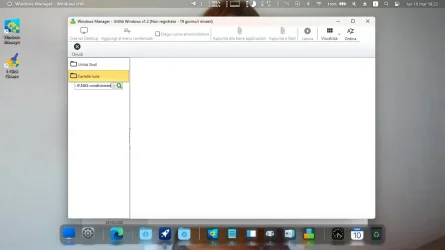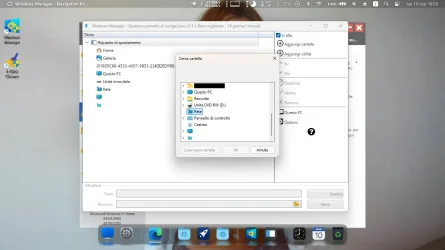- Local time
- 6:13 AM
- Posts
- 3,176
- OS
- Windows 11 Pro
looks like winaero doesnt like to add that without adding it as a shell location. i had never tried that one. but what you can do is remove it with winaero and readd it with this portable tool. extract the setup file and it will just have all the apps as portable inside the folder. you want to run "Navigation Pane Manager" and add This PC. then you can blank the name and change the icon with that tool as well. the 30 day trial runs full featured.
.https://www.yamicsoft.com/windowsmanager/product.html
only other way would be to compile an ahk to exe for This PC path and use the registry to add it manually...
.https://www.yamicsoft.com/windowsmanager/product.html
only other way would be to compile an ahk to exe for This PC path and use the registry to add it manually...
My Computer
System One
-
- OS
- Windows 11 Pro