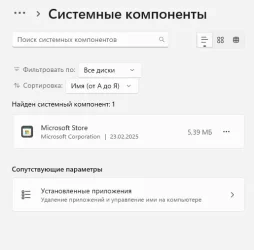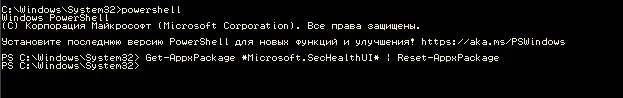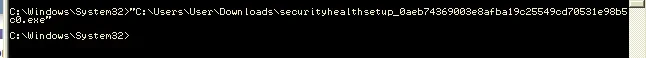Several years ago I've installed the system Win 11 21 H2 from an image which had Windows Defender disabled (to fit on a 4GB flash drive). If found out that the service was working, only the UI was not available. So, I disabled the service via registry as I could not control it (it deleted costomization utilities and the like).
Since then I've in-place upgraded to 23H2 from another image, but Windows Defender did not re-appear. I tried many ways. Is there a real way to restore this app so it to work again? I think, the service is OK if its registry entry is restored. Only the UI needs re-installation.
Since then I've in-place upgraded to 23H2 from another image, but Windows Defender did not re-appear. I tried many ways. Is there a real way to restore this app so it to work again? I think, the service is OK if its registry entry is restored. Only the UI needs re-installation.
- Windows Build/Version
- Win11 23H2
My Computer
System One
-
- OS
- Windows 11