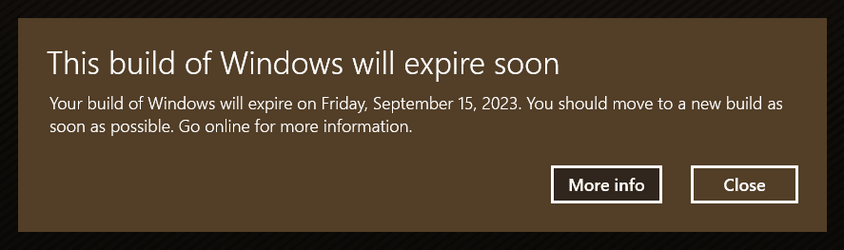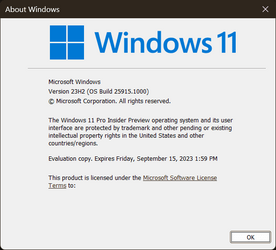- Local time
- 8:18 PM
- Posts
- 7,175
- OS
- Windows 11 Pro + Win11 Canary VM.
Since I started this thread, I barely bother with Dev even now as it is so slow with any decent features.
I am only interested in new ways of searching e.g. click on calendar to search for slippers, click on volume to get travel news in Ruritania, click on start button to find out scores of (Welsh) Llareggub football team etc. We just do not have enough search methods with existing 247 ways of searching - WE NEED MORE!
I am only interested in new ways of searching e.g. click on calendar to search for slippers, click on volume to get travel news in Ruritania, click on start button to find out scores of (Welsh) Llareggub football team etc. We just do not have enough search methods with existing 247 ways of searching - WE NEED MORE!
My Computer
System One
-
- OS
- Windows 11 Pro + Win11 Canary VM.
- Computer type
- Laptop
- Manufacturer/Model
- ASUS Zenbook 14
- CPU
- I9 13th gen i9-13900H 2.60 GHZ
- Motherboard
- Yep, Laptop has one.
- Memory
- 16 GB soldered
- Graphics Card(s)
- Integrated Intel Iris XE
- Sound Card
- Realtek built in
- Monitor(s) Displays
- laptop OLED screen
- Screen Resolution
- 2880x1800 touchscreen
- Hard Drives
- 1 TB NVME SSD (only weakness is only one slot)
- PSU
- Internal + 65W thunderbolt USB4 charger
- Case
- Yep, got one
- Cooling
- Stella Artois (UK pint cans - 568 ml) - extra cost.
- Keyboard
- Built in UK keybd
- Mouse
- Bluetooth , wireless dongled, wired
- Internet Speed
- 900 mbs (ethernet), wifi 6 typical 350-450 mb/s both up and down
- Browser
- Edge
- Antivirus
- Defender
- Other Info
- TPM 2.0, 2xUSB4 thunderbolt, 1xUsb3 (usb a), 1xUsb-c, hdmi out, 3.5 mm audio out/in combo, ASUS backlit trackpad (inc. switchable number pad)
Macrium Reflect Home V8
Office 365 Family (6 users each 1TB onedrive space)
Hyper-V (a vm runs almost as fast as my older laptop)