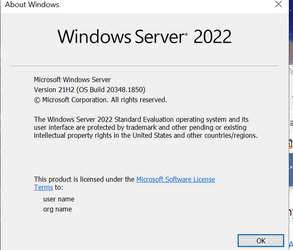I'm 99.9 percent it worked because those programs are old or simply do not require registry entries. I can guarantee for example you can't do it with Office products - Word, Excel, PowerPoint, etc. You can't do it Adobe products - Photoshop, Lightroom, etc...However I assure you that it worked for all my programs, with a simple copy and paste
Yes, there will be some apps that work, but for the vast majority, especially of modern apps... no, it doesn't work. And why many of us simply don't just cut and paste the Programs Files folders. In fact, I don't even back them up.
Anyway, if it works for you, great.
My Computers
System One System Two
-
- OS
- Windows 11 Pro 23H2 (Build 22631.4391)
- Computer type
- PC/Desktop
- Manufacturer/Model
- Custom built
- CPU
- Intel Core 9 Ultra
- Motherboard
- Gigabyte Aorus Z890 Xtreme
- Memory
- 64G (4x16) DDR5 Corsair RGB Dominator Platinum (6600Mhz)
- Graphics Card(s)
- Radeon (XFX MERC 310) RX 7900XT
- Sound Card
- Onboard (ESS Sabre HiFi using Realtek drivers)
- Monitor(s) Displays
- 27-inch Eizo Color Edge - CG2700X
- Screen Resolution
- 3840 x 2160
- Hard Drives
- 4 Samsung NVM 990 Pro drives: 1 X 1TB (OS) 2X TB, 1 X 1TB.
- PSU
- Seasonic TX-1300 (1300 Watts)
- Case
- Cooler Master H500M
- Cooling
- Corsair Link Titan 280 RX RGB
- Keyboard
- Logitech Craft
- Mouse
- Logitech MX Master 3
- Internet Speed
- 1TB Download. 512mb Upload
- Browser
- Microsoft Edge Chromium
- Antivirus
- Windows Security
- Other Info
- System used for gaming, photography, music, school.
-
- Operating System
- Windows 11 Pro 23H2 (Build 22631.4391)
- Computer type
- Laptop
- Manufacturer/Model
- Lenovo ThinkPad X1 Carbon (Gen 12)
- CPU
- Intel Core Ultra 7 165U vPro® Processor
- Motherboard
- Vendor
- Memory
- 32 GB LPDDR5X-6400MHz (Soldered)
- Graphics card(s)
- Intel Graphics
- Sound Card
- Onboard
- Monitor(s) Displays
- 14" 2.8K OLED, Anti Reflection, Touch, HDR 500, 400 nits, 120Hz
- Screen Resolution
- 2880 x 1800
- Hard Drives
- 1 TB SSD M.2 2280 PCIe Gen4 Performance TLC Opal
- PSU
- Vendor
- Case
- Lenovo
- Cooling
- Vapor Chamber Cooling
- Mouse
- Touchpad: Haptic Touchpad
- Keyboard
- Backlit, Black with Fingerprint Reader and WWAN
- Internet Speed
- 100MB
- Browser
- Edge Chromium
- Antivirus
- Windows Security
- Other Info
- 202. Build Your Own laptop.
vPro Certified Model: vPro Enterprise