/index:2 is normally the WinPE used to install Windows. Not /index:1 (plain WinPE with no Setup).
My Computer
System One
-
- OS
- Windows 7
Follow along with the video below to see how to install our site as a web app on your home screen.
Note: This feature may not be available in some browsers.
The same as you did to add the drivers to winre.wim.
Except mount image 2 of boot.wim
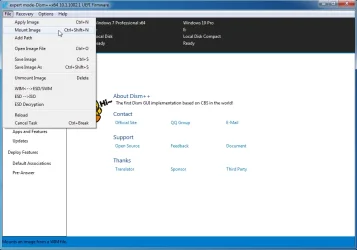

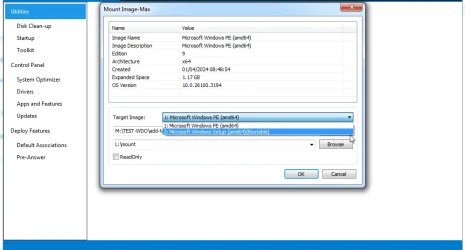
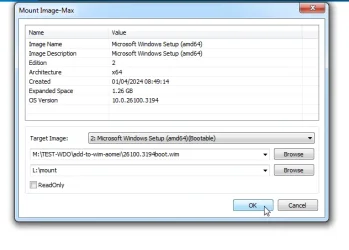
My post #11
drivers need to be integrated to the bootable image which is image 2 in ms standard boot.wim
It is easier to use dism++ which can show you the bootable image
File > Mount Image
To capture a wim from an applied os is different. What are you trying to do ?
You can find boot.wim in the installation media in the sources folder. It needs to be writeable so you can't do it with a mounted iso file.
Extract the contents of installation media iso somewhere writeable
Since WinPE does NOT support WiFi
Ms supplied winre.wim supports wifi but boot.wim does not
I dont want wifi. I want disk's and touchpad drivers.
I know, I was answering hsehes post about wifi.
Sorry if I missed this, but what precisely is not working? The storage driver should be easy, but for a touchpad, it sometimes requires a driver you may not expect. As an example, I have an ASUS laptop, a Lenovo laptop, and a Chuwi laptop. The touchpad does not work on any of then in Windows setup. To get the touchpad to work on those systems I do NOT install the touchpad driver in boot.wim on any of them. Instead, I need to load the "I2C" driver or the "Serial IO" driver in the case of the Lenovo because the problem is not actually with the touchpad, rather, it is with the interface that the touchpad uses for communication.Sorry , please read my first post first.
I dont want wifi. I want disk's and touchpad drivers.
The 2 cases of the WinPE :Sorry if I missed this, but what precisely is not working? The storage driver should be easy, but for a touchpad, it sometimes requires a driver you may not expect. As an example, I have an ASUS laptop, a Lenovo laptop, and a Chuwi laptop. The touchpad does not work on any of then in Windows setup. To get the touchpad to work on those systems I do NOT install the touchpad driver in boot.wim on any of them. Instead, I need to load the "I2C" driver or the "Serial IO" driver in the case of the Lenovo because the problem is not actually with the touchpad, rather, it is with the interface that the touchpad uses for communication.
Note that this also holds true when using the $WinPeDriver$ folder.
You can add those drivers to WinRE:When you go to WinRE and you need drivers for the disk or touchpad (in my case) , or
anything else , you cant add drivers.

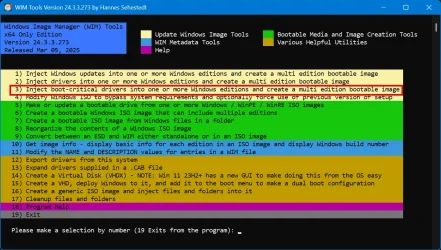
Follow-up:
If you are going to need to add drivers to WinPE or WinRE on a regular basis consider doing one of the following:
1) Script the process to make this an automatic process for you. I could send all the needed steps to you if you want to know how to do this yourself.
2) Use a utility to do it for you. I do this so often that I wrote my own program to do it. Option #3 as highlighted in the screenshot below adds boot critical drivers to BOTH WinPE and WinRE so everything just works. See hsehestedt - Overview, WIM-Tools
View attachment 130146
I got the drivers since i purchase my notebook. I already tried the dism++ , and it not works for the same reason :It is quite easy, Follow the screenshots for dism++.
the drivers are here
