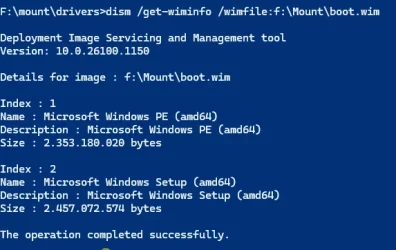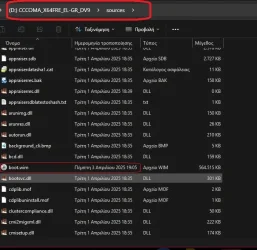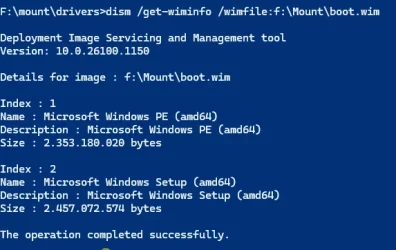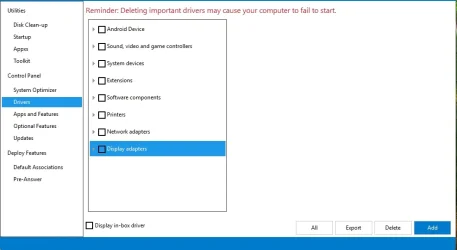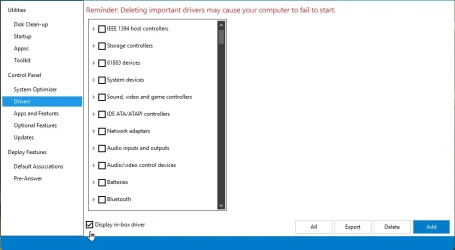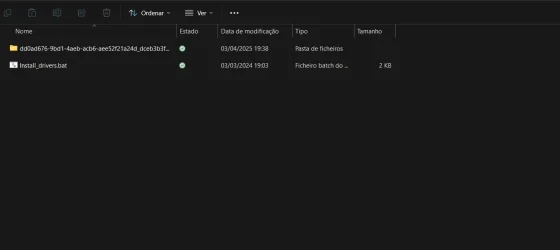For the sake of completeness, here are my personal cheat notes on how to add drivers to Windows images (including to boot.wim).
NOTE: I don't specifically describe updating winre.wim, but it would be done lke this:
Mount the install.wim since the winre.wim is contained within the install.wim. Mount the winre.wim found inside the install.wim (think of this like a ZIP file within another ZIP file). Do the same steps as for upgrading the boot.wim except that winre.wim has only a single index so you only ever need to specify "index:1" in your commands.
Haahahaha , loooool.
Check my previous
#20 post. I said "i tried and it not works".
Why didnt work ? Cause as you can see at my #20 , i never put the new
mounted boot.wim with the drivers ,
to its original location at my
USB "installation" media (windows ISO).
So i read your notes , and i said lets try again.
This time i copied the new
boot.wim at
f:\sources , where
f: is my USB.
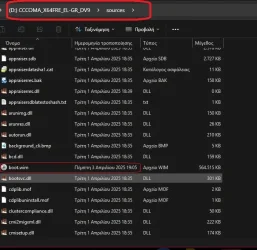
Now i have access to my disk , for Restore Points , Backup Images , and command prompt (as c:\)
The strange thing is the touchpad drivers and thats the reason that i not marked the thread as solved.
While the same drivers work when i put at system's WinRE they work.
When i put them to boot.wim they dont. A possible explanation that i have for that ,
is that the WinRE has touchpad's driver by default (MS) and they work and my added drivers not change something.
Instead , perhaps the boot.wim it hasnt touchpad drivers by default so it not works.
Another possible explanation is that perhaps i have choose wrong drivers from my system.
I select these drivers via Rapr utility. There are 3 .inf files. I went to the folders that contained the .inf and
copied them all to my working directory (C:\users\myusername\Εφαρμογές\WinRE_drivers). There are and the disk's driver (1 .inf file).
So there are 2 issues :
1) You must add the copy of the mounted boot.wim to its original location
2) I have to find how i can add and the touchpad's drivers.
Thanks.
notes :
-sometime i will post here the commands that i used for the created new boot.wim , to simplify for other users
-My boot.wim at F:\ had 2
indexes : 1)
WinPE , 2) Windows
setup. I added the drivers at both indexes.