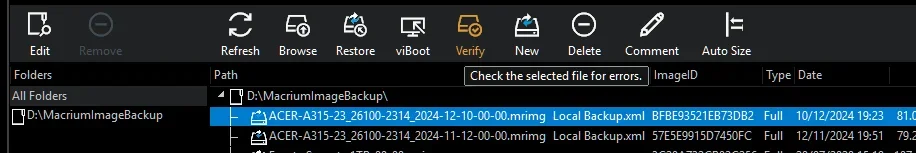misterpersister
New member
- Local time
- 6:39 PM
- Posts
- 6
- OS
- Windows 11
I'm setting up a backup process from scratch.
Currently planning to use Macrium Reflect (MR).
I want to store backup images on multiple drives (3 of them).
How to copy images produced by MR to other drives?
First, I wanted to use FreeFileSync or TeraCopy, but seems that Macrium Image Guard (MIG) doesn't allow that.
From the first look at its settings, I understand that it only allows images to be copied by robocopy.
And now the questions:
Currently planning to use Macrium Reflect (MR).
I want to store backup images on multiple drives (3 of them).
How to copy images produced by MR to other drives?
First, I wanted to use FreeFileSync or TeraCopy, but seems that Macrium Image Guard (MIG) doesn't allow that.
From the first look at its settings, I understand that it only allows images to be copied by robocopy.
And now the questions:
- Is the robocopy really the only option to copy MR images?
- robocopy can't verify that the copied files are the same as the source. Is it necessary at all? If yes, how to do that efficiently?
- If I switch to a new external drive, it is empty, but I don't want to fill it with all previous backups, I want to only copy newer images. Should I fiddle with PowerShell scripts to make robocopy copy images only starting from a certain file creation/modification date?
My Computer
System One
-
- OS
- Windows 11