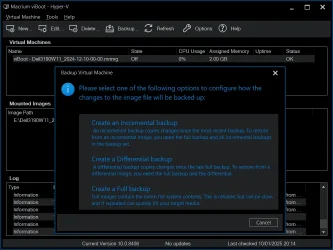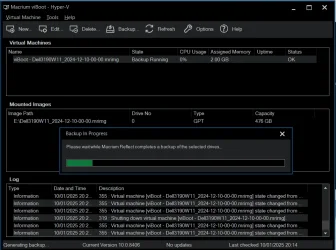But you do use FastCopy, right?
Yes, I use the free version of it. RealTimeSync, which is a feature of FreeFileSync, can also be set up such that it uses a separate copy tool within a batch file. Since FastCopy can be run from the command line or within a batch file, it can be used also for this purpose, but I don't use FreeFileSync personally.
If you mean that Macrium is bad software, can you please explain why (besides the VSS stuff)? I'm still evaluating it and I don't want to spend money on a bad solution.
It isn't bad software, but for reliability it just isn't that great. While it is true that it also has a bootable Rescue Media that lets you run the image creation process in an isolated environment (WinRE/WinPE-based), its bootable Rescue Media still lacks a few important features IMO, and, I am not convinced that the verification mechanism that its bootable Rescue Media uses is equally as robust as that of the bootable Rescue Media of Acronis True Image. AFAIK the former doesn't read the data twice from the source. Whereas the latter does have that option, and is designed such that it keeps the difference between the verification process and the restore operation very small. This engineering concept also helps data forensics experts to investigate whether the verification process is trustworthy. Thing is, you don't even have to pay extra for it. As a matter of fact, if you are the owner of an eligible storage device from Western Digital, Crucial, Sabrent, ADATA or Seagate, you get a free license.
The main difference [between the verification process that the bootable Rescue Media of Acronis True Image has and the restore operation that it also has] is that, unlike the restore operation, the verification process doesn't write the data from image to the source, but rather, it compares the data from image to the data already present on the source. It also means that, when verification is enabled, the data is read twice from the source (one time to create the image, one time to verify that image). Since no running processes can interfere with the data present on the source at any time during this whole job of creating the image and verifying the image immediately after it has successfully been created, it helps to ensure that the data captured from the source is valid and free of errors/inconsistencies. But if it doesn't read the data twice from the source, there's the potential risk that read errors are not detected. That plus the lack of important (to me, anyway) features is why I don't use the bootable Rescue Media of Macrium Reflect 8.1 Free. As for Macrium Reflect X, its bootable Rescue Media still lacks a few important features, and I am still not convinced that its bootable Rescue Media's verification mechanism can fully be trusted. It also costs more than Acronis True Image. So, why should I pay more for less?
Backups are a form of data protection. Protections that cannot be trusted due to too many unknown factors aren't the greatest IMO. That's just my own personal opinion. However, facts about the VSS that are documented by Microsoft are not part of that opinion. Those are just facts.
So you don't do the usual "versioned" backups like full, differential and/or incremental, but rather synchronize your primary directories with the backup duplicates on the external drives?
If yes, then why so?
The bootable Rescue Media of Acronis True Image lets me create full/incremental images as needed. It also lets me specify file/folder exclusions, conveniently in its GUI, also as needed. FastCopy runs in Diff mode by default. FastCopy may be fast especially in Diff mode, but I also use it for its stability and reliability with optional verification, optional on-the-fly file hash codes calculation+logging, and Unicode-supporting per-file error logging. I also use WinRAR on large numbers of small files mostly, as creating+copying+extracting a .zip file usually will be faster than directly copying many small files.
Besides the external drives, I also use a private cloud on my RT-AX92U 2-Pack mesh system from Asus. Each node also has a USB 3.0 port that performs well enough for it to be used as a cheap NAS replacement.
I have several "entities" I need to backup. My system volume only contains Windows and apps. Was going to backup it using bootable media so the Windows is not running at all while being backed up (because I'm very conservative in this regard, was using Norton Ghost previously). But I also need to selectively backup some folders on other drives/partitions.
Is Macrium suitable for these tasks? If not, then what you'd suggest?
For backing up folders, creating an image is simply not necessary. Copying the folders with verification ensures that read errors don't go undetected, and that the copied data matches the data on the source. That's why I recommend to use FastCopy, at least when it comes to copying folders to external storage.
Additionally, file hash codes can also be stored for later (re-) verification of the data. FastCopy also has a separate tool, FcHash.exe, that can be used to re-calculate file hash codes. So you can compare the re-calculated codes to the original codes to see if they still match. If they no longer do, it means that the file in question contains data that no longer is identical to the original data, so you could then decide to investigate why.
As another bonus, copying of folders effectively eliminates any dependencies on proprietary backup file formats. This also means that the copies can be accessed immediately on any working PC so all you need is to plug it in.