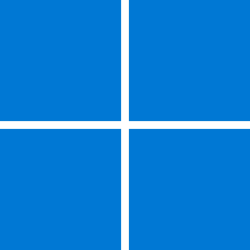Hi folks
sometimes I've run into problems where I can't get an insider update -- when I go to update it says you are up to date even though clearly not !!!.
You then try and go to insider -- but instead of getting your insider level and the edit screen you just get a useless "help with insider program" and then a whole load of nothingness that doesn't work.
Th best way is simply to use @Brink tutorial on how to change insider version via a reg keys - but DELETE them.
Then reboot system and via Windows update -- choose windows insider program and it should now prompt you to link an account etc --then after a reboot the updates should work properly again.
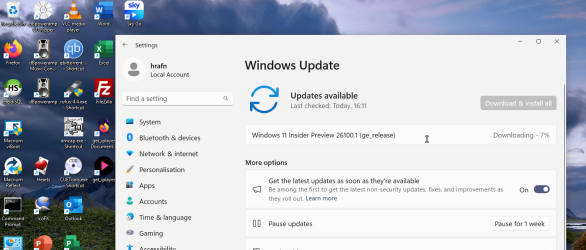
cheers
jimbo
sometimes I've run into problems where I can't get an insider update -- when I go to update it says you are up to date even though clearly not !!!.
You then try and go to insider -- but instead of getting your insider level and the edit screen you just get a useless "help with insider program" and then a whole load of nothingness that doesn't work.
Th best way is simply to use @Brink tutorial on how to change insider version via a reg keys - but DELETE them.
Then reboot system and via Windows update -- choose windows insider program and it should now prompt you to link an account etc --then after a reboot the updates should work properly again.
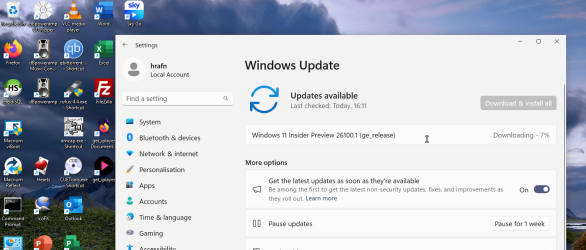
cheers
jimbo
My Computer
System One
-
- OS
- Windows XP,7,10,11 Linux Arch Linux
- Computer type
- PC/Desktop
- CPU
- 2 X Intel i7