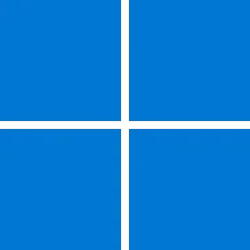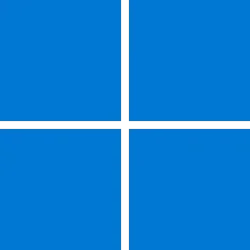Need VIP / Power User Input
Just released is the 2402-02 Cumulative Update Preview for Windows 11 Version 23H2 for x64 based systems (KB 5034848) which includes the Moment 5 features. After I installed it yesterday I noticed that one of the new features allows users the ability to “Fix Problems using Windows Update”. When you go to Systems-Recovery, you see the option there. It states you can reinstall your current version of windows (your apps, files and settings will be preserved). So being as curious as I am and not wanting to utilize this before I get somewhat educated on what one might face when performing this function, I’m throwing out a few questions for discussion /input/guidance.
1) Don’t understand the statement of” fresh installation using windows update “if it’s preserving your apps, files and settings”. Is there another option available in that process that allows you not to preserve all that.
2) Does that mean we’ll have an old folder again that will be deleted after ten days. Kind of sounds like the “Reset Your PC “function.
3. How would you use this new feature if you used Rufus to install Windows 11 on an unsupported system. Would not even attempt to use this new feature if all it’s going to do is provide a prompt that the system is unsupported. Is there something that needs to be done prior to using this new feature for it be successfully completed ? Currently receiving all the cumulative updates, security and non-security updates just fine.
4. Is there a Tutorial available yet on this?
As it’s a new feature just rolling out, some input would be appreciated.
Just released is the 2402-02 Cumulative Update Preview for Windows 11 Version 23H2 for x64 based systems (KB 5034848) which includes the Moment 5 features. After I installed it yesterday I noticed that one of the new features allows users the ability to “Fix Problems using Windows Update”. When you go to Systems-Recovery, you see the option there. It states you can reinstall your current version of windows (your apps, files and settings will be preserved). So being as curious as I am and not wanting to utilize this before I get somewhat educated on what one might face when performing this function, I’m throwing out a few questions for discussion /input/guidance.
1) Don’t understand the statement of” fresh installation using windows update “if it’s preserving your apps, files and settings”. Is there another option available in that process that allows you not to preserve all that.
2) Does that mean we’ll have an old folder again that will be deleted after ten days. Kind of sounds like the “Reset Your PC “function.
3. How would you use this new feature if you used Rufus to install Windows 11 on an unsupported system. Would not even attempt to use this new feature if all it’s going to do is provide a prompt that the system is unsupported. Is there something that needs to be done prior to using this new feature for it be successfully completed ? Currently receiving all the cumulative updates, security and non-security updates just fine.
4. Is there a Tutorial available yet on this?
As it’s a new feature just rolling out, some input would be appreciated.
- Windows Build/Version
- Windows 11 23H2 Version 22631.3235
Attachments
My Computer
System One
-
- OS
- Windows 11 Pro 64 Bit 24H2@ 26100-2605
- Computer type
- Laptop
- Manufacturer/Model
- Asus X510UAR
- CPU
- Intel Core I5-8250U 1.80 GHZ
- Memory
- 16 GB
- Graphics Card(s)
- Intel UHD Graphics 620
- Sound Card
- Conexant
- Monitor(s) Displays
- Dell 24" ST2420
- Screen Resolution
- 1920x1080
- Hard Drives
- ADATA SU635 DDS
- Keyboard
- logitech
- Mouse
- logitech
- Internet Speed
- 480
- Browser
- Google Chrome
- Antivirus
- Norton 360
- Other Info
- Windows Feature Experience Pack 1000.26100.36.0