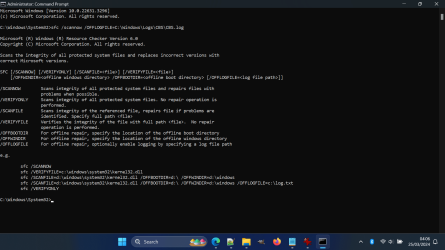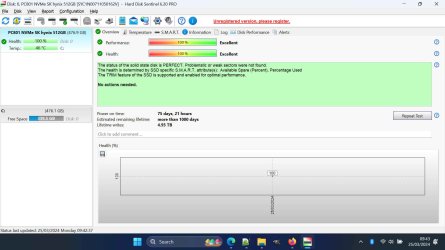- Local time
- 10:46 PM
- Posts
- 148
- OS
- Windows 11
I received a generic "Drive Error" message yesterday in my Notification Centre--please see the first picture attached below. I then shut-down the PC for the day. Upon booting-up this-morning it presented me with the screen seen in the second picture attached below. I chose the "Restart" option in response to this, and then it restarted as normal as has been fine in the hours since.
How do I investigate what happened here please? I was having trouble installing AutoHotKey yesterday, which trouble I suspect was due to Norton Antivirus' interference, and I'm troubleshooting that on the AutoHotKey community-forum currently; could it have been that that was the underlying cause of this "Drive Error" message I'm asking about in this post?
I just very recently Clean-Installed W11 onto my PC, perhaps this has something to do with it?
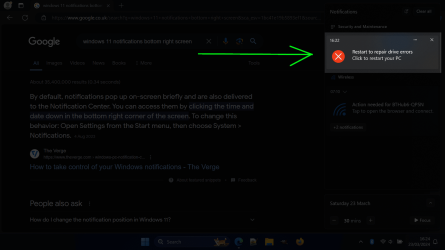

How do I investigate what happened here please? I was having trouble installing AutoHotKey yesterday, which trouble I suspect was due to Norton Antivirus' interference, and I'm troubleshooting that on the AutoHotKey community-forum currently; could it have been that that was the underlying cause of this "Drive Error" message I'm asking about in this post?
I just very recently Clean-Installed W11 onto my PC, perhaps this has something to do with it?
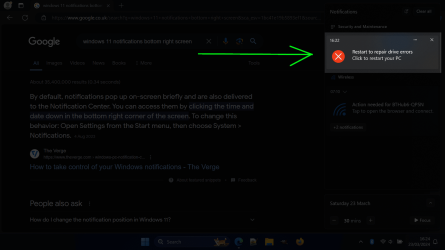

- Windows Build/Version
- W11 23H2
My Computer
System One
-
- OS
- Windows 11
- Computer type
- Laptop
- Manufacturer/Model
- Dell Latitude 7430