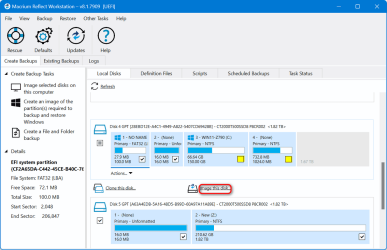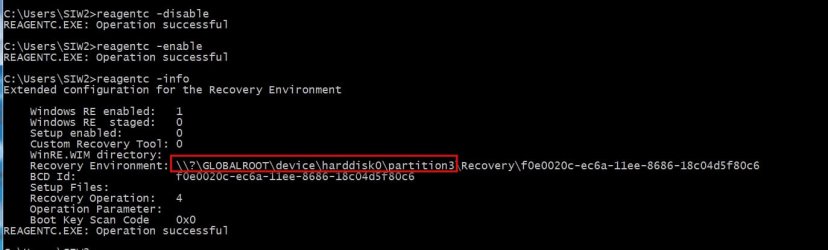Because of Microsoft changed the
update policy for WinRE , many users (of Win 10) have problems such as errors at Windows update.
The provided solution for these users is to delete and rebuild a
larger WinRE. But are at Win 11. As you can see the "solution" is
and for Windows 11. In real at any time a user can play with that , by : put the partition WinRE at the end or start of the System Disk (if i remember OK , MS recommends at the end of) , change name or size WinRE partition.
So i tried for any case to make it 1GB , last partition , and with my own naming.
I made it. But before ............................ check what
problems were created. You will found many answers.
Τhanks to
SIW2 I succeeded :
View attachment 91730
-About Disk Genious. In order to find solutions i downloaded and tried.
I realized 2 things. That it has a lot of potential and that it is unreliable. I would tell you not to use it.
-In the other hand i use Mini tool partition wizard. It hasnt the abilities of DG , but is reliable.
-I can't prove it but I believe the error of DG gives you is false.
Whats important and you must check , to understand also if there is problem :
1) You can boot at WinRE via
Shift+restart and ensure that major functions like
Restore Points and
Restore Image work OK.
2) You can boot at WinRE via
USB stick and ensure that major functions like
Restore Points and
Restore Image work OK.
3) You can boot at WinRE by pressing
F11 at boot and ensure that major functions like
Restore Points and
Restore Image work OK.
4) You can boot at
HP's UEFI by press the defined key , at my Pavilion thats
F2. (i think you have an HP , sorry if i m wrong).
If all these are OK , please post a screenshot of Disk Management and/or Minitool partition wizard ,
to see if there is something looks wrong.
In case that after all these , cant boot at
HP's UEFI diagnostics its easy to recreate it.
Just
download and run its setup file.
Knoledge about WinRE you could find
here.