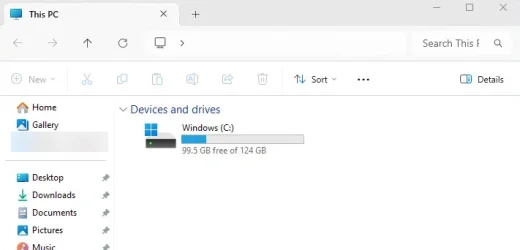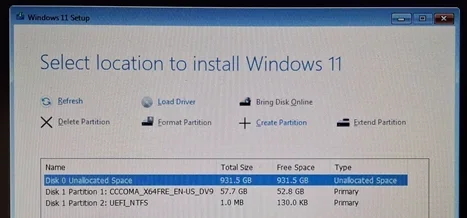- Local time
- 1:28 AM
- Posts
- 40
- OS
- Windows 11
In order to modify / add / omit any partitions, there is absolutely no need to modify the boot.wim. However, if you do still want to know how to do so, I can provide a step-by-step set of instructions to you. No third-party tools are needed. If you do want to know how to do this, just let me know. It will take me a little while to write a procedure, but I'd be happy to do so.
Just for my understanding, may I ask why it is that you want to do this? I'm curious because in normal usage, the other partitions needed by Windows are hidden from you - they get no drive letter assigned. As a result, in normal operation you will not even notice that they exist.
Finally, a couple of things to be aware of:
The EFI partition is required on a UEFI based system, so that partition will always be there.
The MSR (Microsoft Reserved Partition) can be eliminated, but there is a potential for the lack of that partition to cause problems for some third-party programs. EVERY GPT disk gets an MSR, not just the OS drive. For example, the system that I am working with right now has 5 drives so I have 5 MSR partitions. Having difficulties without the MSR is rare, but it can happen so I really suggest having an MSR partition. If you need more info on why this is, let me know. It is tiny and you will never see it (even Disk Management does not show this partition). As for the Recovery partition, you can omit this partition if you wish.
Again, all of this is trivially easy to resolve, but I would like a better understanding of why you wish to omit these partitions so that I can make more informed suggestions.
I can't stress how much I appreciate your response and the will to spend time to help me out. A simple thank you doesn't suffice, I wish you all the happiness in the world.
Actually, it's not just about being able to partitioning the drive, I also want to run some other 3rd party apps from a PE environment including but not limited to being able to deploy the Windows with some 3rd party program like WinNTSetup or Dism++, I believe WinPE is the best way to do it. It will also serve as a recovery solution with AOMEI running on it to create the snapshots of the system partition.
As for the reasoning behind the desire, I don't want a plethora of partitions scattered around the disk. Makes management, data storage and retrieval and recovery tasks extremely complicated. It's also about being organized. I'm a buff for it, everything in my life is highly organized to the best of my abilities.
So there's no other way to bypass the creation of an EFI partition? I'm not sure but I think Asus notebooks have the NTFS support from their firmware. I don't know about Dell or HP, that I have. But if it isn't this is so stupid and irresponsible. Why would the OEM's would do that ? I will, later investigate if there's any way to integrate the drivers in firmwares.
MSR partition is really not needed. Does Windows recovery create that partition? How would I determine where is it or how to manage it if it's not shown in Disk Management? I have solid recovery options at hand and I really don't want Windows recovery environment which has failed me more than once in the past so I don't trust it anymore.
My Computer
System One
-
- OS
- Windows 11
- Computer type
- Laptop
- Manufacturer/Model
- Dell
- CPU
- 12th Gen i5
- Memory
- 16 GB
- Graphics Card(s)
- Intel Iris Xe
- Hard Drives
- Micron 512GB NVMe SSD (System Drive)
Irvine 1TB SATA SSD (Data drive)
- Browser
- Firefox 134