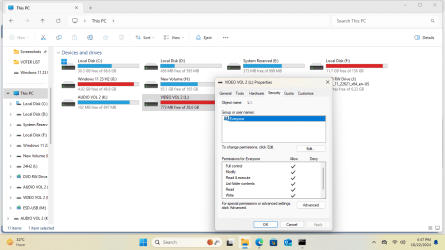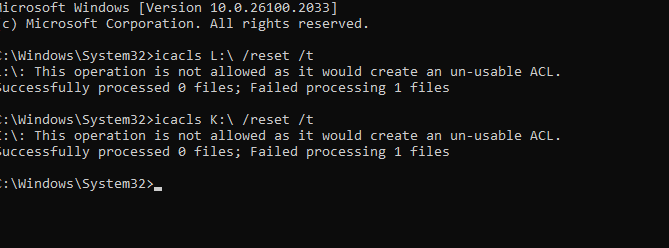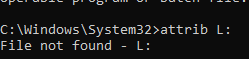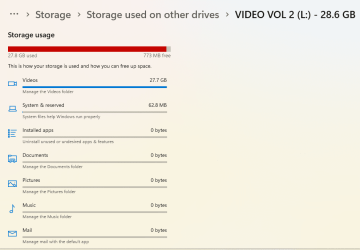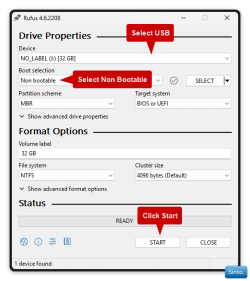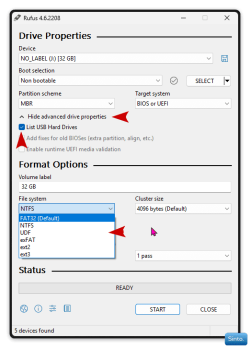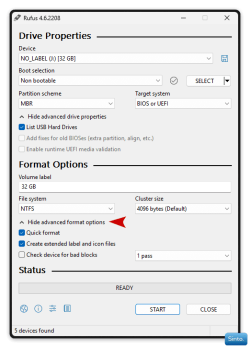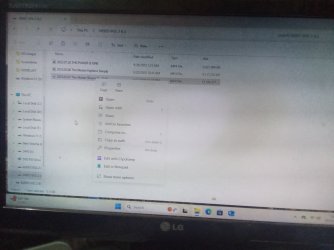- Local time
- 2:49 PM
- Posts
- 248
- OS
- Window 11 v24H2 Build 26100.2033
Hello ,
I have a usb flash drive of capacity 32 gb . It shows write protection message whenever I try to copy some files in it.
It has been divided in two partitions namely Audio Vol 1 (697 mb) and Video Vol 2 (28.6 gb)
I bought it from a shop and is write protected by default. I can copy the audio and video files in it elsewhere.
Is there any trick/software/app/commands to remove the write protection of this usb drive, without clean/format ?
My aim is to modify the usb drive by adding some audio/video files/photos to it.
Thanks for any help.
I have a usb flash drive of capacity 32 gb . It shows write protection message whenever I try to copy some files in it.
It has been divided in two partitions namely Audio Vol 1 (697 mb) and Video Vol 2 (28.6 gb)
I bought it from a shop and is write protected by default. I can copy the audio and video files in it elsewhere.
Is there any trick/software/app/commands to remove the write protection of this usb drive, without clean/format ?
My aim is to modify the usb drive by adding some audio/video files/photos to it.
Thanks for any help.
My Computer
System One
-
- OS
- Window 11 v24H2 Build 26100.2033
- Computer type
- PC/Desktop
- Manufacturer/Model
- ASSEMMBLED
- CPU
- Intel(R) Core(TM) i3-2100 CPU @ 3.10GHz 3.10 GHz
- Motherboard
- ZEBRONICS
- Memory
- 4.00 GB (3.89 GB usable)
- Graphics Card(s)
- Onboard
- Sound Card
- Onboard
- Monitor(s) Displays
- LG
- Screen Resolution
- 1366x768
- Hard Drives
- Toshiba HDD 1 TB
- Keyboard
- Mechanical
- Mouse
- Mechanical
- Internet Speed
- 700 kb/s
- Browser
- Microsoft EDGE, CHROME
- Antivirus
- Microsoft Defender