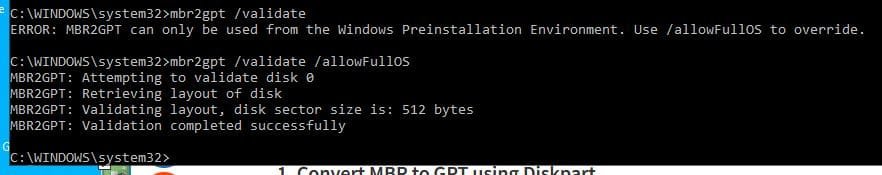- Local time
- 8:03 PM
- Posts
- 1,779
- OS
- Windows 11
There are a couple of false statements here. Changing the boot mode in BIOS from legacy (CSM mode) to UEFI mode will in no way destroy data on an MBR drive. It may not boot. But no data will be destroyed. Also, notice I highlighted the word may. GPT is not a requirement for UEFI booting. On most computers, a FAT32 partition containing proper boot files is required to boot in UEFI mode, but some computers will even boot in UEFI mode from NTFS partitions. But no computer requires GPT to boot in UEFI mode. Proof of this fact for doubters - the USB flash drive created by Microsoft's own Media Creation Tool for installing both Windows 10 and Windows 11 is MBR partitioned, with a FAT32 partition marked as active. Microsoft has imposed an artificial limitation of requiring GPT to install Windows 10 or 11 using their standard installation methods. However, both Windows 10 and Windows 11 will boot in UEFI mode from MBR disks. Which brings us to the second erroneous statement.Also you will need to change the secure boot element from other OS to Windows UEFI. If your Windows 10 drive has an MBR partition scheme you will have to change it to UEFI or else be prepared to have a drive with no data.. Nothing related to Win 11 works with MBR partitions.
The only thing that does not work in Windows 11 with MBR partitions is the default initial setup program. There are plenty of other ways to install Windows 11 on an MBR drive and run it.
My Computers
System One System Two
-
- OS
- Windows 11
- Computer type
- PC/Desktop
- Manufacturer/Model
- Homebuilt
- CPU
- AMD Ryzen 7 3800XT
- Motherboard
- ASUS ROG Crosshair VII Hero (WiFi)
- Memory
- 32GB
- Graphics Card(s)
- EVGA GeForce GTX 1080 Ti
-
- Operating System
- Windows 11 Education
- Computer type
- Laptop
- Manufacturer/Model
- Dell Inspiron 7773
- CPU
- Intel i7-8550U
- Memory
- 32GB
- Graphics card(s)
- Nvidia Geforce MX150
- Sound Card
- Realtek
- Monitor(s) Displays
- 17"
- Screen Resolution
- 1920 x 1080
- Hard Drives
- Toshiba 512GB NVMe SSD
SK Hynix 512GB SATA SSD
- Internet Speed
- Fast!