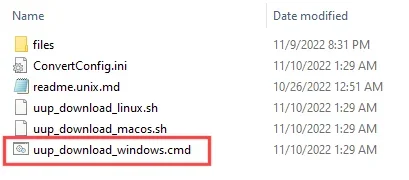Could someone please explain in simple terms (I'm kind of technically challenged) how to make an iso of Windows 11 23H2 using UUDump. Thank you.
My Computer
System One
-
- OS
- Windows 11 Pro
- Computer type
- Laptop
- Manufacturer/Model
- MSI GE78HX 13VI
- CPU
- I9-13980HX
- Memory
- 64GB
- Graphics Card(s)
- RTX 4090 Laptop
- Screen Resolution
- 2560x1600
- Hard Drives
- 2x Samsung 990 Pro Raid 0