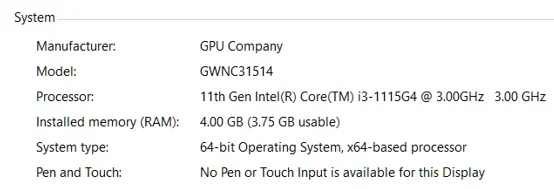have you attempted Windows Ready Boost with a USB stick as posted in post #24Is there anything you can say to convince me that it's not a waste of time? I think windows is running normally; the laptop just doesn't have enough ram and there is no way to tweak the kernel to use the pagefile. Until someone comes up with another solution all I can do is use the memory cleaner to push ram into the pagefile.
its worth a try if it can increase the Virtual RAM in conjunction with the increased swap file space.
this will allow the system to use RAM .. Virtual RAM .. Swap file giving it a bit more leeway.
best of luck, Steve ..
My Computers
System One System Two
-
- OS
- .. Debian 'Testing' .. Win 11 24H2 Home
- Computer type
- PC/Desktop
- Manufacturer/Model
- HP 24" AiO
- CPU
- Ryzen 7 5825u
- Motherboard
- HP
- Memory
- 64GB DDR4 3200
- Graphics Card(s)
- Ryzen 7 5825u
- Sound Card
- RealTek
- Monitor(s) Displays
- 24" HP AiO
- Hard Drives
- 1TB WD Blue SN580 M2 SSD Partitioned.
2x 1TB USB HDD External Backup/Storage.
- Internet Speed
- 900MB full fibre
- Browser
- Firefox ESR & Thunderbird
- Antivirus
- ClamAV TK
- Other Info
- Mainly Open Source Software
-
- Operating System
- Ubuntu 22.04.5 LTS
- Computer type
- Laptop
- Manufacturer/Model
- Dell 13" Latitude 2017
- CPU
- i5 7200u
- Motherboard
- Dell
- Memory
- 16GB DDR4
- Graphics card(s)
- Intel
- Sound Card
- Intel
- Monitor(s) Displays
- 13" Dell Laptop
- Hard Drives
- 250GB Crucial 2.5" SSD
- Mouse
- Gerenic 3 button
- Internet Speed
- WiFi only
- Browser
- FireFox
- Antivirus
- ClamAV TK
- Other Info
- Mainly Open Source Software