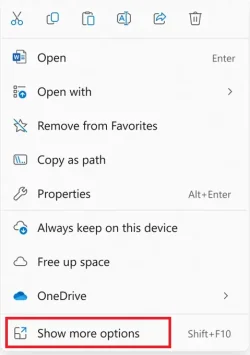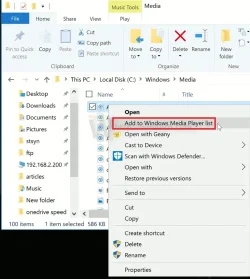I tried to create a play list in the legacy windows media player from my backup external HHD.
I did get the music file on my desktop, but I can't find a way to transfer the music files to the play list I created.
Copy and paste did not work and neither by sliding the music file over.
I did get the music file on my desktop, but I can't find a way to transfer the music files to the play list I created.
Copy and paste did not work and neither by sliding the music file over.
- Windows Build/Version
- 24H2
My Computer
System One
-
- OS
- IOS
- Computer type
- PC/Desktop
- Manufacturer/Model
- HP OmniStudio X All-in-One 32-c0019 Desktop PC
- CPU
- Intel® Core™ Ultra 7 155H (up to 4.8 GHz with Intel® Tu
- Motherboard
- ?
- Memory
- 32 GB DDR5-5600 MT/s (2 x 16 GB)
- Graphics Card(s)
- Graphics NVIDIA® GeForce® RTX™ 4050 (6 GB)
- Sound Card
- ?
- Monitor(s) Displays
- 80 cm (31.5") diagonal 4K UHD display
- Screen Resolution
- ?
- Hard Drives
- 2 TB SSD
- PSU
- ?
- Case
- ??
- Cooling
- ?
- Keyboard
- HP 710 USB Meteor Silver Keyboard and Mouse Combo
- Internet Speed
- ?
- Browser
- Edge google chrome
- Antivirus
- windows defender + maybe malwarebytes
- Other Info
- version: 24H2