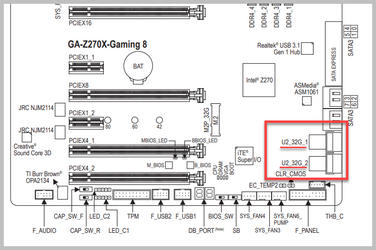- Local time
- 3:57 AM
- Posts
- 2,477
- OS
- Windows 11 Pro 24H2 (RP channel)
I build my own PCs, but sometimes something can go wrong. I don't have the patience nor the time to spend hours running Memtests etc, and I have no spare parts I can swap with. It's easier just to drop it in at a repair shop and let them test it. My boot drive is an M.2 NVMe, but I now keep all my personal files on an easily-removeable SATA SSD.I am perplexed why you would want to remove a drive before you take the computer to a shop. If you remove the drive when it may contribute to the problem then you are not doing yourself or the tech a favor. In fact it wouldn't make any sense at all if the drive you removed was the boot drive.
Luckily I've had virtually zero problems with my builds over the years but you never know what can go wrong
My Computer
System One
-
- OS
- Windows 11 Pro 24H2 (RP channel)
- Computer type
- PC/Desktop
- Manufacturer/Model
- MSI
- CPU
- AMD Ryzen 7 9800X3D 8-core
- Motherboard
- MEG X870E Godlike
- Memory
- 64GB Corsair Titanium 6000/CL30
- Graphics Card(s)
- MSI Suprim X 3080 Ti
- Sound Card
- Soundblaster AE-5 Plus
- Monitor(s) Displays
- ASUS TUF Gaming VG289Q
- Screen Resolution
- 3840x2160
- Hard Drives
- Samsung 9100 Pro 4TB (gen 5 x4, system drive/games)
Samsung 990 Pro 2TB
Samsung 980 Pro 2TB
Samsung 870 Evo 4TB
Samsung T7 Touch 1TB
- PSU
- Seasonic PX-2200
- Case
- Bequiet! Dark Base Pro 901
- Cooling
- Noctua NH-D15S Chromax black
- Keyboard
- Logitech G915 X (wired)
- Mouse
- Logitech G903 with PowerPlay charger
- Internet Speed
- 900Mb/sec
- Browser
- Microsoft Edge
- Antivirus
- Windows Defender