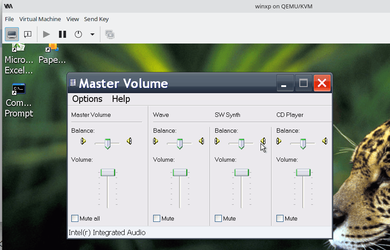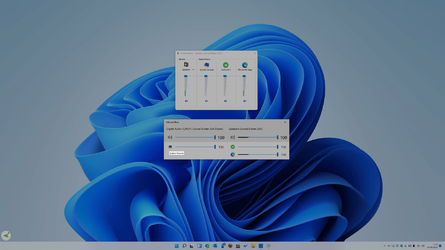Hi Brink,
Thanks for posting this. I hope you can help me in the right direction with something similar: I'd like to add the good 'ol volume mixer back in the tray because the new volume mixer sux monkey balls. I read about eartrumpet, but haven't tried it. I've tried a few "minimize to tray" apps, which sometimes work, but they're not ideal for the volume mixer window.
This is the best I've got so far: You can make a shortcut on the desktop to sndvol.exe and can pin it to the taskbar.
The path to the file is simply: C:\Windows\System32\SndVol.exe
You can even force the location of the window to open in the right bottom of the screen (no, it won't remember the last place you closed it for some reason). This article pointed out that you can add a parameter to set the location: https://social.msdn.microsoft.com/Forums/WINDOWS/en-US/bcf14f54-096c-472f-8b5c-911da7073bfe/win7-how-to-position-volume-mixer-window?forum=windowsgeneraldevelopmentissues
I have tried to add the shortcut to the list of startup apps with the window set to minimized, but this doesn't add it to the tray, unfortunately.

So, how can I get the volume mixer (or any other app) to show up in the list of taskbar corner icons?
There must be a way to add it to the list of taskbar corner icons if you wanted to...
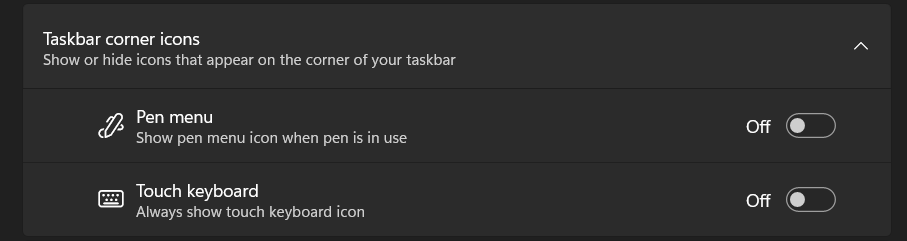
I've searched the registry but couldn't find any reference, so maybe you'll have more luck than me and are able to figure it out.
Thanks for posting this. I hope you can help me in the right direction with something similar: I'd like to add the good 'ol volume mixer back in the tray because the new volume mixer sux monkey balls. I read about eartrumpet, but haven't tried it. I've tried a few "minimize to tray" apps, which sometimes work, but they're not ideal for the volume mixer window.
This is the best I've got so far: You can make a shortcut on the desktop to sndvol.exe and can pin it to the taskbar.
The path to the file is simply: C:\Windows\System32\SndVol.exe
You can even force the location of the window to open in the right bottom of the screen (no, it won't remember the last place you closed it for some reason). This article pointed out that you can add a parameter to set the location: https://social.msdn.microsoft.com/Forums/WINDOWS/en-US/bcf14f54-096c-472f-8b5c-911da7073bfe/win7-how-to-position-volume-mixer-window?forum=windowsgeneraldevelopmentissues
I have tried to add the shortcut to the list of startup apps with the window set to minimized, but this doesn't add it to the tray, unfortunately.

So, how can I get the volume mixer (or any other app) to show up in the list of taskbar corner icons?
There must be a way to add it to the list of taskbar corner icons if you wanted to...
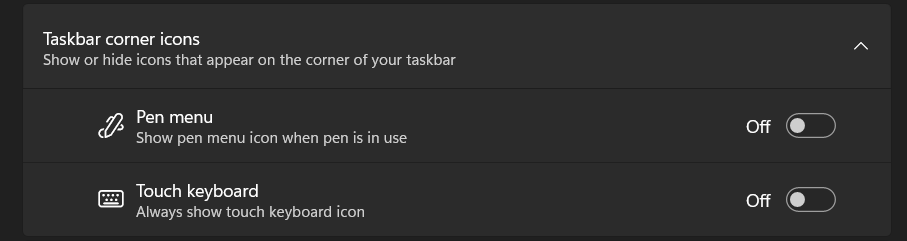
I've searched the registry but couldn't find any reference, so maybe you'll have more luck than me and are able to figure it out.
My Computer
System One
-
- OS
- windows 11