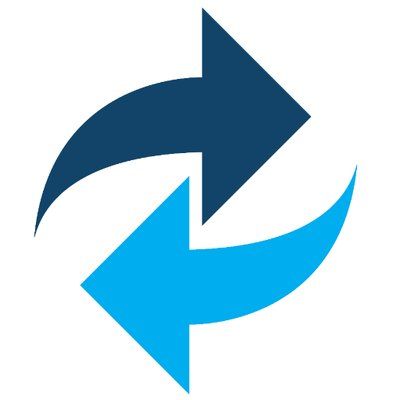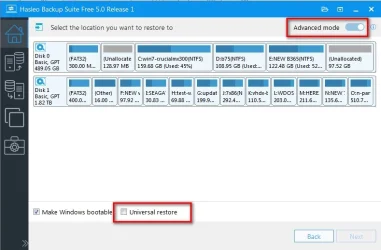If you look around, there are some great options to Acronis True Image that are ridiculously free.
If you look around a little bit harder, there are some great forum posts explaining how it is possible to use only the bootable Rescue Media thereof, on a Ventoy-formatted USB flash drive, so as to avoid having to keep the program installed on the computer.
And so there is no bloat whatsoever.
And so it isn't bereft of anything that the average home user will typically need.
And so it consistently (and contrary to popular belief) produces more reliable results with verification than choosing to make snapshot-based images of an installation of Windows while Windows is still actively running on the system, as that in fact is also among primary reasons why Microsoft had invented WinRE/WinPE in the first place.
That's right, reliability starts with being able to run the image creation process in an isolated environment (WinRE/WinPE) so as to avoid processes running on the system from being able to interfere with the image creation process, and to avoid the potential risk of unexpected problems with the Volume Shadow Copy Service (VSS) and known limitations thereof that are documented by Microsoft, and are documented by Microsoft regardless of who voted on the poll.
So, here's a small suggestion from me. Instead of filling up 11 forum pages about it, maybe, just maybe, there's a small chance that the effort and time it all took would've been better spent on things like reading the official documentation from Microsoft about how VSS works. Just maybe.