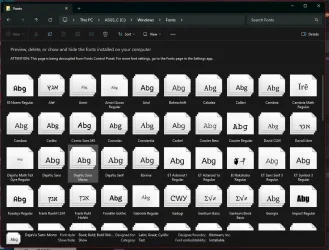Photoshop and Wise Jetsearch can find it (C:\windows\fonts) but Explorer cannot so I cannot link it to Fontbase. Hidden/system files unhidden etc. Driving me potty.
Any quick solutions appreciated.
Thanks
Win 11 23H2
Any quick solutions appreciated.
Thanks
Win 11 23H2
My Computer
System One
-
- OS
- windows 11
- Computer type
- PC/Desktop
- Manufacturer/Model
- msi