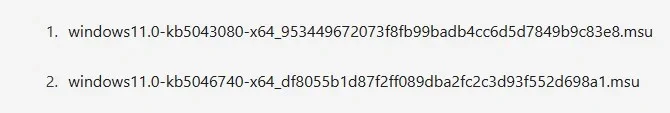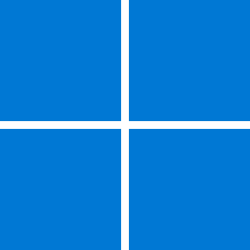I am currently getting error 0x800736b3 when installing the 2024-11 Cumulative Update, this seems to be related to something else that is installed but I am not sure.
When running the update as standalone installer, it just says the following update could not be installed and I have run it as a logged install, but I cannot make any real sense of the logs, it says DownloadJob failed to init a few times, but it does not say what it tries to download
I am wondering if I could take the update in steps to check what is really failing, like running each KB update individually
When running the update as standalone installer, it just says the following update could not be installed and I have run it as a logged install, but I cannot make any real sense of the logs, it says DownloadJob failed to init a few times, but it does not say what it tries to download
I am wondering if I could take the update in steps to check what is really failing, like running each KB update individually
- Windows Build/Version
- 24H2 OS build 26100.2033
My Computer
System One
-
- OS
- Windows 11
- Computer type
- Laptop
- Manufacturer/Model
- Lenovo
- Memory
- 16GB