- Local time
- 12:59 PM
- Posts
- 2,332
- OS
- W11 Pro and Insider Dev
Just tried that, Void is real. print screen just took a picture of itOne key thing to check - can that border be seen when you take a full screen screenshot using your favorite ss app?
I remember something like that on the older system with a GTX 970 happening now and again, also, and I tried to get help - but when I took ss, I noticed they were not there, only on the monitors screens (physically) themselves.
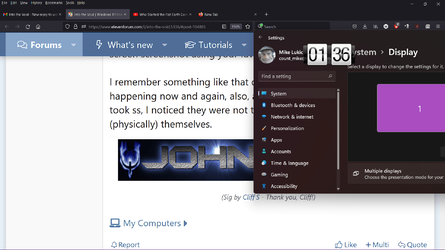
It has nothing to do with monitors, they are just poor slaves displaying what they are told to by GPU and OS. This is not happening in Linux Mint.
Don't think it's driver's fault, during many years I had many, many drivers an different GPUs.
Last edited:
My Computer
System One
-
- OS
- W11 Pro and Insider Dev
- Computer type
- PC/Desktop
- Manufacturer/Model
- Home brewed
- CPU
- AMD Ryzen 9 7900x
- Motherboard
- ASROCK b650 PRO RS
- Memory
- 2x8GB Kingston 6000MHz, Cl 32 @ 6200MHz Cl30
- Graphics Card(s)
- Gigabyte Rx 6600XT Gaming OC 8G Pro
- Sound Card
- MB, Realtek Ac1220p
- Monitor(s) Displays
- 3 x 27"
- Screen Resolution
- 1080p
- Hard Drives
- Kingston KC3000. 1TBSamsung 970 evo Plus 500GB, Crucial P1 NVMe 1TB, Lexar NVMe 2 TB, Silicon Power M.2 SATA 500GB
- PSU
- Seasonic 750W
- Case
- Custom Raidmax
- Cooling
- Arctic Liquid Freezer III 360mm
- Internet Speed
- 20/19 mbps






