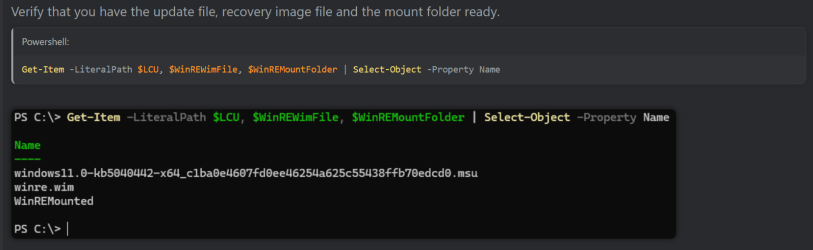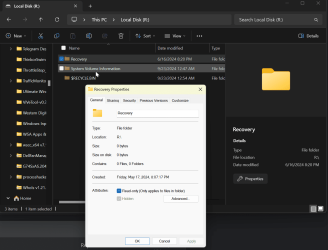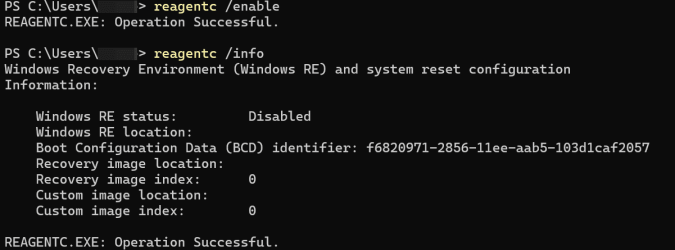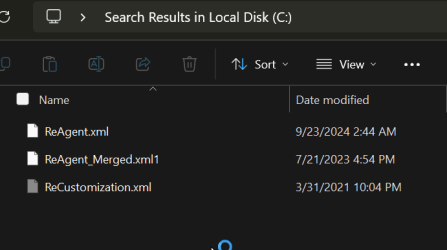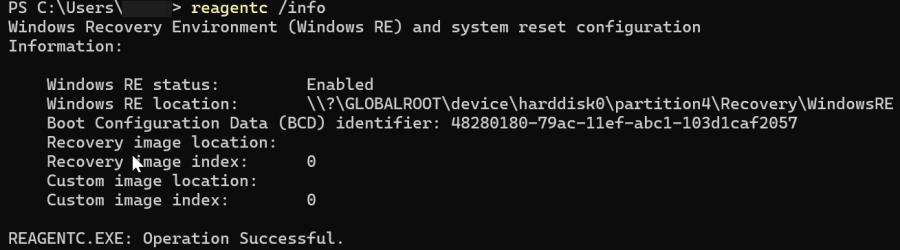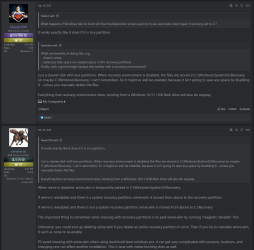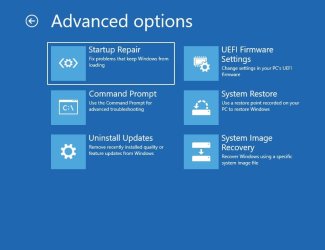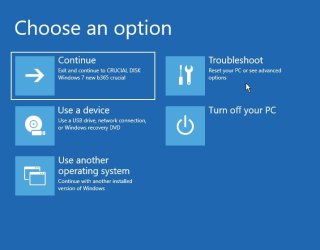- Local time
- 3:16 PM
- Posts
- 3,232
- Location
- San Francisco, California USA
- OS
- Windows XP/7/8/8.1/10/11, Linux, Android, FreeBSD Unix
No, that will not work.... do you even know why I need a August 13, 2024 or later winre.wim. It is required for a security fix in case the system does not boot up which I did experience until I deleted the file that in the UEFI which is related to KB5042562.What is that then
try reagentc /disable and if it appears in %windir%\system32\recovery, mount it up and export any drivers
otherwise you can copy winre.wim 10.0.22621.3518 out of that partition yourself to anywhere convenient then mount, and export oem drivers ( if any)
It specifically says this:
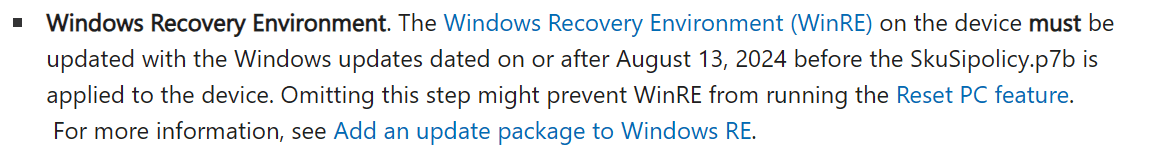
The correct way to do it is mentioned in post #61 in this thread and to get the .msu needed is by following the directions from the post in the following thread here which will get the .msu file I needed which is for the 22635.4145 build dated August 30, 2024. 10.0.22621.3518 will always be 10.0.22621.3518 and too old for the purpose needed as it is not the OEM drivers that matter, it's the Winre.wim that needs to first be current version before you add in the drivers if you wanted to do it the extremely long way. Exporting drivers means you exported the drivers, your Winre.wim will still be 10.0.22621.3518 and basically be as of May 17, 2024, not August 13, 2024 or later. I am running Beta Insiders so it needs 22635.4145 or else it will not work well. If someone was using the stable version of Windows 11, then they will still need the .msu for the update released on August 13, 2024 or later.
So even using the part of the instructions in post #61, it will only get your Winre.wim to 22621.3958 which would be dated July 25, 2024, it will still not meet the requirements of August 13, 2024 or later.
"Download the latest cumulative update (LCU) from the Microsoft Update Catalog. Search for "Cumulative Update for Windows 11 Version 23H2". The update will be called something like this: "2024-07 Cumulative Update Preview for Windows 11 Version 23H2 for x64-based Systems (KB5040527)"
Download it and save it to C:\temp. Like so: 'C:\temp\windows11.0-kb5040442-x64_c1ba0e4607fd0ee46254a625c55438ffb70edcd0.msu'."
So instead of getting the LCU from Microsoft Update Catalog, you have to get the .msu using the instructions in the post below and then copy and save it to C:\Temp before you proceed with the rest of the instructions in post #61 starting from the line:
"Verify that the recovery partition is of sufficient size. 1 GiB should be enough."
But the correct way to do it is listed here which will get the .msu needed as the ISO is built the same way.

KB5041881 Windows 11 Insider Beta build 22635.4145 (23H2) - Aug. 30
UPDATE 9/20: https://www.elevenforum.com/t/kb5043186-windows-11-insider-beta-build-22635-4225-23h2-sept-20.28706/ Windows Blogs: Hello Windows Insiders, today we are releasing Windows 11 Insider Preview Build 22635.4145 (KB5041881) to the Beta Channel. REMINDER: Windows Insiders in the Beta...
 www.elevenforum.com
www.elevenforum.com
this for example will get the Winre.wim which already includes the OEM drivers to 22635.4145 and it will be dated August 30, 2024.
Now if it was someone running the stable version of Windows, you would generate the .msu needed using the same directions but you will end up with a Winre.wim file that is version 22631.4169 and dated September 10, 2024 because the .msu you generate will be based on:
KB5043076 Windows 11 Cumulative Update Build 22631.4169 (23H2) - Sept. 10
So basically, you can end up with one of the four versions of WinRE.wim depending on what build you are on:
Release/Stable Build 22631.4169 (23H2) - September 10, 2024
Beta Build 22635.4145 (23H2) - August 30, 2024
Dev Build 26120.1542 (24H2) - August 19, 2024
Canary Build 27695.1000 - August 30, 2024
You want the one that is the same channel as your system. All of these will meet the minimum requirements for KB5042562 and be in compliance.
Last edited:
My Computer
System One
-
- OS
- Windows XP/7/8/8.1/10/11, Linux, Android, FreeBSD Unix
- Computer type
- Laptop
- Manufacturer/Model
- Dell XPS 15 9570
- CPU
- Intel® Core™ i7-8750H 8th Gen 2.2Ghz up to 4.1Ghz
- Motherboard
- Dell XPS 15 9570
- Memory
- 64GB using 2x32GB CL16 Mushkin redLine modules
- Graphics Card(s)
- Intel UHD 630 & NVIDIA GeForce GTX 1050 Ti with 4GB DDR5
- Sound Card
- Realtek ALC3266-CG
- Monitor(s) Displays
- 15.6" 4K Touch UltraHD 3840x2160 made by Sharp
- Screen Resolution
- 3840x2160
- Hard Drives
- Toshiba KXG60ZNV1T02 NVMe 1TB SSD
- PSU
- Dell XPS 15 9570
- Case
- Dell XPS 15 9570
- Cooling
- Stock
- Keyboard
- Stock
- Mouse
- SwitftPoint ProPoint
- Internet Speed
- Comcast/XFinity 1.44Gbps/42.5Mbps
- Browser
- Microsoft EDGE (Chromium based) & Google Chrome
- Antivirus
- Windows Defender that came with Windows