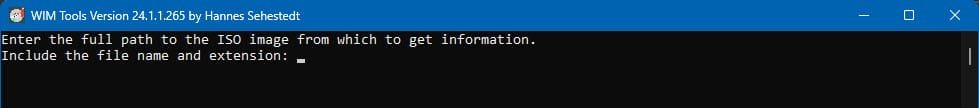- Local time
- 10:38 PM
- Posts
- 2,189
- OS
- Win7,Win11
Because I booted the standard MS supplied winre.wim from usb stick.
Winpeshl.exe loads recenv.exe because the system32\winpeshl.ini file tells it to

In my own custom winre.wim I crl+shift+r for recenv then ctrl+shift+e to return to the main screen. I added the hotkeys.
If you want to shift+f10 for cmd prompt you could then just type x:\sources\recovery\recenv.exe
Winpeshl.exe loads recenv.exe because the system32\winpeshl.ini file tells it to

In my own custom winre.wim I crl+shift+r for recenv then ctrl+shift+e to return to the main screen. I added the hotkeys.
It went directly to the setup program and shift+f10 was the only thing that one can do.
If you want to shift+f10 for cmd prompt you could then just type x:\sources\recovery\recenv.exe
Last edited:
My Computers
System One System Two
-
- OS
- Win7,Win11
- Computer type
- PC/Desktop
- CPU
- i5-8400
- Motherboard
- gigabyte b365m ds3h
- Memory
- 2x8gb 3200mhz
- Monitor(s) Displays
- benq gw2480
- PSU
- bequiet pure power 11 400CM
- Cooling
- cryorig m9i
-
- Operating System
- win7,win11
- Computer type
- PC/Desktop
- CPU
- pentium g5400
- Motherboard
- gigabyte b365m ds3h
- Memory
- 1x8gb 2400
- PSU
- xfx pro 450