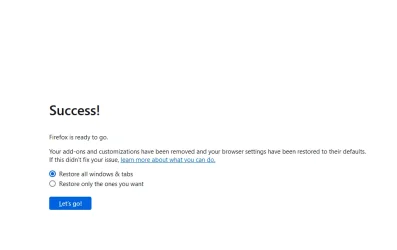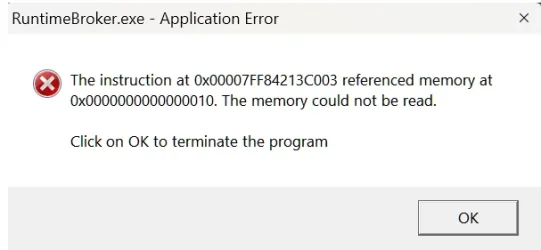CompuGeekCasey
Member
- Local time
- 11:40 AM
- Posts
- 16
- OS
- Windows 11 Pro 24H2 (OS Build: 26100.1586)
Everytme I open Firefox I get a message that says "Success! Firefox is ready to go. Your add-ons and customizations have been removed and your browser settings have been restored to their defaults. If this didn’t fix your issue, learn more about what you can do." the only thing is that I didn't reset anything, so not sure hw to make this stop hapening so any help is appreciated.
Windows 11 Version: 24H2 (OS Build: 26100.2894)
Firefox Version: 134.0.2
Windows 11 Version: 24H2 (OS Build: 26100.2894)
Firefox Version: 134.0.2
- Windows Build/Version
- 24H2 (OS Build: 26100.2894)
Attachments
My Computer
System One
-
- OS
- Windows 11 Pro 24H2 (OS Build: 26100.1586)
- Computer type
- Laptop
- Manufacturer/Model
- Zieenc Model: ACL1 (Was given to me by a friend)
- CPU
- Intel(R) Celeron(R) N4120 CPU @ 1.10GHz 1.10 GHz
- Motherboard
- Eii G142F (SOCKET 0)
- Memory
- 8.00 GB (7.83 GB usable)
- Graphics Card(s)
- Intel UHD Graphics 600
- Sound Card
- Intel Display Audio /
- Monitor(s) Displays
- Intel Smart Sound Technology (Intel SST)
- Screen Resolution
- 1600px by 900px
- Hard Drives
- Not sure in device manager is shows up as N10C, but I do know it is a SSD
- Keyboard
- HID Keyboard Device - Standard PS\2 Keyboard
- Mouse
- HID-Compliant Mouse
- Internet Speed
- 78.56 Mbps Down and 11.19 Mbps Up
- Browser
- Google Chrome
- Antivirus
- Windows Security