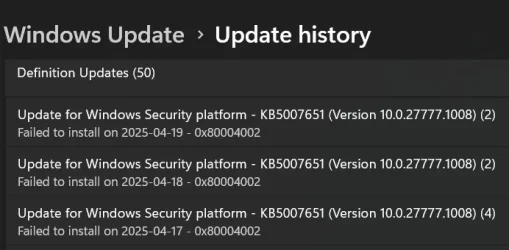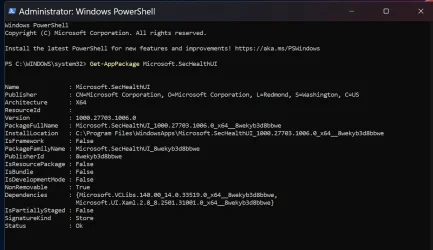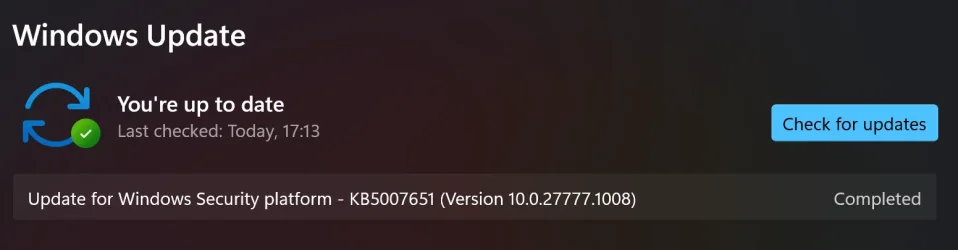- Local time
- 8:11 PM
- Posts
- 132
- OS
- Windows 11 Pro
Hi All,
I done my morning WU check and it picked up KB5007651(Version 10.0..7777.1008) I am not seeing that this is in the 'latest news' on this forum. Why did I get this update which was issued back in March 2024? Very strange. Funny thing it is not showing up in recent or installed today in the history. Is this normal?
I done my morning WU check and it picked up KB5007651(Version 10.0..7777.1008) I am not seeing that this is in the 'latest news' on this forum. Why did I get this update which was issued back in March 2024? Very strange. Funny thing it is not showing up in recent or installed today in the history. Is this normal?
My Computer
System One
-
- OS
- Windows 11 Pro
- Computer type
- PC/Desktop
- Manufacturer/Model
- ASUS
- CPU
- Intel Core i7-11700K Desktop Processor 8 Cores
- Motherboard
- ASUS ROG Strix Z590-A Gaming WiFi LGA 1200
- Memory
- Corsair Vengeance LPX 32GB (2 x 16GB) DDR4 DRAM 3600MHz
- Graphics Card(s)
- ASUS GTX ROG STRIX 1080 8GB
- Sound Card
- Sound Blaster Z SE
- Monitor(s) Displays
- ASUS VG34VQL1B plus a Samsung 60" Smartv
- Screen Resolution
- 3440x1440, 165Hz
- Hard Drives
- Samsung 980 Series - (OS)1TB Pro Gen4 NVMe M.2, 1TB Gen3. x4 NVMe 1.4 - M.2, WD 1TB, WD 500GB, WD 350GB
- PSU
- Silverstone Olympia OP1000W PSW
- Case
- Phanteks Enthoo Pro
- Cooling
- Noctua NH-D15 SSO2 D-Type Premium CPU Cooler, NF-A15 x 2 PWM Fans
- Keyboard
- Corsair K70 RGB
- Mouse
- Logitech 310 wireless
- Internet Speed
- 1 GB
- Browser
- Firefox
- Antivirus
- ESET Internet Security
- Other Info
- Testing Windows 10 Pro on 350GB drive