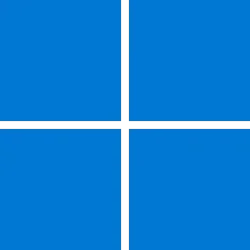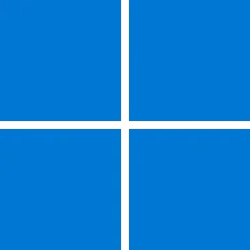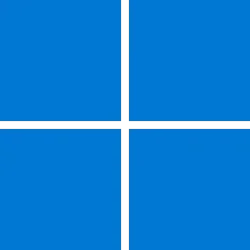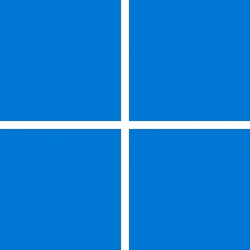UPDATE 6/28:

 www.elevenforum.com
www.elevenforum.com
Note Follow @WindowsUpdate to find out when new content is published to the Windows release health dashboard.
Important: Windows 11, version 24H2 is targeting Copilot+ PCs devices and devices that were previously using Windows Insider 24H2 builds.
For more information about security vulnerabilities, please refer to the Security Update Guide website and the June 2024 Security Updates.
Microsoft combines the latest servicing stack update (SSU) for your operating system with the latest cumulative update (LCU). For general information about SSUs, see Servicing stack updates and Servicing Stack Updates (SSU): Frequently Asked Questions.
Install this update
To install this update, use one of the following Windows and Microsoft release channels.
If you want to remove the LCU
To remove the LCU after installing the combined SSU and LCU package, use the DISM/Remove-Package command line option with the LCU package name as the argument. You can find the package name by using this command: DISM /online /get-packages.
Running Windows Update Standalone Installer (wusa.exe) with the /uninstall switch on the combined package will not work because the combined package contains the SSU. You cannot remove the SSU from the system after installation.
File information
For a list of the files that are provided in this update, download the file information for cumulative update 5039239.
For a list of the files that are provided in the servicing stack update, download the file information for the SSU (KB5039332) - version 26100.840.
 support.microsoft.com
support.microsoft.com
Check Windows Updates
UUP Dump:
64-bit ISO download:

ARM64 ISO download:


KB5039304 Windows 11 Cumulative Update Preview build 26100.1000 (24H2) on Copilot+ PCs - June 28
UPDATE 7/09: https://www.elevenforum.com/t/kb5040435-windows-11-cumulative-update-build-26100-1150-24h2-on-copilot-pcs-july-9.26661/ Microsoft Support: June 28, 2024 - KB5039304 (OS Build 26100.1000) Preview For information about Windows update terminology, see the article about the types of...
 www.elevenforum.com
www.elevenforum.com
Microsoft Support
June 15, 2024 - KB5039239 (OS Build 26100.863)
For information about Windows update terminology, see the article about the types of Windows updates and the monthly quality update types.Note Follow @WindowsUpdate to find out when new content is published to the Windows release health dashboard.
Important: Windows 11, version 24H2 is targeting Copilot+ PCs devices and devices that were previously using Windows Insider 24H2 builds.
Highlights
- This update addresses an issue that affects the audio for a Bluetooth device. When you connect it, the volume is set to maximum.
- This update addresses an issue that might stop games that have BattlEye anti-cheat from working. This issue applies to Arm64 devices.
- We are advancing the Copilot experience on Windows. It is now pinned to the taskbar and will behave like an app. This gives you the benefits of a typical app experience. For example, you can do things like resize, move, and snap the window.
Improvements
This security update includes improvements. When you install this KB:- This update affects the Windows Management Instrumentation Command line (WMIC). The default state of Feature on Demand (FoD) for new installations is “Disabled.” If you upgrade to Windows 11, version 24H2, the default state of FoD is “Enabled.”
- Starting in this update, File Explorer adds the Mark of the Web (MoTW) tag to files and folders that come from untrusted locations. When MapUrlToZone classifies a file as “Internet,” that file also gets this tag. Because of this change, the “LastWriteTime” time stamp is updated. This might affect some scenarios that rely on file copy operations.
For more information about security vulnerabilities, please refer to the Security Update Guide website and the June 2024 Security Updates.
Windows 11 servicing stack update (KB5039332)- 26100.840
This update makes quality improvements to the servicing stack, which is the component that installs Windows updates. Servicing stack updates (SSU) ensure that you have a robust and reliable servicing stack so that your devices can receive and install Microsoft updates.Known issues in this update
| Applies to | Symptom | Workaround |
|---|---|---|
| All users | We’re aware of an issue where players on Arm devices are unable to download and play Roblox via the Microsoft Store on Windows. | Players on Arm devices can play Roblox by downloading the title directly from www.Roblox.com. |
How to get this update
Before you install this updateMicrosoft combines the latest servicing stack update (SSU) for your operating system with the latest cumulative update (LCU). For general information about SSUs, see Servicing stack updates and Servicing Stack Updates (SSU): Frequently Asked Questions.
Install this update
To install this update, use one of the following Windows and Microsoft release channels.
| Available | Next Step |
|---|---|
| Yes (Windows Update) | None. This update will be downloaded and installed automatically from Windows Update and Microsoft Update. |
| Yes (MSU) | To get the standalone package for this update, go to the Microsoft Update Catalog website. |
If you want to remove the LCU
To remove the LCU after installing the combined SSU and LCU package, use the DISM/Remove-Package command line option with the LCU package name as the argument. You can find the package name by using this command: DISM /online /get-packages.
Running Windows Update Standalone Installer (wusa.exe) with the /uninstall switch on the combined package will not work because the combined package contains the SSU. You cannot remove the SSU from the system after installation.
File information
For a list of the files that are provided in this update, download the file information for cumulative update 5039239.
For a list of the files that are provided in the servicing stack update, download the file information for the SSU (KB5039332) - version 26100.840.
Source:
June 15, 2024—KB5039239 (OS Build 26100.863) - Microsoft Support
Check Windows Updates
UUP Dump:
64-bit ISO download:

Select language for Windows 11, version 24H2 (26100.863) amd64
Select language for Windows 11, version 24H2 (26100.863) amd64 on UUP dump. UUP dump lets you download Unified Update Platform files, like Windows Insider updates, directly from Windows Update.
uupdump.net
ARM64 ISO download:

Select language for Windows 11, version 24H2 (26100.863) arm64
Select language for Windows 11, version 24H2 (26100.863) arm64 on UUP dump. UUP dump lets you download Unified Update Platform files, like Windows Insider updates, directly from Windows Update.
uupdump.net
Last edited: