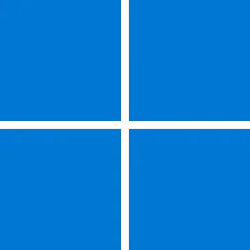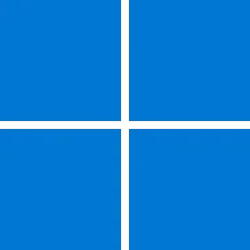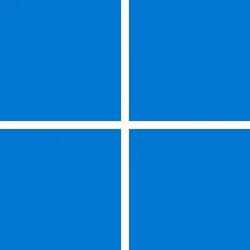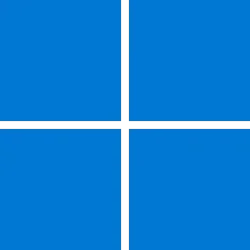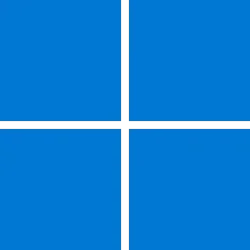UPDATE 3/25:

 www.elevenforum.com
www.elevenforum.com
Follow @WindowsUpdate to find out when new content is published to the Windows release health dashboard.
Important: Windows updates don't install Microsoft Store application updates. If you are an enterprise user, see Microsoft Store apps - Configuration Manager. If you are a consumer user, see Get updates for apps and games in Microsoft Store.
Looking for this month's video? It's now in the Windows 11, version 24H2 article.
This security update includes quality improvements. Key changes include:
For more information about security vulnerabilities, see the Security Update Guide and the March 2025 Security Update.
Applies to: All users
Symptoms
Devices that have certain Citrix components installed might be unable to complete installation of the January 2025 Windows security update. This issue was observed on devices with Citrix Session Recording Agent (SRA) version 2411. The 2411 version of this application was released in December 2024.
Affected devices might initially download and apply the January 2025 Windows security update correctly, such as via the Windows Update page in Settings. However, when restarting the device to complete the update installation, an error message with text similar to “Something didn’t go as planned. No need to worry – undoing changes” appears. The device will then revert to the Windows updates previously present on the device.
This issue likely affects a limited number of organizations as version 2411 of the SRA application is a new version. Home users are not expected to be affected by this issue.
Workaround
Citrix has documented this issue, including a workaround, which can be performed prior to installing the January 2025 Windows security update. For details, see Citrix’s documentation.
Microsoft is working with Citrix to address this issue and will update this documentation once a resolution is available.
Applies to: Enterprise users
Symptoms
After installing this update, you might observe issues with USB connected dual-mode printers that support both USB Print and IPP Over USB protocols. You might observe that the printer unexpectedly prints random text and data, including network commands and unusual characters. Resulting from this issue, the printed text might often start with the header "POST /ipp/print HTTP/1.1", followed by other IPP (Internet Printing Protocol) related headers. This issue tends to occur more often when the printer is either powered on or reconnected to the device after being disconnected.
Workaround
This issue is mitigated using Known Issue Rollback (KIR). IT administrators can mitigate this issue by following the steps mentioned in the Resolution section of this known issue in Windows release health site.
Applies to: All Users.
Symptoms
We're aware of an issue with the Microsoft Copilot app affecting some devices. The app is unintentionally uninstalled and unpinned from the taskbar.
Note: This issue has not been observed with the Microsoft 365 Copilot app.
Workaround
This issue has been fixed, and the affected devices are being returned to their original state. You can also reinstall the app from the Microsoft Store and pin it to the taskbar.

 www.elevenforum.com
www.elevenforum.com
Microsoft combines the latest servicing stack update (SSU) for your operating system with the latest cumulative update (LCU). For general information about SSUs, see Servicing stack updates and Servicing Stack Updates (SSU): Frequently Asked Questions.
Install this update
To install this update, use one of the following Windows and Microsoft release channels.
If you want to remove the LCU
To remove the LCU after installing the combined SSU and LCU package, use the DISM/Remove-Package command line option with the LCU package name as the argument. You can find the package name by using this command: DISM /online /get-packages.
Running Windows Update Standalone Installer (wusa.exe) with the /uninstall switch on the combined package will not work because the combined package contains the SSU. You cannot remove the SSU from the system after installation.
File information
For a list of the files that are provided in this update, download the file information for cumulative update 5053602.
For a list of the files that are provided in the servicing stack update, download the file information for the SSU (KB5052107) - versions 22621.4963 and 22631.4963.
 support.microsoft.com
support.microsoft.com
Check Windows Updates
UUP Dump:
64-bit ISO download:

ARM64 ISO download:


 www.elevenforum.com
www.elevenforum.com

KB5053657 Windows 11 Cumulative Update Preview build 22631.5126 (23H2) - March 25
Microsoft Support: March 25, 2025 - KB5053657 (OS Builds 22621.5126 and 22631.5126) Preview For information about Windows update terminology, see types of Windows updates and the monthly quality update types. To find an overview of Windows 11, version 23H2, see its update history page. Follow...
 www.elevenforum.com
www.elevenforum.com
Microsoft Support:
March 11, 2025 - KB5053602 (OS Builds 22621.5039 and 22631.5039)
For information about Windows update terminology, see types of Windows updates and the monthly quality update types. To find an overview of Windows 11, version 23H2, see its update history page.Follow @WindowsUpdate to find out when new content is published to the Windows release health dashboard.
Important: Windows updates don't install Microsoft Store application updates. If you are an enterprise user, see Microsoft Store apps - Configuration Manager. If you are a consumer user, see Get updates for apps and games in Microsoft Store.
Looking for this month's video? It's now in the Windows 11, version 24H2 article.
Improvements
Windows 11, version 23H2
Important: Use EKB KB5027397 to update to Windows 11, version 23H2.This security update includes quality improvements. Key changes include:
- This build includes all the improvements in Windows 11, version 22H2.
- No additional issues are documented for this release.
Windows 11, version 22H2
This security update includes improvements that were a part of update KB5052094 (released February 25, 2025). The following summary outlines key issues addressed by the KB after you install it. Also, included are available new features. The bold text within the brackets indicates the item or area of the change.- This update makes miscellaneous security improvements to internal OS functionality. No additional issues were documented for this release.
For more information about security vulnerabilities, see the Security Update Guide and the March 2025 Security Update.
Windows 11 servicing stack update (KB5052107) - 22621.4963 and 22631.4963
This update makes quality improvements to the servicing stack, which is the component that installs Windows updates. Servicing stack updates (SSU) ensure that you have a robust and reliable servicing stack so that your devices can receive and install Microsoft updates. To learn more about SSUs, see Simplifying on-premises deployment of servicing stack updates.Known issues in this update
1 Citrix
Applies to: All users
Symptoms
Devices that have certain Citrix components installed might be unable to complete installation of the January 2025 Windows security update. This issue was observed on devices with Citrix Session Recording Agent (SRA) version 2411. The 2411 version of this application was released in December 2024.
Affected devices might initially download and apply the January 2025 Windows security update correctly, such as via the Windows Update page in Settings. However, when restarting the device to complete the update installation, an error message with text similar to “Something didn’t go as planned. No need to worry – undoing changes” appears. The device will then revert to the Windows updates previously present on the device.
This issue likely affects a limited number of organizations as version 2411 of the SRA application is a new version. Home users are not expected to be affected by this issue.
Workaround
Citrix has documented this issue, including a workaround, which can be performed prior to installing the January 2025 Windows security update. For details, see Citrix’s documentation.
Microsoft is working with Citrix to address this issue and will update this documentation once a resolution is available.
2 USB Printer Issue
Applies to: Enterprise users
Symptoms
After installing this update, you might observe issues with USB connected dual-mode printers that support both USB Print and IPP Over USB protocols. You might observe that the printer unexpectedly prints random text and data, including network commands and unusual characters. Resulting from this issue, the printed text might often start with the header "POST /ipp/print HTTP/1.1", followed by other IPP (Internet Printing Protocol) related headers. This issue tends to occur more often when the printer is either powered on or reconnected to the device after being disconnected.
Workaround
This issue is mitigated using Known Issue Rollback (KIR). IT administrators can mitigate this issue by following the steps mentioned in the Resolution section of this known issue in Windows release health site.
3 Microsoft Copilot
Applies to: All Users.
Symptoms
We're aware of an issue with the Microsoft Copilot app affecting some devices. The app is unintentionally uninstalled and unpinned from the taskbar.
Note: This issue has not been observed with the Microsoft 365 Copilot app.
Workaround
This issue has been fixed, and the affected devices are being returned to their original state. You can also reinstall the app from the Microsoft Store and pin it to the taskbar.

Uninstall or Reinstall Copilot app in Windows 11 and Windows 10
This tutorial will show you different ways to uninstall or reinstall the Copilot app for your account or all users in Windows 10 and Windows 11. Experience Microsoft Copilot on Windows devices using the Copilot app! Copilot helps you get answers and inspiration from across the web, supports...
 www.elevenforum.com
www.elevenforum.com
How to get this update
Before you install this updateMicrosoft combines the latest servicing stack update (SSU) for your operating system with the latest cumulative update (LCU). For general information about SSUs, see Servicing stack updates and Servicing Stack Updates (SSU): Frequently Asked Questions.
Install this update
To install this update, use one of the following Windows and Microsoft release channels.
| Available | Next Step |
|---|---|
|
| This update downloads and installs automatically from Windows Update and Microsoft Update. |
| To get the standalone package for this update, go to Microsoft Update Catalog. |
If you want to remove the LCU
To remove the LCU after installing the combined SSU and LCU package, use the DISM/Remove-Package command line option with the LCU package name as the argument. You can find the package name by using this command: DISM /online /get-packages.
Running Windows Update Standalone Installer (wusa.exe) with the /uninstall switch on the combined package will not work because the combined package contains the SSU. You cannot remove the SSU from the system after installation.
File information
For a list of the files that are provided in this update, download the file information for cumulative update 5053602.
For a list of the files that are provided in the servicing stack update, download the file information for the SSU (KB5052107) - versions 22621.4963 and 22631.4963.
Source:
March 11, 2025—KB5053602 (OS Builds 22621.5039 and 22631.5039) - Microsoft Support
Check Windows Updates
UUP Dump:
64-bit ISO download:

Select language for Windows 11, version 23H2 (22631.5039) amd64
Select language for Windows 11, version 23H2 (22631.5039) amd64 on UUP dump. UUP dump lets you download Unified Update Platform files, like Windows Insider updates, directly from Windows Update.
uupdump.net
ARM64 ISO download:

Select language for Windows 11, version 23H2 (22631.5039) arm64
Select language for Windows 11, version 23H2 (22631.5039) arm64 on UUP dump. UUP dump lets you download Unified Update Platform files, like Windows Insider updates, directly from Windows Update.
uupdump.net

UUP Dump - Download Windows Insider ISO
UUP Dump is the most practical and easy way to get ISO images of any Insider Windows 10 or Windows 11 version, as soon as Microsoft has released a new build. UUP Dump creates a download configuration file according to your choices, downloads necessary files directly from Microsoft servers, and...
 www.elevenforum.com
www.elevenforum.com
Last edited: