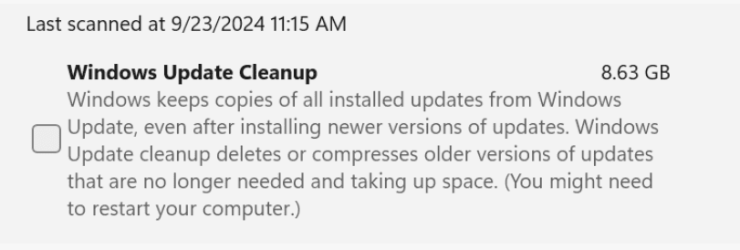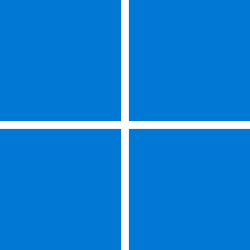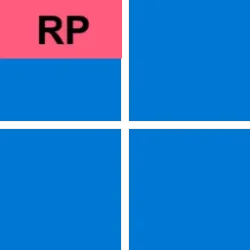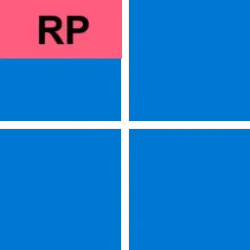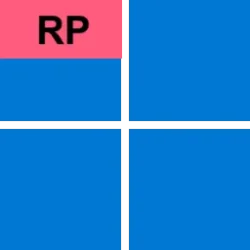UPDATE 10/10:
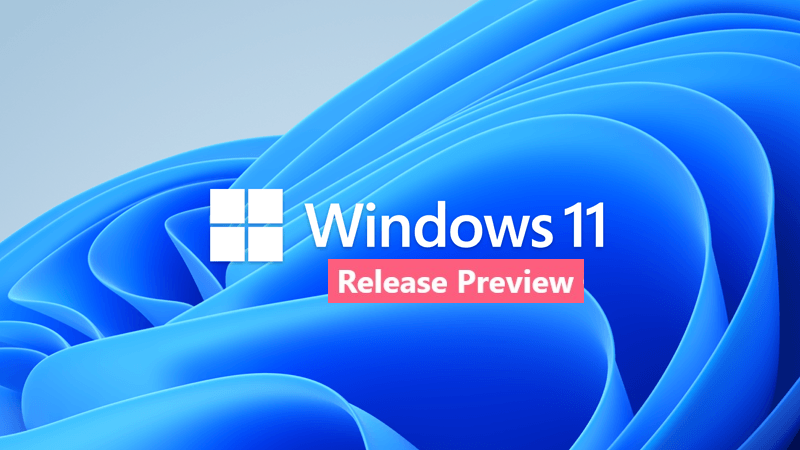
 www.elevenforum.com
www.elevenforum.com
Hello Windows Insiders, today we’re releasing Windows 11 Build 26100.1876 (KB5043178) to Insiders in the Release Preview Channel on Windows 11, version 24H2 (Build 16100).
Below is a summary of the new features and improvements included as part of this update separated into two sections: gradual rollout and normal rollout. The bold text within the brackets indicates the item or area of the change we are documenting.
Windows Insider Program Team

 blogs.windows.com
blogs.windows.com
Check Windows Updates
UUP Dump:
64-bit ISO download:

ARM64 ISO download:


 www.elevenforum.com
www.elevenforum.com
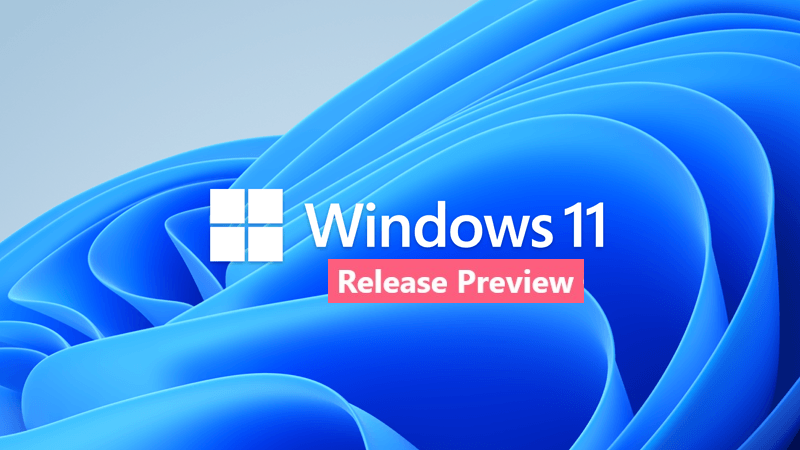
KB5044384 Windows 11 Insider Release Preview build 26100.2152 (24H2) - Oct. 10
UPDATE 11/14: https://www.elevenforum.com/t/kb5046740-windows-11-insider-release-preview-build-26100-2448-24h2-nov-14.30579/ Windows Blogs: Hello Windows Insiders, today we’re releasing Windows 11 Build 26100.2152 (KB5044384) to Insiders in the Release Preview Channel on Windows 11, version...
 www.elevenforum.com
www.elevenforum.com
Windows Blogs:
Hello Windows Insiders, today we’re releasing Windows 11 Build 26100.1876 (KB5043178) to Insiders in the Release Preview Channel on Windows 11, version 24H2 (Build 16100).
Below is a summary of the new features and improvements included as part of this update separated into two sections: gradual rollout and normal rollout. The bold text within the brackets indicates the item or area of the change we are documenting.
Gradual rollout
These might not be available to all users because they will roll out gradually. Text bolded in brackets indicate the area of the change being documented.- [Start menu] New! The “Sign out” option is now on the account manager when you open the Start menu. To change to a different user, select the ellipses (…). A list of other users appears to make it easier to switch.

Sign out of Windows 11
This tutorial will show you different ways to sign out of your account or other users in Windows 11. When you sign out of Windows, all your open windows and apps are closed, but the computer is not turned off. Another user can sign in without needing to restart the computer. References... www.elevenforum.com
www.elevenforum.com
- Taskbar] New! You can now share local files directly from the search results that appear in the Search box on the taskbar.

Share Files with Nearby Devices in Windows 11
This tutorial will show you how to share files with nearby devices using Nearby Sharing in Windows 11. Windows Share in Windows 11 allows you to share file(s) using Nearby Sharing. Nearby sharing in Windows lets you share documents, photos, links to websites, and more with nearby devices by... www.elevenforum.com
www.elevenforum.com

Share Files to Android Mobile Device from Windows 11 PC
This tutorial will show you how to share files from your Windows 11 PC to your linked Android mobile device using Windows Share. Starting with Windows 11 build 22631.4112, you can seamlessly share files between your PC and mobile device when they are connected via Phone Link and the Link to... www.elevenforum.com
www.elevenforum.com

Share File with Email Contact in Windows 11
This tutorial will show you how to send an email to share file(s) with a contact in Windows 11. Windows Share in Windows 11 allows you to share file(s) with an email contact. If you have a desktop mail app (ex: "Outlook for Windows") installed, you can select to send an email to yourself or... www.elevenforum.com
www.elevenforum.com

Share File with App in Windows 11
This tutorial will show you how to share a file with an app in Windows 11. Windows Share in Windows 11 allows you to share file(s) with an app to send from. Starting with Windows 11 build 22631.3810, Microsoft is rolling out the ability to copy files from the Windows share window. Just click... www.elevenforum.com
www.elevenforum.com
- [Settings]
- New! The Delivery Optimization Settings page now matches the Windows 11 design. See Settings > Windows Update > Advanced options > Delivery Optimization.

Turn On or Off Windows Update Delivery Optimization in Windows 11
This tutorial will show you how to turn on or off allow downloads from other PCs for Delivery Optimization in Windows 11. Windows Update Delivery Optimization helps you get Windows updates and Microsoft Store apps more quickly and reliably. Windows Update Delivery Optimization works by letting... www.elevenforum.com
www.elevenforum.com
- New! There is a new energy recommendation to turn off high dynamic range (HDR). This helps to conserve energy on devices that have HDR displays. Go to Settings > Power & battery > Energy recommendations.

Review and Apply Energy Recommendations in Windows 11
This tutorial will show you how to review and apply energy recommendations for your account in Windows 11. Starting with Windows 11 build 22621.1344, Windows now provides Energy Recommendations in Settings. You can review and apply these recommendations to improve the energy efficiency of your... www.elevenforum.com
www.elevenforum.com
- [ADDED 9/24] New! This update adds the option to turn off enhanced mouse pointer precision to Settings > Bluetooth & Devices > Mouse. There is also a new option to change the direction in which the mouse scrolls.

Turn On or Off Enhance Pointer Precision in Windows 11
This tutorial will show you how to turn on or off enhance pointer precision for your account in Windows 10 and Windows 11. The mouse pointer, which is sometimes referred to as the cursor, is a bitmap that specifies a focus point on the screen for user input with the mouse. Enhance pointer... www.elevenforum.com
www.elevenforum.com

Change Mouse Scrolling Direction in Windows 11
This tutorial will show you how to change the scrolling direction of the mouse scroll wheel for your account or all users in Windows 10 and Windows 11. Windows uses reverse scrolling by default, but you can use natural scrolling if wanted. Reverse scrolling = When you roll the mouse scroll... www.elevenforum.com
www.elevenforum.com
- [ADDED 9/24] New! You can now set Power Mode for when your PC is plugged in and on battery. Go to Settings > System > Power & battery.
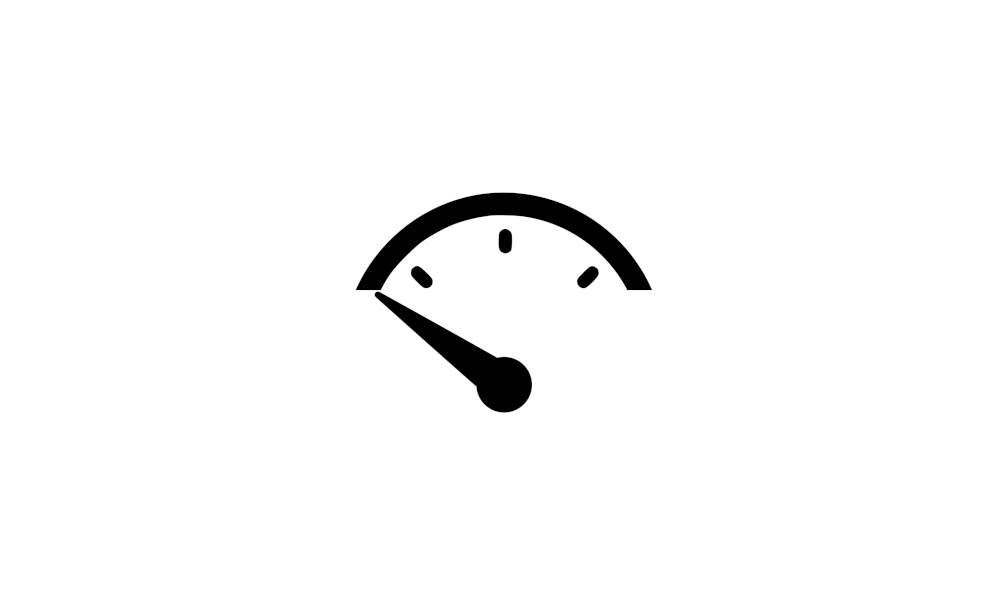
Change Power Mode in Windows 11
This tutorial will show you how change the power mode for your account in Windows 11. Power mode allows you to optimize your Windows 11 device based on power use and performance. Choose the power mode that works for you and what you want to do on your Windows 11 PC. This lets you determine... www.elevenforum.com
www.elevenforum.com
- New! The Delivery Optimization Settings page now matches the Windows 11 design. See Settings > Windows Update > Advanced options > Delivery Optimization.
- [Lock screen] New! Media controls now show in the lower part of the lock screen at its center when media is playing.

Enable or Disable Media Controls in Windows 11
This tutorial will show you how to enable or disable media controls from Google Chrome, Microsoft Edge, and/or Mozilla Firefox for your account in Windows 11. The Media controls OSD (On Screen Display) appears in Quick Settings (Win+A) and on the Lock screen (Win+L) when playing media (ex... www.elevenforum.com
www.elevenforum.com
- [Battery life] New! When your device’s battery power is running low, a pop-up window will appear that asks you to plug in your device. This occurs when the battery level reaches 20% and while Energy Saver is set to “Always On”.

Turn On or Off Energy Saver in Windows 11
This tutorial will show you how to turn on or off energy saver for all users in Windows 11. Starting with Windows 11 build 26002 (Canary), Microsoft is introducing energy saver, which extends and enhances battery saver. It is an easy way to extend battery life and reduce energy use by trading... www.elevenforum.com
www.elevenforum.com
Normal rollout
This update includes the following features and improvements that are rolling out as part of this update. Text bolded in brackets indicates the area of the change being documented.- [Open Source Software] This update adds attributions to credits.txt files for Rust OSS components.
- [Input Method Editor (IME)] When a combo box has input focus, a memory leak might occur when you close that window.
- [WebView2 apps] They do not detect input from Xbox 360 and Bluetooth controllers.
- [ADDED 9/24] [Screen readers] The NonVisual Desktop Access (NVDA) app and other screen readers fail to narrate all the screen content from some apps. This occurs when those apps run with administrator privileges.
Windows Insider Program Team
Source:

Releasing Windows 11 Build 26100.1876 to the Release Preview Channel
Hello Windows Insiders, today we’re releasing Windows 11 Build 26100.1876 (KB5043178) to Insiders in the Release Preview Channel on Windows 11, version 24H2 (Build 26100). Below i
Check Windows Updates
UUP Dump:
64-bit ISO download:

Select language for Windows 11, version 24H2 (26100.1876) amd64
Select language for Windows 11, version 24H2 (26100.1876) amd64 on UUP dump. UUP dump lets you download Unified Update Platform files, like Windows Insider updates, directly from Windows Update.
uupdump.net
ARM64 ISO download:

Select language for Windows 11, version 24H2 (26100.1876) arm64
Select language for Windows 11, version 24H2 (26100.1876) arm64 on UUP dump. UUP dump lets you download Unified Update Platform files, like Windows Insider updates, directly from Windows Update.
uupdump.net

UUP Dump - Download Windows Insider ISO
UUP Dump is the most practical and easy way to get ISO images of any Insider Windows 10 or Windows 11 version, as soon as Microsoft has released a new build. UUP Dump creates a download configuration file according to your choices, downloads necessary files directly from Microsoft servers, and...
 www.elevenforum.com
www.elevenforum.com
Last edited: