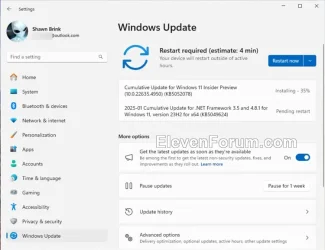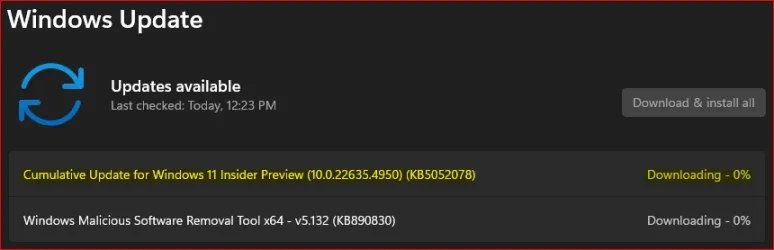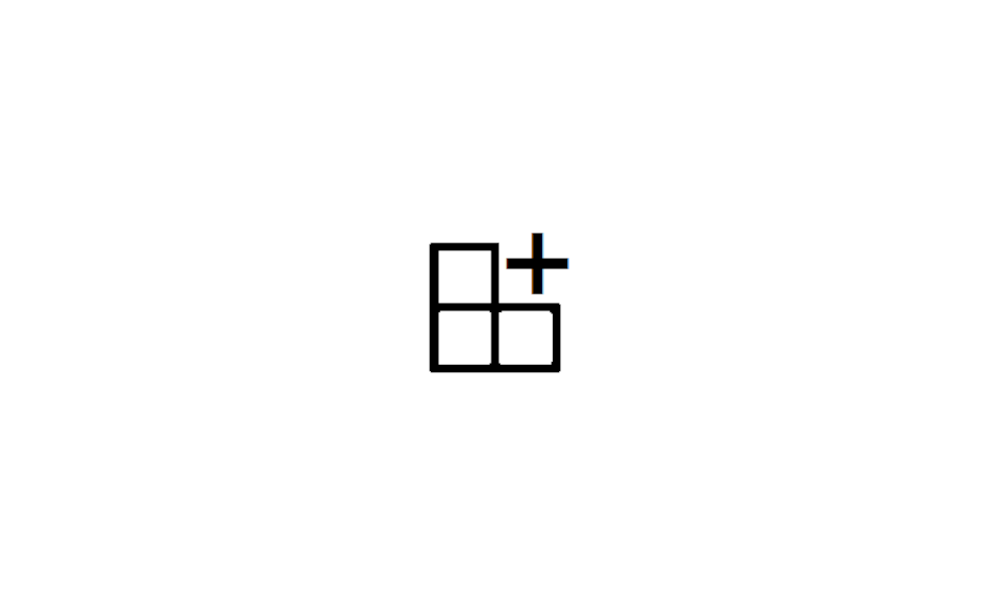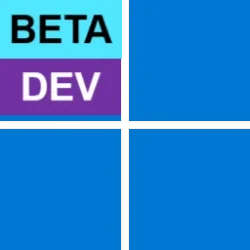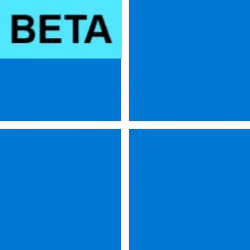Windows Blogs:
Hello Windows Insiders, today we are releasing Windows 11 Insider Preview Build 22635.4950 (KB5052078) to the Beta Channel. Please note this build will only be provided to Windows Insiders in the Beta Channel who did not upgrade to receiving updates based on Windows 11, version 24H2.
Changes in Beta Channel builds and updates are documented in two buckets: new features, improvements, and fixes that are being gradually rolled out for Insiders who have turned on the toggle to get the latest updates as they are available (via Settings > Windows Update*) and then new features, improvements, and fixes rolling out to everyone in the Beta Channel. For more information, see the Reminders section at the bottom of this blog post.

Enable or Disable Get Latest Updates as soon as available in Windows 11
This tutorial will show you how to turn on or off "Get the latest updates as soon as they are available" in Windows 11. Starting with Windows 11 build 22621.1635, Microsoft added a new "Get the latest updates as soon as they are available" toggle under Settings > Windows Update. When you turn...
 www.elevenforum.com
www.elevenforum.com
New features gradually being rolled out to the Beta Channel with toggle on*
Making sharing files in Windows easier
Sharing files in Windows is getting a lot easier and quicker with our new drag tray feature. When you start dragging a local file with mouse (or touch) from File Explorer or your desktop, a handy tray appears at the very top of your screen allowing you to drop the file into one of the displayed apps or choose “More…” to open the Windows share window.
Share File with App in Windows 11
This tutorial will show you how to share a file with an app in Windows 11. Windows Share in Windows 11 allows you to share file(s) with an app to send from. Starting with Windows 11 build 22631.3810, Microsoft is rolling out the ability to copy files from the Windows share window. Just click...
 www.elevenforum.com
www.elevenforum.com

Share Files with Nearby Devices in Windows 11
This tutorial will show you how to share files with nearby devices using Nearby Sharing in Windows 11. Windows Share in Windows 11 allows you to share file(s) using Nearby Sharing. Nearby sharing in Windows lets you share documents, photos, links to websites, and more with nearby devices by...
 www.elevenforum.com
www.elevenforum.com

Share File with Email Contact in Windows 11
This tutorial will show you how to send an email to share file(s) with a contact in Windows 11. Windows Share in Windows 11 allows you to share file(s) with an email contact. If you have a desktop mail app (ex: "Outlook for Windows") installed, you can select to send an email to yourself or...
 www.elevenforum.com
www.elevenforum.com
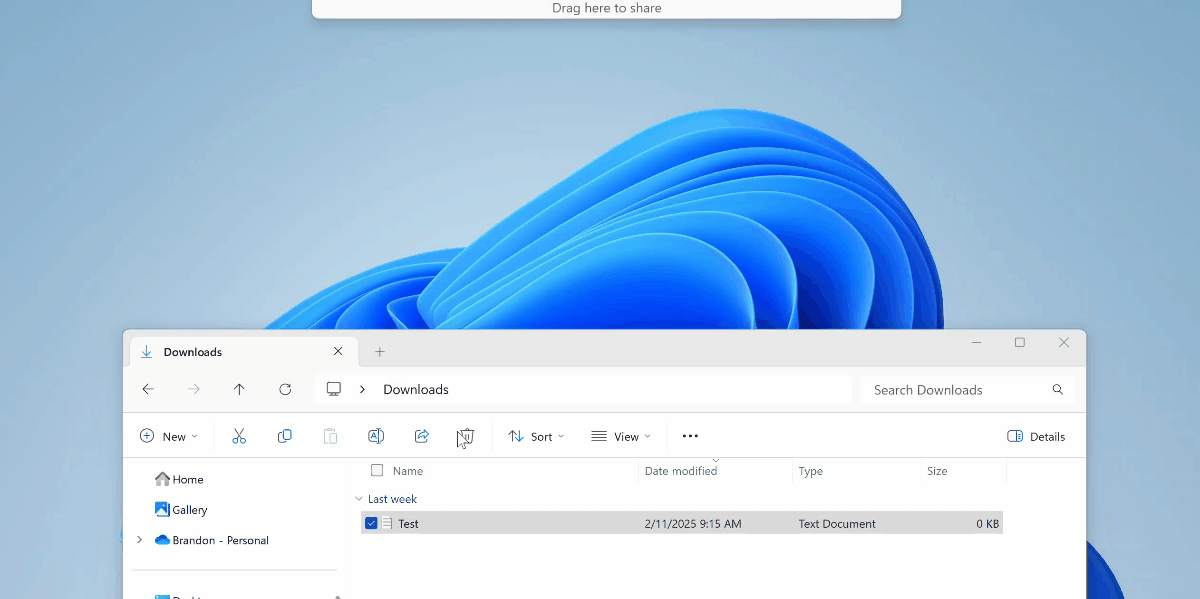
New drag tray UI that appears at the top of your screen when dragging a local file from File Explorer or your desktop.
FEEDBACK: Please file feedback in Feedback Hub (WIN + F) under Files, Folders, and Online Storage > File sharing.
Changes and Improvements gradually being rolled out to the Beta Channel with toggle on*
[Start menu]
- We’re introducing two new views to the “All” page in the Start menu: grid and category view. Grid and list view shows your apps in alphabetical order and category view groups all your apps into categories, ordered by usage. This change is gradually rolling out so you may not see it right away. We plan to begin rolling this out to Windows Insiders who are receiving updates based on Windows 11, version 24H2 in the Dev and Beta Channels soon.

Change Start Menu "All" page View in Windows 11
This tutorial will show you how to change the “All” page view in the Start menu for your account in Windows 11. The Start menu is comprised of three sections: Pinned, Recommended, and All apps page. In Windows 11 build 22635.4950 (Beta 23J2), Microsoft is introducing two new views to the “All”... www.elevenforum.com
www.elevenforum.com

The All page in the Start menu with the new grid view.

The All page in the Start menu with the new category view.
Fixes gradually being rolled out to the Beta Channel with toggle on*
[File Explorer]
- As part of our ongoing commitment to improving File Explorer accessibility, this update includes increased support for the text scaling (via Settings > Accessibility > Text size) across File Open/Save dialogs and Wizard dialogs.
- Fixed an issue where File Explorer Home might not load correctly and just show random floating text saying “Name”.
[Taskbar]
- Fixed an issue with the taskbar app window previews, where the corners of the flyout weren’t drawn with the correct radius in certain cases.
[Settings]
- Fixed an issue for Japanese users, where the name displayed at the top of Settings > Accounts showed First Name Last Name instead of the expected Last Name First Name format.
Known issues
[Start menu]
The following are known issues for Windows Insiders with the new grid and category views on the All” page in the Start menu:- [NEW] There’s sometimes a delay in app icons showing in grid and category views after installing an app.
- [NEW] When right-clicking on an app, the “Start settings” context menu flashes before the app’s context menu appears.
- [NEW] Windows Tools related apps are broken out into folders instead of being in one single app.
[File Explorer]
- We’re working on the fix for an issue causing File Explorer to be very slow to close for some Insiders when closing using the X button. This may also impact the other title bar buttons.
[Settings]
- There is a known issue where the two new enterprise-specific device info and accessibility preferences cards are showing up on non-managed PCs signed in with Microsoft accounts.
Reminders for Windows Insiders in the Beta Channel
- Windows Insiders in the Beta Channel will receive updates based on Windows 11, version 23H2 via an enablement package (Build 22635.xxxx).
- Many features in the Beta Channel are rolled out using Control Feature Rollout technology, starting with a subset of Insiders and ramping up over time as we monitor feedback to see how they land before pushing them out to everyone in this channel.
- For Windows Insiders in the Beta Channel who want to be the first to get features gradually rolled out to you, you can turn ON the toggle to get the latest updates as they are available via Settings > Windows Update*. Over time, we will increase the rollouts of features to everyone with the toggle turned on. Should you keep this toggle off, new features will gradually be rolled out to your PC over time once they are ready.
- Features and experiences included in these builds may never get released as we try out different concepts and get feedback. Features may change over time, be removed, or replaced and never get released beyond Windows Insiders. Some of these features and experiences could show up in future Windows releases when they’re ready.
- Some features in active development we preview with Windows Insiders may not be fully localized and localization will happen over time as features are finalized. As you see issues with localization in your language, please report those issues to us via Feedback Hub.
- Because the Dev and Beta Channels represent parallel development paths from our engineers, there may be cases where features and experiences show up in the Beta Channel first.
- Check out Flight Hub for a complete look at what build is in which Insider channel.
Amanda & Brandon
Source:

Announcing Windows 11 Insider Preview Build 22635.4950 (Beta Channel)
Hello Windows Insiders, today we are releasing Windows 11 Insider Preview Build 22635.4950 (KB5052078) to the Beta Channel. Please note this build will only be provided to Windows Insiders in the Beta Channel
Check Windows Updates
UUP Dump:
64-bit ISO download:

Select language for Windows 11 Insider Preview 10.0.22635.4950 (ni_release) amd64
Select language for Windows 11 Insider Preview 10.0.22635.4950 (ni_release) amd64 on UUP dump. UUP dump lets you download Unified Update Platform files, like Windows Insider updates, directly from Windows Update.
uupdump.net
ARM64 ISO download:

Select language for Windows 11 Insider Preview 10.0.22635.4950 (ni_release) arm64
Select language for Windows 11 Insider Preview 10.0.22635.4950 (ni_release) arm64 on UUP dump. UUP dump lets you download Unified Update Platform files, like Windows Insider updates, directly from Windows Update.
uupdump.net

UUP Dump - Download Windows Insider ISO
UUP Dump is the most practical and easy way to get ISO images of any Insider Windows 10 or Windows 11 version, as soon as Microsoft has released a new build. UUP Dump creates a download configuration file according to your choices, downloads necessary files directly from Microsoft servers, and...
 www.elevenforum.com
www.elevenforum.com
Last edited: