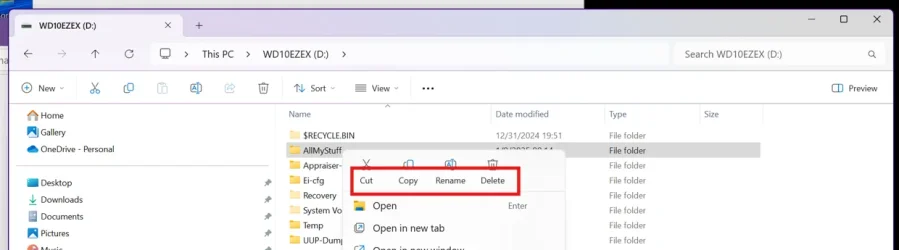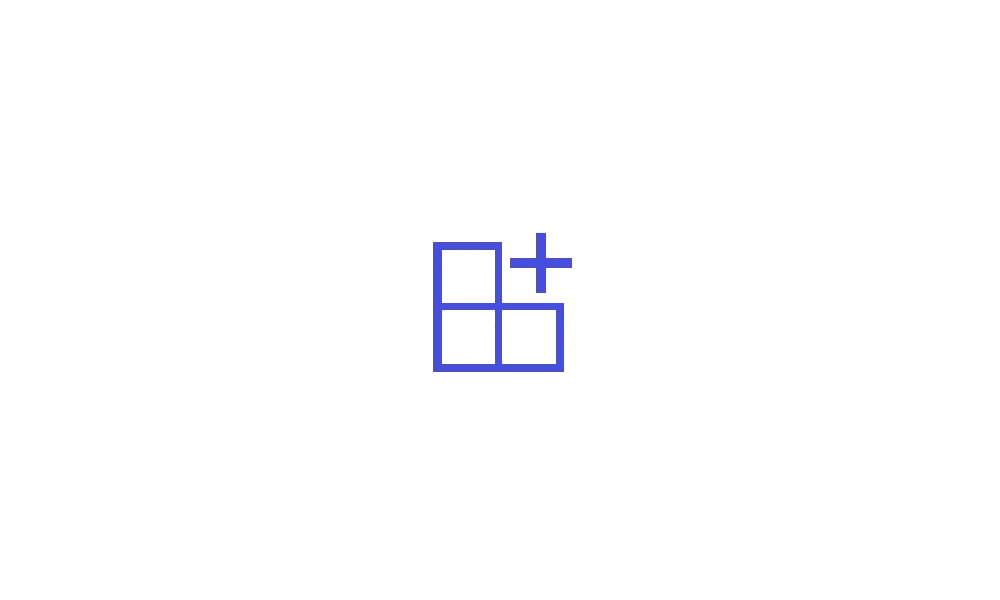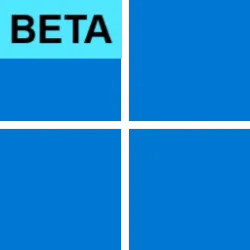UPDATE 1/24:

 www.elevenforum.com
www.elevenforum.com
Hello Windows Insiders, today we are releasing Windows 11 Insider Preview Build 22635.4800 (KB5050085) to the Beta Channel.
Changes in Beta Channel builds and updates are documented in two buckets: new features, improvements, and fixes that are being gradually rolled out for Insiders who have turned on the toggle to get the latest updates as they are available (via Settings > Windows Update*) and then new features, improvements, and fixes rolling out to everyone in the Beta Channel. For more information, see the Reminders section at the bottom of this blog post.

 www.elevenforum.com
www.elevenforum.com
Amanda & Brandon

 blogs.windows.com
blogs.windows.com
Check Windows Updates
UUP Dump:
64-bit ISO download:

ARM64 ISO download:


 www.elevenforum.com
www.elevenforum.com

KB5050105 Windows 11 Insider Beta build 22635.4805 (23H2) - Jan. 24
Windows Blogs: Source: Check Windows Updates UUP Dump: 64-bit ISO download: https://uupdump.net/selectlang.php?id=0fae238c-b481-4139-8ace-1a30a7a4ef8c ARM64 ISO download: https://uupdump.net/selectlang.php?id=638c43ec-3077-41f8-9595-b6da1a86f281...
 www.elevenforum.com
www.elevenforum.com
Windows Blogs:
Hello Windows Insiders, today we are releasing Windows 11 Insider Preview Build 22635.4800 (KB5050085) to the Beta Channel.
Changes in Beta Channel builds and updates are documented in two buckets: new features, improvements, and fixes that are being gradually rolled out for Insiders who have turned on the toggle to get the latest updates as they are available (via Settings > Windows Update*) and then new features, improvements, and fixes rolling out to everyone in the Beta Channel. For more information, see the Reminders section at the bottom of this blog post.

Enable or Disable Get Latest Updates as soon as available in Windows 11
This tutorial will show you how to turn on or off "Get the latest updates as soon as they are available" in Windows 11. Starting with Windows 11 build 22621.1635, Microsoft added a new "Get the latest updates as soon as they are available" toggle under Settings > Windows Update. When you turn...
 www.elevenforum.com
www.elevenforum.com
Changes and Improvements gradually being rolled out to the Beta Channel with toggle on*
[Widgets]
- In this flight, we’re introducing the ability for web developers to easily utilize their existing web content to build dynamic and interactive widgets that can be added to the widgets surfaces in Windows 11. For more information, click here.
[File Explorer]
- We are temporarily disabling the change that began rolling out with Build 22635.4580 where File Explorer opens in a new tab by default if you have an existing File Explorer window open when launching File Explorer from outside of File Explorer (for example, from an app or from the desktop) to address some issues.

Open Desktop Folders and External Folder Links in New Tab in File Explorer in Windows 11
This tutorial will show you how to turn on or off always open desktop folders and external folder links in new tab in same File Explorer window for your account in Windows 11. Currently, you can set to either always Open each folder in the same window (default) or Open each folder in its own... www.elevenforum.com
www.elevenforum.com
[Windows Backup]
- [UPDATED 1/21] You will now have a standard Windows 11 taskbar after restoring from a backup via the Windows Setup experience (OOBE) on a new Windows PC. You can still find your apps in the Start menu and Search and pin apps you want to your taskbar. This change is not yet rolling out in the EEA (European Economic Area).
[Search on the Taskbar]
- Improved support for web search providers in Windows Search for the EEA, including clearer provider attribution in tabs.
[Settings]
- We are rolling out “top cards” under Settings > System > About. These top cards provide an easy way to view your PC’s key specifications—processor, RAM, storage, and GPU—helping you understand your PC’s capabilities at a glance. This is designed to simplify decision-making by highlighting potential areas for hardware improvements while giving you a clear snapshot of your PC. Top Cards won’t appear yet on managed commercial PCs.
ALT-TEXT: New top cards at the top of the About settings page displaying your PC’s processor, RAM, storage, and GPU specifications.

New top cards at the top of the About settings page displaying your PC’s processor, RAM, storage, and GPU specifications. - We are starting to roll out the Settings homepage for commercial customers on PCs managed by an IT administrator. The feature will show some existing cards relevant to enterprise-managed PCs like “Recommended settings” and “Bluetooth devices” as well as two new enterprise-specific device info and accessibility preferences cards. For commercial customers who also use their Microsoft account on their managed PC, there will also be a new accounts card indicating the presence of both work and school and Microsoft account types. We are starting the rollout of this gradually with managed commercial PCs who have both work and school and Microsoft accounts present seeing this experience first.

Add or Remove Settings Home page in Windows 11
This tutorial will show you how to add or remove the Home page in Settings for all users in Windows 11. Starting with Windows 11 version 22H2 KB5030310 Build 22621.2361, Microsoft is introduced a new homepage in Settings that offers you a dynamic and personalized experience. It provides an... www.elevenforum.com
www.elevenforum.com

The Settings homepage for a commercial customer on a managed PC.
Fixes gradually being rolled out to the Beta Channel with toggle on*
[File Explorer]
- As part of our ongoing commitment to improving File Explorer accessibility, this updates includes increased support for the text scaling (via Settings > Accessibility > Text size) across File Explorer, File Open/Save dialogs and the copy dialogs.
Changes and Improvements gradually being rolled out to everyone in the Beta Channel
[Windows Backup]
- [UPDATED 1/21] You will now have a standard Windows 11 taskbar after restoring from a backup via the Windows Setup experience (OOBE) on a new Windows PC. You can still find your apps in the Start menu and Search and pin apps you want to your taskbar. This change is not yet rolling out in the EEA (European Economic Area).
Known issues
[File Explorer]
- [NEW] If you open a File Explorer window and minimize it in this build, it may not render correctly when you restore it.
[Settings]
- [NEW] The Home page of Settings may crash. If you are impacted by this, you should still be able to open specific Settings pages directly by searching for them from the taskbar.
- [NEW] There is a known issue where the two new enterprise-specific device info and accessibility preferences cards are showing up on non-managed PCs signed in with Microsoft accounts.
Reminders for Windows Insiders in the Beta Channel
- Windows Insiders in the Beta Channel will receive updates based on Windows 11, version 23H2 via an enablement package (Build 22635.xxxx).
- Many features in the Beta Channel are rolled out using Control Feature Rollout technology, starting with a subset of Insiders and ramping up over time as we monitor feedback to see how they land before pushing them out to everyone in this channel.
- For Windows Insiders in the Beta Channel who want to be the first to get features gradually rolled out to you, you can turn ON the toggle to get the latest updates as they are available via Settings > Windows Update*. Over time, we will increase the rollouts of features to everyone with the toggle turned on. Should you keep this toggle off, new features will gradually be rolled out to your PC over time once they are ready.
- Features and experiences included in these builds may never get released as we try out different concepts and get feedback. Features may change over time, be removed, or replaced and never get released beyond Windows Insiders. Some of these features and experiences could show up in future Windows releases when they’re ready.
- Some features in active development we preview with Windows Insiders may not be fully localized and localization will happen over time as features are finalized. As you see issues with localization in your language, please report those issues to us via Feedback Hub.
- Because the Dev and Beta Channels represent parallel development paths from our engineers, there may be cases where features and experiences show up in the Beta Channel first.
- Check out Flight Hub for a complete look at what build is in which Insider channel.
Amanda & Brandon
Source:

Announcing Windows 11 Insider Preview Build 22635.4800 (Beta Channel)
Hello Windows Insiders, today we are releasing Windows 11 Insider Preview Build 22635.4800 (KB5050085) to the Beta Channel. Changes in Beta Channel builds and updates are documented in two buckets: new features, improvements, and fi
Check Windows Updates
UUP Dump:
64-bit ISO download:

Select language for Windows 11 Insider Preview 10.0.22635.4800 (ni_release) amd64
Select language for Windows 11 Insider Preview 10.0.22635.4800 (ni_release) amd64 on UUP dump. UUP dump lets you download Unified Update Platform files, like Windows Insider updates, directly from Windows Update.
uupdump.net
ARM64 ISO download:

Select language for Windows 11 Insider Preview 10.0.22635.4800 (ni_release) arm64
Select language for Windows 11 Insider Preview 10.0.22635.4800 (ni_release) arm64 on UUP dump. UUP dump lets you download Unified Update Platform files, like Windows Insider updates, directly from Windows Update.
uupdump.net

UUP Dump - Download Windows Insider ISO
UUP Dump is the most practical and easy way to get ISO images of any Insider Windows 10 or Windows 11 version, as soon as Microsoft has released a new build. UUP Dump creates a download configuration file according to your choices, downloads necessary files directly from Microsoft servers, and...
 www.elevenforum.com
www.elevenforum.com
Last edited: