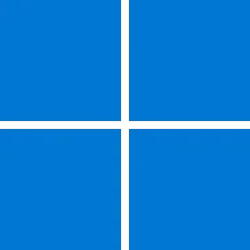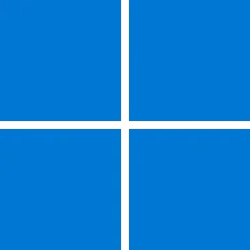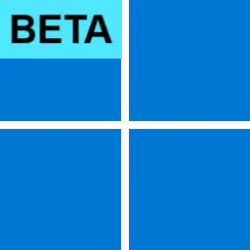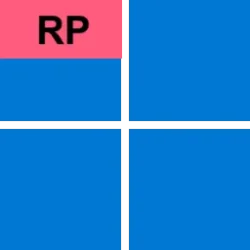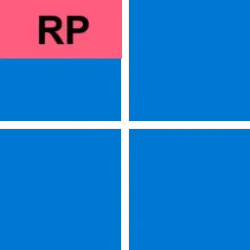UPDATE 3/25:

 www.elevenforum.com
www.elevenforum.com
Hello Windows Insiders, today we’re releasing Windows 11 Build 22631.5116 (KB5053657) to Insiders in the Release Preview Channel on Windows 11, version 23H2 (Build 22631).
Below is a summary of the new features and improvements included as part of this update separated into two sections: gradual rollout and normal rollout. The bold text within the brackets indicates the item or area of the change we are documenting.
Windows Insider Program Team

 blogs.windows.com
blogs.windows.com
Check Windows Updates
UUP Dump:
64-bit ISO download:

ARM64 ISO download:


 www.elevenforum.com
www.elevenforum.com

KB5053657 Windows 11 Cumulative Update Preview build 22631.5126 (23H2) - March 25
Microsoft Support: Source: Check Windows Updates UUP Dump: 64-bit ISO download: https://uupdump.net/selectlang.php?id=35c0e7b5-36d7-4561-97c0-cb07e8134d98 ARM64 ISO download: https://uupdump.net/selectlang.php?id=2e55753e-e2dd-4d16-a162-09bff536227b...
 www.elevenforum.com
www.elevenforum.com
Windows Blogs:
Hello Windows Insiders, today we’re releasing Windows 11 Build 22631.5116 (KB5053657) to Insiders in the Release Preview Channel on Windows 11, version 23H2 (Build 22631).
Below is a summary of the new features and improvements included as part of this update separated into two sections: gradual rollout and normal rollout. The bold text within the brackets indicates the item or area of the change we are documenting.
Gradual rollout
The following features and improvements might not be available to all users because they will roll out gradually. Text bolded in brackets indicate the area of the change being documented.- [File Explorer]
- New! As part of our ongoing commitment to improving File Explorer accessibility, this release includes increased support for the text scaling (Settings > Accessibility > Text size) across File Explorer, File Open/Save dialogs, and the copy dialogs.

Change Text Size in Windows 11
This tutorial will show you how to increase or decrease text size across the system for your account in Windows 11. You can change the text size that appears throughout Windows and your apps without having to change the overall DPI scaling level of your system. Starting with Windows 11 build... www.elevenforum.com
www.elevenforum.com
New!Context menu labels.[UPDATED] We’re no longer going to roll this change out in this release to address a few more issues.
- New! As part of our ongoing commitment to improving File Explorer accessibility, this release includes increased support for the text scaling (Settings > Accessibility > Text size) across File Explorer, File Open/Save dialogs, and the copy dialogs.
- [Settings]
- New! Enable Settings Home Page on Commercial Devices with “Your Accounts” Card.

Add or Remove Settings Home page in Windows 11
This tutorial will show you how to add or remove the Home page in Settings for all users in Windows 11. Starting with Windows 11 version 22H2 KB5030310 Build 22621.2361, Microsoft is introduced a new homepage in Settings that offers you a dynamic and personalized experience. It provides an... www.elevenforum.com
www.elevenforum.com
- New! “Top cards” (such as storage, graphics, RAM, etc.) at the top of the About settings page.
- Fixed: For Japanese users, the name displaying at the top of Settings > Accounts shows “First Name” “Last Name” instead of “Last Name” “First Name”.
- New! Enable Settings Home Page on Commercial Devices with “Your Accounts” Card.
- [Input]
- New! We have enabled the Gamepad keyboard layout for the touch keyboard in Windows 11. This change introduces the ability to use your Xbox controller to navigate and type. This includes button accelerators (example: X button for backspace, Y button for spacebar) additionally the keyboard keys have been vertically aligned for better controller navigation patterns.

Change Touch Keyboard Layout in Windows 11
This tutorial will show you how to change the touch keyboard layout for your account in Windows 11. Windows 11 includes a touch keyboard you can click/tap on to enter text. This can be handy if you have a PC with a touchscreen without a physical keyboard. There are four different layouts you... www.elevenforum.com
www.elevenforum.com
- New! New experience to improve the discoverability of the emoji and more panel in Windows 11 with the introduction of a new system tray icon on the taskbar.

Show or Hide Emoji and More Icon on Taskbar System Tray in Windows 11
This tutorial will show you how to show or hide the emoji and more panel icon on the taskbar system tray for your account in Windows 11. The Emoji and more panel lets you insert emojis and symbols while you type. Windows 11 build 22635.4580 (beta 23H2) includes a hidden experimental feature to... www.elevenforum.com
www.elevenforum.com
- Fixed: ctfmon.exe may restart when copying data from certain applications.
- New! We have enabled the Gamepad keyboard layout for the touch keyboard in Windows 11. This change introduces the ability to use your Xbox controller to navigate and type. This includes button accelerators (example: X button for backspace, Y button for spacebar) additionally the keyboard keys have been vertically aligned for better controller navigation patterns.
- [Voice access] [ADDED] New! We are introducing Chinse support for voice access. You can now use Voice access to navigate, dictate, and interact with Windows using voice commands in Simplified Chinese (zh-cn) and Traditional Chinese (zh-tw).
Normal rollout
This update includes the following features and improvements that are rolling out as part of this update. Text bolded in brackets indicates the area of the change being documented.- [File Systems (Filters)] This update adds support for a new function in Filter Manager that enhances the system’s ability to notify applications of directory changes while minimizing I/O operations.
- [Noto Fonts] This update enhances text quality and customer experience in web browsing for Chinese, Japanese, and Korean languages by introducing the Noto font family. This provides modern, comprehensive font support for these languages.
- [Remote Desktop] Fixed: Certain Get-Help troubleshooters might not run in a Remote Desktop session.
- [COSA] Updated: This update addresses an issue affecting mobile connectivity configurations for Connected PCs. It resolves incorrect Internet of Things (IOT) Access Point Name (APN) settings that were previously applied.
- [Printers] Fixed: Printers using Independent Hardware Vendor (IHV) drivers might unexpectedly output incorrect or unwanted text.
- [File System Fixed: This update resolves an issue for users with profiles redirected to a network Virtual Hard Disk (VHD or VHDX), where a specific failure could lead to a system crash.
- [File System Filter] Fixed: Addresses an issue where a stop error may occur during normal usage with a user profile redirected to a network VHD(X).
- [Deprecation] Suggested actions that appear when you copy a phone number or future date in Windows 11 are now deprecated and being removed.
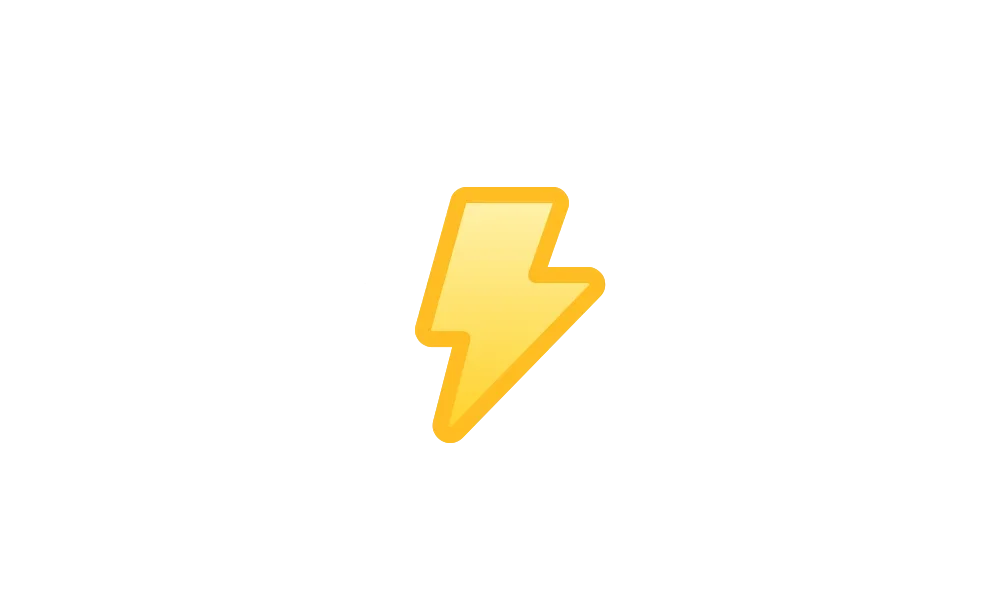
Enable or Disable Suggested Actions in Windows 11
This tutorial will show you how to turn on or off Suggested Actions for your account in Windows 11. Suggested actions that appear when you copy a phone number or future date in Windows 11 are now deprecated. Microsoft is disabling this feature... www.elevenforum.com
www.elevenforum.com
- [ADDED] Improved support for web search providers in Windows Search for the EEA, including with increased discoverability.
Windows Insider Program Team
Source:

Releasing Windows 11 Build 22631.5116 to the Release Preview Channel
Hello Windows Insiders, today we’re releasing Windows 11 Build 22631.5116 (KB5053657) to Insiders in the Release Preview Channel on Windows 11, version 23H2 (Build 22631).
Check Windows Updates
UUP Dump:
64-bit ISO download:

Select language for Windows 11, version 23H2 (22631.5116) amd64
Select language for Windows 11, version 23H2 (22631.5116) amd64 on UUP dump. UUP dump lets you download Unified Update Platform files, like Windows Insider updates, directly from Windows Update.
uupdump.net
ARM64 ISO download:

Select language for Windows 11, version 23H2 (22631.5116) arm64
Select language for Windows 11, version 23H2 (22631.5116) arm64 on UUP dump. UUP dump lets you download Unified Update Platform files, like Windows Insider updates, directly from Windows Update.
uupdump.net

UUP Dump - Download Windows Insider ISO
UUP Dump is the most practical and easy way to get ISO images of any Insider Windows 10 or Windows 11 version, as soon as Microsoft has released a new build. UUP Dump creates a download configuration file according to your choices, downloads necessary files directly from Microsoft servers, and...
 www.elevenforum.com
www.elevenforum.com
Last edited: