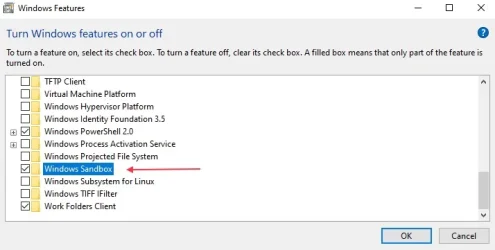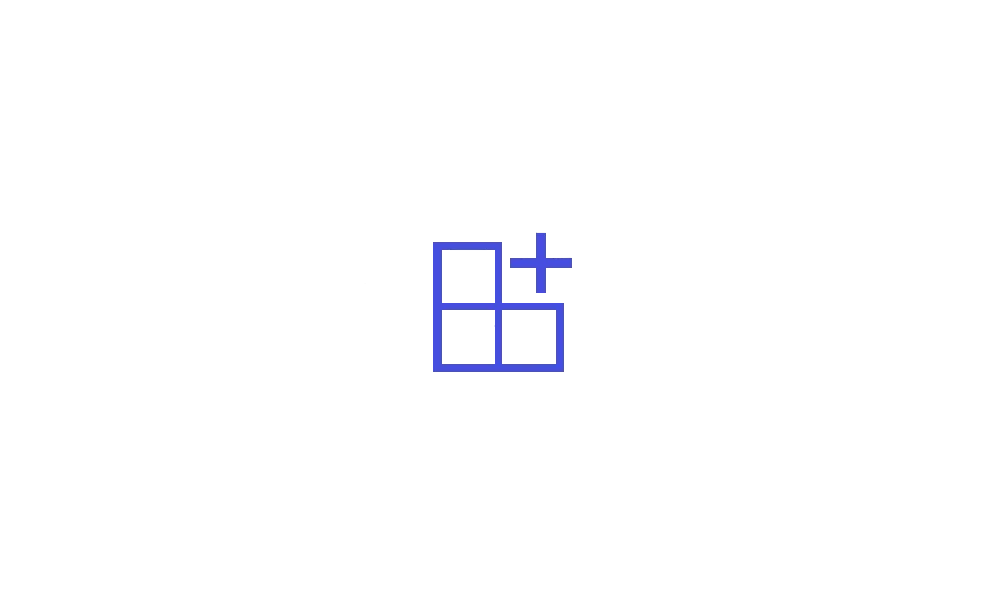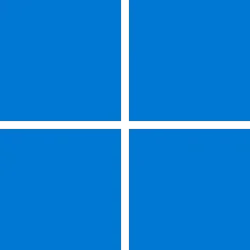- Local time
- 2:00 AM
- Posts
- 69
- OS
- Windows 11 Pro
Yesterday, I struggled with installing KB5055523. It would fail with the message "Something didn't go as planned . . ." The error was 0x80070005. Others may have experienced a similar or possibly other errors. I tried using the standalone installer, installing the MSU files with DISM, and also repair install using an ISO from an earlier build. Sadly, KB5055523 still would not install and to make maters worse I found that DISM Cleanup failed to complete giving an error code 5. What did work for me was doing a repair install using an ISO that I created from UUP Dump that included KB5055523. Although this did work, it took a long time to create the ISO and then do the repair install. Since I hadn't used UUP Dump in a long time, I had to use a tutorial on our website to relearn the process.
So in an effort to help others, I found a comprehensive list of troubleshooting steps on www.bugsfighter.com. Hopefully this might help others to install this update without doing the UUP Dump/ISO routine. How to fix Windows Update KB5055523 error in Windows 11 - BugsFighter
So in an effort to help others, I found a comprehensive list of troubleshooting steps on www.bugsfighter.com. Hopefully this might help others to install this update without doing the UUP Dump/ISO routine. How to fix Windows Update KB5055523 error in Windows 11 - BugsFighter
Last edited:
My Computers
System One System Two
-
- OS
- Windows 11 Pro
- Computer type
- PC/Desktop
- Manufacturer/Model
- Dell 8940 XPS
- CPU
- 10th Gen Intel(R) Core(TM) i7-10700, 2.90GHz
- Motherboard
- Dell 0KV3RP (U3E1)
- Memory
- 32GB, 2x16GB, DDR4, 2933Mhz
- Graphics Card(s)
- NVIDIA(R) GeForce(R) RTX 2060 SUPER(TM) 8GB GDDR6
- Sound Card
- Onboard, Realtek Codec, NVIDIA Hi Def Audio, Intel Display Audio
- Monitor(s) Displays
- Dell UltraSharp U3415W
- Screen Resolution
- 3440x1440
- Hard Drives
- 2TB M.2 PCIe NVMe SSD; 2TB Samsung SSD 860 EVO; 2TB Samsung SSD 860 EVO 2
- PSU
- 500 W Dell
- Case
- Night Sky Bezel Chassis
- Cooling
- Dell
- Keyboard
- Logi Wireless
- Mouse
- Logi Wireless
- Internet Speed
- 111 Mbps Download, 132 Mbps Upload
- Browser
- Edge, Chrome
- Antivirus
- Windows Defender, MalwareBytes
-
- Operating System
- Windows 11 Pro
- Computer type
- PC/Desktop
- Manufacturer/Model
- Falcon Northwest Talon
- CPU
- Intel 13900K Core I9 24 Core LGA 1700
- Motherboard
- Asus ROG Z970 Maximus Hero
- Memory
- 32GB (2x16) Kingston Fury Beast 6000MHZ DDR5
- Graphics card(s)
- nVidia 4090 Founders Edition
- Sound Card
- Motherboard
- Monitor(s) Displays
- Alienware 34” Curved OLED
- Screen Resolution
- 4K
- Hard Drives
- SSD M.2 Kingston Renegade Fury 4 TB x 2; Western Digital Red Pro 8 TB SATA III
- PSU
- 1000W ECGA Platinum Modular ATX
- Case
- Falcon NW Custom
- Cooling
- AIO Falcon NW 280mm Liquid Cooler
- Mouse
- Logitech G502
- Keyboard
- Logitech Pro Gamer
- Internet Speed
- 111 Mbps Download, 132 Mbps Upload
- Browser
- Edge, Chrome
- Antivirus
- Windows Defender, MalwareBytes
- Other Info
- Noise Blocker Fans